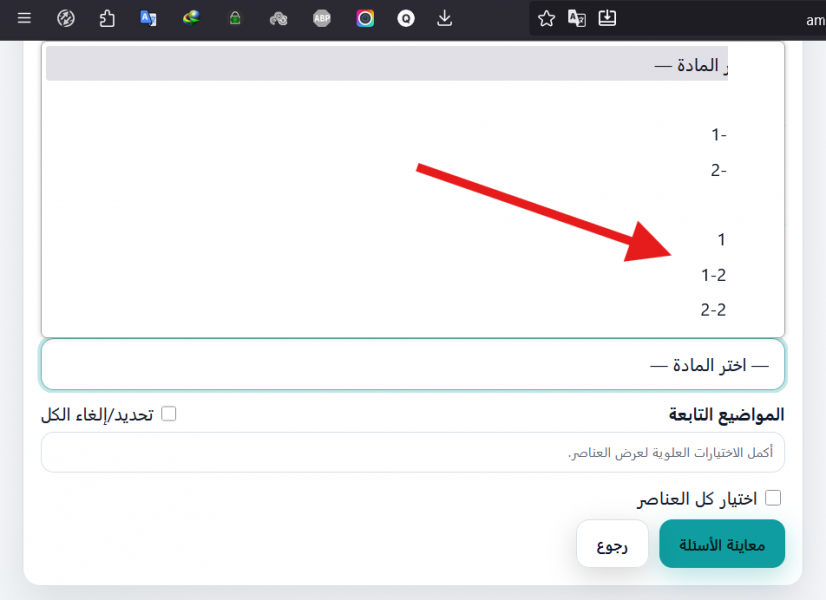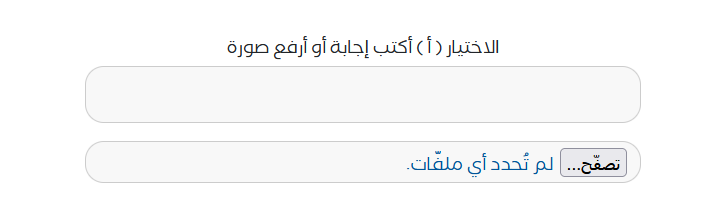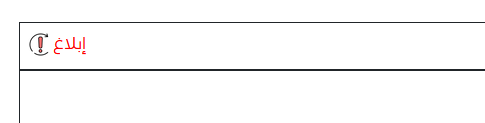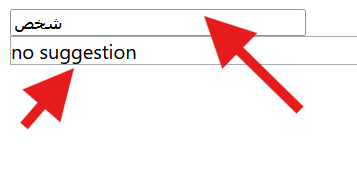-
المساهمات
19 -
تاريخ الانضمام
-
تاريخ آخر زيارة
آخر الزوار
لوحة آخر الزوار معطلة ولن تظهر للأعضاء
إنجازات علي الاسمري2

عضو مساهم (2/3)
12
السمعة بالموقع
-
شكرا لردك اخوي محمد المشكلة مع متصفح فايرفوكس فقط وفي الشاشة الكبيرة واذا تم تصغير الشاشة تختفي المشكلة كأن اللون الابيض يصبح امام القائمة المنسدلة والمفروض يكون خلفيه
- 4 اجابة
-
- 1
-

-
هلا يوجد حل لو سمحتم
-
لدي مشكلة في القائمة المنسدلة على الشاشات الكبيرة لا تظهر القائمة لانها مغطاة باللون الابيض وعلى الشاشات الصغيرة لا يوجد مشكلة لاحظت المشكلة على فايرفوكس ارفقت صورة للمشكلة : شكرا على تعاونكم <div class="field" style="margin-top:10px"> <label>المادة</label> <select name="tahsili_subject_id" onchange="this.form.submit()"> <option value="">— اختر المادة —</option> <?php foreach($subjects_tahsili as $s): ?> <option value="<?= (int)$s['id'] ?>"</option> <?php endforeach; ?> </select> </div> <?php elseif($section==='qdrat'): ?> <div class="field" style="margin-top:10px"> <label>قسم القدرات</label> <select name="qdrat_class_id" onchange="this.form.submit()"> <option value="">— اختر القسم —</option> <?php foreach($qdrat_classes as $c): ?> <option value="<?= (int)$c['id'] ?>"</option> <?php endforeach; ?> </select> <style> :root{ --bg:#0f172a; --surface:#111827; --card:#0b1220; --line:#1f2937; --ink:#f1f5f9; --muted:#9aa6b2; --primary:#0ea5a6; --accent:#22c55e; --shadow:0 16px 40px rgba(0,0,0,.45); --btn-ink:#062221; } html[data-theme="light"]{ --bg:#f6f7fb; --surface:#ffffff; --card:#ffffff; --line:#d9e0e8; --ink:#0f172a; --muted:#5b6573; --primary:#0f9da0; --accent:#16a34a; --shadow:0 16px 40px rgba(0,0,0,.10); --btn-ink:#001b1b; } :root{ --font-ar:"IBM Plex Arabic", system-ui, -apple-system, "Segoe UI", Tahoma, Arial, sans-serif; } /* أساسيات الخط */ html, body{ font-family: var(--font-ar); -webkit-font-smoothing: antialiased; -moz-osx-font-smoothing: grayscale; text-rendering: optimizeLegibility; } *, *::before, *::after{ font-family: inherit; } button, input, select, textarea{ font: inherit; } a, label, summary, details, small, strong, h1, h2, h3, h4, h5, h6, p, div, span{ font-family: inherit; } mjx-container{ font-family: var(--font-ar); } /* الخلفية العامة */ html,body{ background: radial-gradient(1200px 800px at 80% -10%, rgba(14,165,166,.08), transparent 60%), radial-gradient(1000px 700px at -10% 110%, rgba(34,197,94,.06), transparent 50%), var(--bg); color:var(--ink); min-height:100dvh; } .wrap{ max-width:1200px; margin:0 auto; padding:20px 14px 56px; } /* مهم: اسمح بتجاوز القوائم المنسدلة */ .wrap, .page-card{ overflow:visible; } .theme-toggle{ position:fixed; inset-inline-start:14px; inset-block-end:calc(14px + env(safe-area-inset-bottom)); z-index:9999; width:42px; height:42px; border-radius:50%; display:grid; place-items:center; cursor:pointer; background:var(--card); color:var(--ink); border:1px solid var(--line); box-shadow:var(--shadow); user-select:none; } .theme-toggle svg{ width:22px; height:22px; pointer-events:none; } .topbar{ display:flex; align-items:center; justify-content:space-between; gap:12px; margin:8px 0 14px; } .brand{ display:flex; align-items:center; gap:12px; } .brand-mark{ width:44px; height:44px; border-radius:12px; background:linear-gradient(135deg, rgba(14,165,166,.25), rgba(34,197,94,.18)); border:1px solid var(--line); display:grid; place-items:center; font-weight:900; color:var(--primary) } .brand h1{ margin:0; font-size:18px; font-weight:800 } .brand p{ margin:0; font-size:12px; color:var(--muted) } .help-link a{ color:var(--btn-ink); background:rgba(14,165,166,.14); border:1px solid rgba(14,165,166,.25); padding:8px 12px; border-radius:10px; text-decoration:none; font-weight:800; font-size:13px; } html[data-theme="dark"] .help-link a{ color:#fff; background:rgba(255,255,255,.08); border:1px solid rgba(255,255,255,.15); } .page-card{ position:relative; /* لسياق التراكب */ background:linear-gradient(180deg, color-mix(in oklab, var(--primary) 10%, transparent), transparent 45%), var(--card); border:1px solid var(--line); border-radius:16px; padding:16px; box-shadow:var(--shadow); } .muted{ color:var(--muted); font-size:12px } /* أزرار */ .btn{ appearance:none; border:none; cursor:pointer; text-decoration:none; padding:12px 18px; border-radius:12px; font-weight:800; font-size:14px; background:var(--primary); color:var(--btn-ink); box-shadow:0 8px 24px color-mix(in srgb, var(--primary) 30%, transparent); transition:transform .05s, box-shadow .2s, filter .2s; display:inline-flex; align-items:center; gap:8px; position:relative; overflow:hidden; transform:translateZ(0); } .btn:hover{ filter:brightness(1.05); box-shadow:0 10px 28px color-mix(in srgb, var(--primary) 38%, transparent) } .btn:active{ transform:translateY(1px) scale(.99) } .btn-ghost{ background:var(--card); color:var(--ink); border:1px solid var(--line); box-shadow:0 8px 24px rgba(0,0,0,.15); } .btn .ripple{ position:absolute; border-radius:50%; pointer-events:none; width:12px; height:12px; transform:translate(-50%,-50%); background:rgba(255,255,255,.45); animation:ripple .6s ease forwards; mix-blend-mode:soft-light; } @keyframes ripple{ from{opacity:.65; transform:translate(-50%,-50%) scale(1);} to{opacity:0; transform:translate(-50%,-50%) scale(24);} } .radio-row{ display:flex; gap:12px; flex-wrap:wrap } .radio-row label{ display:inline-flex; align-items:center; gap:8px; background:var(--surface); border:1px solid var(--line); border-radius:12px; padding:8px 12px; cursor:pointer; } .form-grid{ display:grid; gap:16px; grid-template-columns: repeat(3, minmax(0,1fr)); align-items:start; } @media (max-width:880px){ .form-grid{ grid-template-columns:1fr; } } .field{ min-width:0; position:relative; } /* relative مهم للتراكب */ .field label{ display:block; margin-bottom:8px; font-size:14px; font-weight:800; color:var(--muted); letter-spacing:.2px; } /* مدخلات وسيلكت – قاعدة موحدة (لا نكررها لاحقًا) */ .field input, .field select{ width:100%; box-sizing:border-box; display:block; background:var(--card); border:1px solid var(--line); color:var(--ink); border-radius:12px; padding:12px 14px; line-height:1.4; font-size:16px; transition:border-color .15s, box-shadow .15s, background .15s; min-height:44px; } @media (max-width:600px){ .field input, .field select{ padding:14px 16px; font-size:16px; } } .field input::placeholder{ color: color-mix(in oklab, var(--muted) 80%, transparent); } .field input:focus, .field select:focus{ outline:none; border-color: color-mix(in oklab, var(--primary) 75%, var(--line)); box-shadow: 0 0 0 3px color-mix(in oklab, var(--primary) 25%, transparent); background: color-mix(in oklab, var(--card) 92%, transparent); } /* عند التركيز، ارفع الحقل فوق كل شيء (لإظهار القائمة) */ @media (min-width:801px){ .field:focus-within{ z-index: 9999; } } /* تحسين الـselect: سهم + اتجاه RTL */ .field select{ -webkit-appearance:none; -moz-appearance:none; appearance:none; background-image:url("data:image/svg+xml;utf8,<svg fill='%239aa6b2' height='20' viewBox='0 0 24 24' width='20' xmlns='http://www.w3.org/2000/svg'><path d='M7 10l5 5 5-5z'/></svg>"); background-repeat:no-repeat; background-position: left 12px center; /* RTL: السهم يسار */ background-size:20px; padding-inline-end:36px; /* مساحة للسهم */ } /* input[type=date] — اعرض القيمة بشكل نظيف في RTL */ .field input[type="date"]{ direction:ltr; text-align:start; -webkit-appearance:none; appearance:none; overflow:hidden; } /* أقسام */ .form-section{ margin-top:18px; } .form-section .section-title{ margin:0 0 10px; font-size:15px; font-weight:900; color:var(--ink); } .list-head{ display:flex; justify-content:space-between; align-items:center; margin:10px 0 6px } .box{ border:1px solid var(--line); border-radius:12px; padding:10px; max-height:340px; overflow:auto; background:var(--card); position:relative; z-index:1; /* تحت السيلكت عند الفتح */ } /* على الشاشات الكبيرة إن قصّت القائمة، اسمح لها بالخروج */ @media (min-width:801px){ .box{ overflow:visible; } /* فعّلها فقط لو كانت القائمة تختفي */ } .chk{ display:flex; gap:8px; align-items:center; margin:4px 0 } .footer{ margin-top:34px; padding:14px; text-align:center; color:var(--muted); font-size:12px; border-top:1px solid var(--line); } .footer a{ color:var(--muted); text-decoration:none; } .actions-row{ display:flex; gap:10px; flex-wrap:wrap; margin-top:10px; } @media (max-width:600px){ .actions-row .btn, .actions-row .btn-ghost{ width:100%; justify-content:center; } } .radio-row{ display:flex; gap:12px; flex-wrap:wrap; } .radio-row label{ flex:1; display:inline-flex; align-items:center; gap:8px; background:var(--surface); border:1px solid var(--line); border-radius:12px; padding:10px 14px; cursor:pointer; justify-content:center; font-weight:600; box-sizing:border-box; max-width:100%; } @media (max-width:600px){ .radio-row{ flex-direction:column; } .radio-row label{ width:100%; justify-content:flex-start; } } </style>
- 4 اجابة
-
- 1
-

-
مشكورين الله يعطيكم العافية ضبط معاي الكود
-
تسلم اخوي ياسر سيتم تجربته اليوم باذن الله
- 5 اجابة
-
- 1
-

-
تسلم يمينك يامحمد سيتم تجربة الكود وابلاغك بالنتيجة
-
السلام عليكم ورحمة الله وبركاته لدي حقلين الأول نص والثاني رفع صورة أريد من المستخدم إدخل واحد منهم فقط وليس الاثنين برأيكم ماهي افضل طريقة للتعامل مع هذا النوع من الادخال - كيف اجبرة يختار واحد من الحقلين وليس الأثنين ؟ - هل بالامكان حفظ الادخال مهما كان نص او صورة في حقل في قاعدة البيانات وليكن A ( الصورة سيتم رفعها على مجلد وسيتم ادخال مسار الصورة في القاعدة ) - عند استعراض البيانات كيف اعرض المحتوى اذا كان صورة أو كان نص . شكرا لكم
- 5 اجابة
-
- 2
-

-
اخي محمد هلا بالامكان استخدام نفس الفكرة ولكن كرابط مثلا ارسال بلاغ مجرد الضغط يتم ادخال الرقم في القاعدة مثل الصورة التالية index.html <a href="sss.php?id=12">الرابط</a> شكل الاستعلام بيكون تحديث : reboot.php $qq = mysqli_query($coo,"UPDATE `AA` set `BB` = '1' WHERE `id` = '$SS_age' "); // $SS_age هو اي دي الرابط 12
-
تم استعمال دالة trim() وانحلت المشكلة شكرا لك يالغالي
- 4 اجابة
-
- 1
-

-
ما شاء الله عليك ضبط واشتغل معاي الله يسعدك في الدارين فيه شغلة بسيطة اذا مسحت اللي بداخل الحقل بيظهر كل البيانات اللي في القاعدة انا ابغاه ما يظهر شي الا اذا انكتب واول ما امسح بتختفي النتائج واخيرا اعتذر عن التأخير في الرد لم يصلني اشعارات من الموقع ان فيه رد على موضوعي .
- 4 اجابة
-
- 1
-

-
السلام عليكم ورحمة الله وبركاته حاولت جلب بيانات بدون تحديث الصفحة ولم تضبط الطريقة <form> <input type="text" size="30" onkeyup="showResult(this.value)"> <div id="livesearch"></div> </form> الاستعلام يبحث عن جميع المواضيع التي تحتوي على الكلمة من الحق في الاعلى : $qq = mysql_query("select * from `AA` where `BB` LIKE '%$SS_age%' "); ارفقت صورة للفكرة وهي المطلوبه بهذا الشكل مجرد كتابه الكلمة تنزل قائمة بالمواضع التي تحتوي على نفس الكلمة في حقل البحث
- 4 اجابة
-
- 1
-

-
اخي محمد بارك الله فيك لدي استفسار اخر هل بالامكان وضع علامة صح بالاخضر على الاجابة الصحيحة التي اختارها الزائر وعلامة X على الاجابة الحاطئة . حتى يعرف الخطأ الذي وقع فيه . لاني لاحظت مجرد ارسال النموذج تظهر النتيجة وتختفي الاسئلة ويأتي بأسئلة عشوائية جديدة هنا المستخدم ما راح يستفيد ويكون فيه تغذية راجعة بالاجابات الصحيحة
-
عليكم السلام ورحمة الله وبركاته ايش المشكلة بالضبط ؟
-
الله يسعدك ... ابشرك ضبط ما شاء الله تسلم الله يزيدك من علمه
- 10 اجابة
-
- 1
-

-
<?php ob_start(); session_start(); ?> <div align="center" class="aa"> <div align="center"> <? /* هذا الكود حاولت عن طريقة استخراج النتيجة */ if($_GET["do"] == "Save") { for($i=1;$i<=$_POST["hdnLine"];$i++) { $a = array($_POST["answer$i"]); if($_POST["answer$i"] == $_POST["A$i"]){ $_POST["A$i"] = 1; }else{ $_POST["A$i"] = 0; } $my_count = array_sum($_POST["A$i"]); echo $my_count; }} ?> <!-- فورم لارسال الاجابات عدد الاجابات غير محدد قد يكون 10 او 20 او 30 حسب رغبة المستخدم--> <form method="POST" action="a.php?do=Save"> <h3>موسوعة التحصيلي للأحياء</h3><br /><br /><br /><br /> <h4>قريباً الاختبارات المحاكية</h4><br /><br /><br /><br /> <br /><br /> <? /* استعلام لاستخراج الاسئلة مع دالة while */ /* في كل مرة تختلف نتيجة الاستعلام وليس لها عدد محدد */ $sql = mysqli_query($coo,"SELECT * FROM `question` WHERE `id_lesson` = '1' AND `id_teaching` = '1' ORDER BY rand() LIMIT 3"); <-- رقم 3 سيتم استبدالة ببوست وعن طريقة المستخدم يحدد كم سؤال يحتاج $sql_num = mysqli_num_rows($sql); if($sql_num > 0){ $i =0; while($sql_raw = mysqli_fetch_array($sql)) { $i++; ?> <!-- جدول لطباعة الاسئلة --> <table cellpadding="0" width="100%" cellspacing="1" style="border: 1px solid;border-collapse: collapse;min-width: 20em;"> <tr> <td style="border: 1px solid;background-color: #f1f1f1;" width="28%" colspan="1">السؤال <?=$i;?></td> <td style="background-color: #fff;" width="auto"></td> </tr> </table> <table width="100%" cellspacing="1" style="border: 1px solid;border-collapse: collapse;min-width: 20em;"> <tr> </tr> <? /* كود ضبط حجم الصورة مع المتصفح */ if (!empty($sql_raw['img'])){ if($sql_raw['H'] >= 900){ $WW = '50%'; }else{ $WW = '80%'; } ?> <tr> <td style="text-align: center;background-color: #fff;" colspan="2"><img colspan="2" border="0" src="<?=$sql_raw['img'];?>" width="<?=$WW;?>" height="auto"></td> </tr> <? }else{} ?> <tr> <td style="background-color: #fff;" colspan="2"> </td> </tr> <tr> <td style="text-align: right;background-color: #fff;" colspan="2"><img border="0" src="./images/55.png" width="32" height="32"> <?=$sql_raw['question'];?> :</td> </tr> <tr> <td style="background-color: #fff;" colspan="2"> </td> </tr> <tr align="right"> <!-- حقول الاختيارات --> <td style="background-color: #fff;" width="90"><input type="radio" value="A" name="A<?=$i;?>"></td> <td style="text-align: right;background-color: #fff;" colspan="2"><?=$sql_raw['A'];?></td> </tr> <tr align="right"> <td style="background-color: #fff;" width="90"><input type="radio" value="B" name="A<?=$i;?>"></td> <td style="text-align: right;background-color: #fff;" colspan="2"><?=$sql_raw['B'];?></td> </tr> <tr align="right"> <td style="background-color: #fff;" width="90"><input type="radio" value="C" name="A<?=$i;?>"></td> <td style="text-align: right;background-color: #fff;" colspan="2"><?=$sql_raw['C'];?></td> </tr> <tr align="right"> <td style="background-color: #fff;" width="90"><input type="radio" value="D" name="A<?=$i;?>"></td> <td style="text-align: right;background-color: #fff;" colspan="2"><?=$sql_raw['D'];?></td> </tr> <tr> <? /* كود استبدال حرف العربي بحرف انجليزي للاجابة */ if($sql_raw['answer'] == 'أ'){ $ans = 'A'; }elseif($sql_raw['answer'] == 'ب'){ $ans = 'B'; }elseif($sql_raw['answer'] == 'ج'){ $ans = 'C'; }elseif($sql_raw['answer'] == 'د'){ $ans = 'D'; }else{ $ans = 'error'; } ?> <!-- حقل الاجابة الصحيحة حقل مخفي --> <td style="background-color: #fff;" colspan="2"><input type="hidden" name="answer<?=$i;?>" value="<?=$ans;?>" /></td> </tr> </table><br /> <!-- end --> <? }} ?> <div align="center"> <input type="submit" name="submit" value="تعديل البيانات"> <input type="hidden" name="hdnLine" value="<?=$i;?>"> </div> <br /> </form> </div> </div> </div> <br /> <? mysqli_close($coo); ob_end_flush(); ?> </body> </html> هذا كود الصفحة اللي استخدمته المشكله في هذا السطر : 'q1' => 'a', 'q2' => 'b', انت حطيت سطرين ... المشكلة اللي عندي عدد POST غير معروف قد يكون اكثر من 2 لان النموذج قد يعرض لمستخدم 10 اسئلة لذلك بيكون هناك 10 POST ومستخدم اخر قد يعرض له 20 سؤال لذلك بيكون لدي 20 POST
- 10 اجابة
-
- 1
-