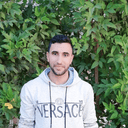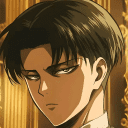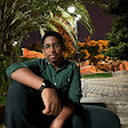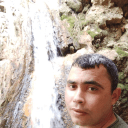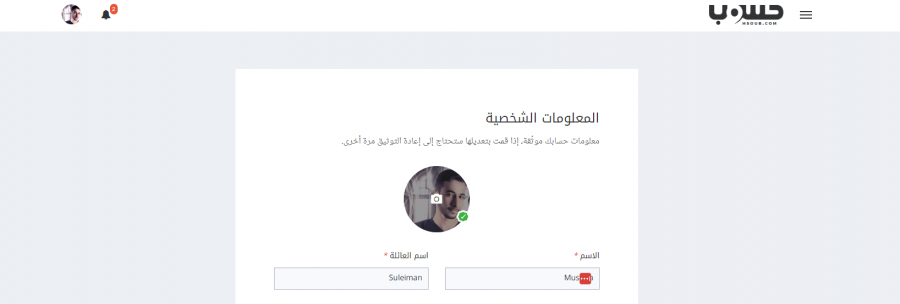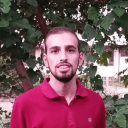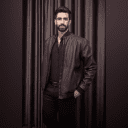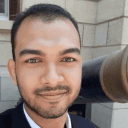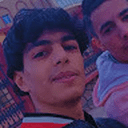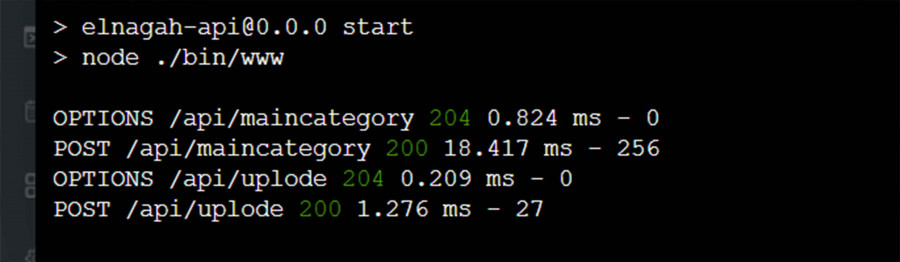كل الأنشطة
- الساعة الماضية
-
علي اسماعيل2 اشترك بالأكاديمية
-
وعليكم السلام، كلمّا كانت التقنيات التي تعرفها أكثر كلّما استطعت العمل على مشاريع أكثر، لكن هذا أيضا يأتي على حساب الوقت وكذلك الخبرة. فالخبرة في لغة برمجة واحدة تتطلب وقتا أقل من الخبرة في أكثر من لغة. اختيارك لـJavaScript هو اختيار موفق بالفعل، إذ أنّها في الوقت الحالي هي اللغة التي يمكنك بها إنشاء أيّ شيء، من تطبيقات الويب إلى الهاتف إلى سطح المكتب (ربّما باستثناء العمل على نماذج الذكاء الاصطناعي التقليدية، حيث لا يزال Python أساسيا). أنا أقول هذا مع أنّي مبرمج Python ولست متقدّما كثيرا في JavaScript. أمّا بالنسبة لـPHP، فتقريبا لا يمكنك إنشاء شيء بها ما عدا الواجهة الخلفية للموقع، ومع ذلك فهذه اللغة لا تزال مدعومة بكثرة لأسباب تاريخية، كونها من أوّل لغات برمجة المواقع ظهورا. في رأيي الشخصي، من الأحسن أن لا تتفرّع في العديد من لغات البرمجة حاليا، بل ركز على تحسين نفسك في JavaScript وأطر العمل الكثيرة المتعلّقة بها. أمّا بالنسبة لإرسال العروض، فيمكنك أن ترسل لمن لا يطلبون لغة برمجة محددة. فهم موجودون. فقط عليك بالصبر واقتناص الفرص عند ظهورها. مثلا أنا حاليا أعمل على موقع باستخدام Python وإطار العمل Django، لأن صاحب المشروع لا يهتم بلغة البرمجة المستخدمة، فمادام العمل يتم بشكل صحيح فهو راض.
-
Shrooq Ahmed اشترك بالأكاديمية
-
السلام عليكم بعد تخرجي من دورة javascript بدأت ابحث في مستقل ووجدت اكثر المشاريع php & laravel فهل الافضل ان اتعلمها ؟ ما نصيحتكم ؟
- 1 جواب
-
- 1
-

-
بالإضافة لأهمية دورة علوم الحاسوب كما تم التوضيح في التعليق السابق يمكنك بعدها التخصص في برمجة ألعاب الأندرويد من خلال العديد من المسارات ولكن تحتاج لتعلم تعلم محركات تطوير الألعاب مثل unity أو unreal حيث يعتبر بناء وتطوير الألعاب من الصفر مهمة صعبة ومرهقة بدون استخدام محركات الألعاب لبناء ألعاب قوية لذلك يفضل استخدام هذه المركات ومن أفضلها unity أو unreal ولاسخدام unity تحتاج لتعلم لغة البرمجة #c أو javascript أو يمكنك استخدام محرك unreal مع لغة البرمجة ++c وللإطلاع على المزيد من التفاصيل يفضل قراءة المقالة التالية
-
حسنتي Hsanty اشترك بالأكاديمية
- اليوم
-
عبد المهيمن الزعلوك اشترك بالأكاديمية
-
لا يتوفر دورات خاصة بالتسويق ضمن دورات أكاديمية حسوب بينما يوجد مقالات ودروس خاصة بالتسويق في الأكاديمية من خلال هذا الرابط https://academy.hsoub.com/marketing/ ويمكنك الإطلاع على الدورات التي تقدمها جوجل من خلال هذا الرابط كما أنه يوجد الكثير من الدورات المجانية والمدفوعة سواء على اليوتيوب أو غيره لذلك قم بالبحث عن الدورة التي تناسبك مع الترشيحات الموجودة بالإجابات التالية
-
Yassine Fakiri اشترك بالأكاديمية
-
محمود عاطف محمود اشترك بالأكاديمية
-
السلام عليكم هل اكاديمية حسوبه بها كورس تسويق واذا كانت الاجابه لا هل احد يستطيع اعطائي خريطة تعلم للتسويق او يرشحلي الكورسات
- 1 جواب
-
- 1
-

-
رامي حمدي اشترك بالأكاديمية
-
Youssef Amr3 اشترك بالأكاديمية
-
Ahmad Alim اشترك بالأكاديمية
-
عبدالله النجار4 اشترك بالأكاديمية
-
السلام عليكم. في المثال التالي: عند الضغط على submit أريد ظهور الpost مباشرة دون إعادة تحديث الصفحة. الكود initialState: { posts: [], error: false, loading: false, }, reducers: { setPosts(state, action) { state.posts = action.payload }, getPosts(state, action) { state.posts = action.payload }, api call // Get All Posts export function getPosts() { return async (dispatch, getState) => { try { dispatch(postActions.setLoading()); const { data } = await axios.get(`${POSTS_URL}`, { headers: { "x-auth-token": getState().auth.user.token, }, }); dispatch(postActions.getPosts(data)) dispatch(postActions.clearLoading()) // console.log(data); } catch (error) { console.log(error); } }; } // Create A Post export function createPost(post) { return async (dispatch, getState) => { try { dispatch(postActions.setLoading()); const data = await axios.post(`${POSTS_URL}`, post, { headers: { "x-auth-token": getState().auth.user.token, }, }); dispatch(postActions.setPosts(data.data)) dispatch(postActions.clearLoading()) console.log(data); } catch (error) { console.log(error); dispatch(postActions.clearLoading()) } }; } postsscreen const dispatch = useDispatch(); const handleCreatePost = () => { dispatch(createPost({ text })); setText(""); dispatch(postActions.getPosts()); }; useEffect(() => { dispatch(getPosts()); }, [dispatch]); شكرا على المساعدة
-
السلام عليكم. ظهرت لي رسائل الخطأ التالية بشكل مفاجئ. في الكونسول: رسالة الخطأ cookie.js:32 Uncaught Error: Cannot find module 'net' at webpackMissingModule (cookie.js:32:1) at ../node_modules/tough-cookie/lib/cookie.js (cookie.js:32:1) at options.factory (react refresh:6:1) at __webpack_require__ (bootstrap:24:1) at fn (hot module replacement:62:1) at ../node_modules/request/lib/cookies.js (cookies.js:3:1) at options.factory (react refresh:6:1) at __webpack_require__ (bootstrap:24:1) at fn (hot module replacement:62:1) at ../node_modules/request/index.js (index.js:18:1) صفحة الويب: ERROR in ../node_modules/sshpk/lib/private-key.js 7:13-30 Module not found: Error: Can't resolve 'crypto' in 'C:\Users\saadaoui\Desktop\dev_tawassol\node_modules\sshpk\lib' BREAKING CHANGE: webpack < 5 used to include polyfills for node.js core modules by default. This is no longer the case. Verify if you need this module and configure a polyfill for it. If you want to include a polyfill, you need to: - add a fallback 'resolve.fallback: { "crypto": require.resolve("crypto-browserify") }' - install 'crypto-browserify' If you don't want to include a polyfill, you can use an empty module like this: resolve.fallback: { "crypto": false } ERROR in ../node_modules/sshpk/lib/signature.js 7:13-30 Module not found: Error: Can't resolve 'crypto' in 'C:\Users\saadaoui\Desktop\dev_tawassol\node_modules\sshpk\lib' BREAKING CHANGE: webpack < 5 used to include polyfills for node.js core modules by default. This is no longer the case. Verify if you need this module and configure a polyfill for it. If you want to include a polyfill, you need to: - add a fallback 'resolve.fallback: { "crypto": require.resolve("crypto-browserify") }' - install 'crypto-browserify' If you don't want to include a polyfill, you can use an empty module like this: resolve.fallback: { "crypto": false } ERROR in ../node_modules/sshpk/lib/utils.js 27:13-30 Module not found: Error: Can't resolve 'crypto' in 'C:\Users\saadaoui\Desktop\dev_tawassol\node_modules\sshpk\lib' BREAKING CHANGE: webpack < 5 used to include polyfills for node.js core modules by default. This is no longer the case. Verify if you need this module and configure a polyfill for it. If you want to include a polyfill, you need to: - add a fallback 'resolve.fallback: { "crypto": require.resolve("crypto-browserify") }' - install 'crypto-browserify' If you don't want to include a polyfill, you can use an empty module like this: resolve.fallback: { "crypto": false } ERROR in ../node_modules/tough-cookie/lib/cookie.js 33:10-24 Module not found: Error: Can't resolve 'net' in 'C:\Users\saadaoui\Desktop\dev_tawassol\node_modules\tough-cookie\lib' ERROR in ../node_modules/tough-cookie/lib/cookie.js 34:15-35 Module not found: Error: Can't resolve 'url' in 'C:\Users\saadaoui\Desktop\dev_tawassol\node_modules\tough-cookie\lib' BREAKING CHANGE: webpack < 5 used to include polyfills for node.js core modules by default. This is no longer the case. Verify if you need this module and configure a polyfill for it. If you want to include a polyfill, you need to: - add a fallback 'resolve.fallback: { "url": require.resolve("url/") }' - install 'url' If you don't want to include a polyfill, you can use an empty module like this: resolve.fallback: { "url": false } ERROR in ../node_modules/tunnel-agent/index.js 3:10-24 Module not found: Error: Can't resolve 'net' in 'C:\Users\saadaoui\Desktop\dev_tawassol\node_modules\tunnel-agent' ERROR in ../node_modules/tunnel-agent/index.js 4:8-22 Module not found: Error: Can't resolve 'tls' in 'C:\Users\saadaoui\Desktop\dev_tawassol\node_modules\tunnel-agent' ERROR in ../node_modules/tunnel-agent/index.js 5:9-24 Module not found: Error: Can't resolve 'http' in 'C:\Users\saadaoui\Desktop\dev_tawassol\node_modules\tunnel-agent' BREAKING CHANGE: webpack < 5 used to include polyfills for node.js core modules by default. This is no longer the case. Verify if you need this module and configure a polyfill for it. If you want to include a polyfill, you need to: - add a fallback 'resolve.fallback: { "http": require.resolve("stream-http") }' - install 'stream-http' If you don't want to include a polyfill, you can use an empty module like this: resolve.fallback: { "http": false } ERROR in ../node_modules/tunnel-agent/index.js 6:10-26 Module not found: Error: Can't resolve 'https' in 'C:\Users\saadaoui\Desktop\dev_tawassol\node_modules\tunnel-agent' BREAKING CHANGE: webpack < 5 used to include polyfills for node.js core modules by default. This is no longer the case. Verify if you need this module and configure a polyfill for it. If you want to include a polyfill, you need to: - add a fallback 'resolve.fallback: { "https": require.resolve("https-browserify") }' - install 'https-browserify' If you don't want to include a polyfill, you can use an empty module like this: resolve.fallback: { "https": false } ERROR in ../node_modules/tunnel-agent/index.js 8:11-28 Module not found: Error: Can't resolve 'assert' in 'C:\Users\saadaoui\Desktop\dev_tawassol\node_modules\tunnel-agent' BREAKING CHANGE: webpack < 5 used to include polyfills for node.js core modules by default. This is no longer the case. Verify if you need this module and configure a polyfill for it. If you want to include a polyfill, you need to: - add a fallback 'resolve.fallback: { "assert": require.resolve("assert/") }' - install 'assert' If you don't want to include a polyfill, you can use an empty module like this: resolve.fallback: { "assert": false } vs code => terminal ERROR in ../node_modules/tunnel-agent/index.js 3:10-24 [1] Module not found: Error: Can't resolve 'net' in 'C:\Users\saadaoui\Desktop\dev_tawassol\node_modules\tunnel-agent' [1] [1] ERROR in ../node_modules/tunnel-agent/index.js 4:8-22 [1] Module not found: Error: Can't resolve 'tls' in 'C:\Users\saadaoui\Desktop\dev_tawassol\node_modules\tunnel-agent' [1] [1] ERROR in ../node_modules/tunnel-agent/index.js 5:9-24 [1] Module not found: Error: Can't resolve 'http' in 'C:\Users\saadaoui\Desktop\dev_tawassol\node_modules\tunnel-agent' [1] [1] BREAKING CHANGE: webpack < 5 used to include polyfills for node.js core modules by default. [1] This is no longer the case. Verify if you need this module and configure a polyfill for it. [1] [1] If you want to include a polyfill, you need to: [1] - add a fallback 'resolve.fallback: { "http": require.resolve("stream-http") }' [1] - install 'stream-http' [1] If you don't want to include a polyfill, you can use an empty module like this: [1] resolve.fallback: { "http": false } [1] [1] ERROR in ../node_modules/tunnel-agent/index.js 6:10-26 [1] Module not found: Error: Can't resolve 'https' in 'C:\Users\saadaoui\Desktop\dev_tawassol\node_modules\tunnel-agent' [1] [1] BREAKING CHANGE: webpack < 5 used to include polyfills for node.js core modules by default. [1] This is no longer the case. Verify if you need this module and configure a polyfill for it. [1] [1] If you want to include a polyfill, you need to: [1] - add a fallback 'resolve.fallback: { "https": require.resolve("https-browserify") }' [1] - install 'https-browserify' [1] If you don't want to include a polyfill, you can use an empty module like this: [1] resolve.fallback: { "https": false } [1] [1] ERROR in ../node_modules/tunnel-agent/index.js 8:11-28 [1] Module not found: Error: Can't resolve 'assert' in 'C:\Users\saadaoui\Desktop\dev_tawassol\node_modules\tunnel-agent' [1] [1] BREAKING CHANGE: webpack < 5 used to include polyfills for node.js core modules by default. [1] This is no longer the case. Verify if you need this module and configure a polyfill for it. [1] [1] If you want to include a polyfill, you need to: [1] - add a fallback 'resolve.fallback: { "assert": require.resolve("assert/") }' [1] - install 'assert' [1] If you don't want to include a polyfill, you can use an empty module like this: [1] resolve.fallback: { "assert": false } شكرا على المساعدة
-
Tamer Hamad Faour بدأ بمتابعة تعديل اسم الحساب في أكاديمية حسوب
-
لماذا يسجل الموقع اسمي خطا مع العلم انني غيرته مراتان . الاسم المسجل بالموقع Tamer Faour الاسم الصحيح Tamer Hamad Faour
- 2 اجابة
-
- 1
-

- البارحة
-
اليوم أصبحت أغلب تطبيقات الويب تبنى باستخدام أطر العمل , و قليلون الذين يطلبون مستقلين بالخبرات الأساسية فقط , و لكن لاتقلقي فبما أنك أتممتي دورة تطوير واجهات المستخدم فيكون من السهل جدا عليكي أن تتعلمي أي اطار عمل و لن يستغرق منك ذلك وقتا طويلا, و أنصحك بأن تقومي بتطوير أكثر من مشروع قبل أن تستلمي أي مشروع من العملاء , يمكنك أن تقومي بالاطلاع على المشاريع الموجودة في مواقع العمل الحر و تختاري منها مايناسب خبراتك و مهاراتك و تقومي بتطويرها لكي تكسبي الخبرة و تحتفظي بها لديك لتضعيها في معرض أعمالك . أما بالنسبة لتطبيقات الواجهة الخلفية فلاأنصحك أن تبدأي بها الأن , أتم مجال الواجهات الأمامية و تعمقي فيه و اكسبي الخبرة فيه ثم انتقلي لتتعلمي الواجهات الخلفية. يمكنك الإطلاع على هذه التعليقات في أسئلة مشابهة لسؤالك , سوف تستفيد منها الكثير .
-
إن كنت تريد أن تتعلم تحليل البيانات فيمكنك الاشتراك في دورة الذكاء الاصطناعي, ستتعلم فيها كل ما تحتاج إليه من الصفر دون حاجة إلى معرفة مسبقة،هذا رابط الدورة يمكنك الدخول اليه والقراءة عن الدورة أكثر. في هذا المسار ستتعلم الأساسيات و التي هي: لغة البرمجة بايثون. أدوات التحليل:مثل مكتبات pandas, و numpy و غيرها. بالإضافة إلى ذلك ستتعلم بعض المهارات المتقدمة مثل تعلم الألة و الخوارزميات الشهيرة في تعلم الألة . و بعدها عليك أن تستمر في البحث و التعلم و أهم شيء هو التطبيق العملي فالخبرة لاتأتي من مشاهدة الدروس فقط و إنما عليك أن تطبق كل شيء تتعلمه لكي تفهمه جيدا و تصبح خبيرا , و الاستمرار والمتابعة هو أهم عامل للنجاح. و هذا مقال يشرح علم تحليل البيانات بشكل مفصل https://academy.hsoub.com/programming/general/تحليل-البيانات/
-
وعليكم السلام، ربما بسبب إحتواء الملف على كمية كبيرة من البيانات ولديك معالج أو رامات لا تستطيع تحمل ذلك. أو يوجد مشكلة في برنامج Excel نفسه وبحاجة إلى إعادة تثبيت. قم بتجربة إنشاء ملف Excel فارغ ثم فتحه، وإن لم تحدث مشكلة، إذن ربما بسبب كمية بيانات كبيرة بالملف الآخر أو مشكلة بالملف نفسه. للتأكد قم بفتح الملف على Google sheets على السحابة من خلال حساب جوجل الخاص بك.
-
مرحبا @عزالدين بن تيتي، المشكلة على الأغلب في الملف خصوصا إذا كانت ملفات أخرى الخاصة بإكسال تشتغل بدون مشاكل، فقد يكون الملف نفسه معطوبا مما يتسبب في تعطل الجهاز، أو قد يحتوي الملف على برمجيات خبيثة تسببت في حدوث مشكلات في جهازك، جرب فتح الملف على جهاز آخر لمعرفة ما إذا كان سليما، و أيضا استخدم برنامج مكافحة الفيروسات لفحص جهازك والتأكد من خلوه من البرمجيات الخبيثة، أو كحل أخير قد يكون هناك مشكلة في برنامج إكسال لديك، حاول إعادة تثبيته. بالتوفيق إن شاء الله.
-
في الويندوز، النواة Kernel تم تطويرها بواسطة لغة C بنسبة كبيرة وجزء منها مطور بواسطة Assembly. والنواة هي المسؤولة عن إدارة الموارد الأساسية مثل المعالج والذاكرة والأقراص الصلبة، وتتميز لغة C بسرعتها وكفاءتها، مما يجعلها مناسبة لهذه المهام. وعند الوصول للإجزاء القريبة من واجهة المستخدم ستجد أنه يتم استخدام لغة C++ أكثر ولغة C بشكل أقل. بينما لينكس ستجد أن النواة تم تطويرها بواسطة لغة C بنسبة كبيرة وجزء منها تم تطويره بواسطة Assembly كما في الويندوز. بينما تطبيقات المستخدم ستجد أنه يتم استخدام بايثون وC++ بهم.
- 37 تعليقات
-
- 1
-

-
- تطوير البرمجيات
- لغات البرمجة
-
(و 1 أكثر)
موسوم في:
-
لدي نموذج في قاعدة بيانات mongo هذا هو /** * Module dependencies. */ const mongoose = require("mongoose"); /** * Schema definition */ const ModelSchema = new mongoose.Schema( { name: { type: String, required: true, unique: true, }, pathname:{ type: String, required: true, unique: true, }, title: { type: String, unique: true, default: function() { return this.name; } }, desc: { type: Array, required: true, default:[""] }, image: { data: Buffer, contentType:String }, }, { timestamps: true, } ); ModelSchema.set("toJSON", { virtuals: true, versionKey: false, transform: (doc, ret) => { delete ret._id; }, }); const Model = mongoose.model("MainCategory", ModelSchema); module.exports = Model; اريد ارسال الصور له عبر صفحة react import React, { useEffect, useState } from 'react' import { AppFooter, AppHeader, AppSidebar, DocsExample } from '../../../components' import axios from 'axios' import { CButton, CForm, CFormInput, CFormLabel, CFormTextarea } from '@coreui/react' export default function programs() { const [name, setname] = useState('') const [image, setimage] = useState(null) const [pathname, setpath] = useState('') const [title, settitle] = useState() const handleImageChange = (e) => { const file = e.target.files[0]; const formData = new FormData(); formData.append("image", file); setimage(formData); }; const handleSubmit = async (e) => { e.preventDefault() try { await axios.post('https://api.wesamelnagah.com/api/maincategory', { name, pathname, image, headers: { "Content-Type": "multipart/form-data", }, // title }) await axios.post('https://api.wesamelnagah.com/api/uplode',image, { headers: { "Content-Type": "multipart/form-data", }, }) setname('') setimage(null) setpath('') } catch (error) { console.log(error) } } return ( <div className="programs_container"> <AppSidebar /> <div className="wrapper d-flex flex-column min-vh-100"> <AppHeader /> <div className="body flex-grow-1"> <CForm onSubmit={handleSubmit}> <div className="mb-3"> <CFormLabel htmlFor="exampleFormControlInput1"> عنوان الباقة</CFormLabel> <CFormInput type="text" id="exampleFormControlInput1" onChange={(e) => setname(e.target.value)} /> <CFormLabel htmlFor="exampleFormControlInput1"> مسار الباقة</CFormLabel> <CFormInput type="text" id="exampleFormControlInput1" onChange={(e) => setpath(e.target.value)} /> </div> <div className="mb-3"> <CFormLabel htmlFor="formFile">صورة الباقة</CFormLabel> <CFormInput type="file" id="formFile" onChange={handleImageChange} /> </div> <div className="d-grid gap-2 col-6 mx-auto"> <CButton color="primary" type="submit"> Submit </CButton> </div> </CForm> </div> <AppFooter /> </div> </div> ) } هل يستطيع احد مساعدتي للقيام بذلك
-
هل يوجد مسار لمحلل البيانات ؟ وإن كان يوجد مسار لمحلل البيانات فما هو مسار محلل البيانات من الصفر إلى الاحتراف ؟ وماذا بعد تعلم الأساسيات في مجال تحليل البيانات ؟
-
لدي سؤال بخصوص العمل في مواقع العمل الحر اتممت دورة تطوير واجهات المستخدم لكني وجدت بعد الاطلاع ان المواقع العمل الحر تتطلب مهارات اكثر من مهارات التي تعلمتها في الدورة كتعلم اطار react وvue وتعلم الواجهات الخلفية انا حاليا اعمل على تطوير مهاراتي في مجال تطوير الواجهات الامامية واحاول تعلم الواجهات الخلفية واريد نصيحة هل اؤجل موضوع العمل الحر حتى اطور من مهاراتي وماهي المهارات التي يجب ان اتعلمها حتى اقام بانشاء مواقع حقيقة ودبناميكيه تناسب سوق العمل
- 1 جواب
-
- 1
-

-
شكرا لك لدي طلب اخر بعد اذنك اريد حفظ اسم الصورة ومسارها مع الكائن الذي سيرسل الى قاعدة البيانات
- 4 اجابة
-
- 1
-

-
كان يجب ان تقوم بتغير اول معامل فقط هكذا formData.append("image", file); وقم بطباعة ال body فى الخادم وتاكد من ارسال الصورة بشكل صحيح
- 4 اجابة
-
- 1
-

-
لم تظهر ايضا ... هكذا عدلت اسم الحقل هل هذا صحيح const handleImageChange = (e) => { const file = e.target.files[0]; const formData = new FormData(); formData.append("image", image); setimage(formData); console.log(image.type); };
- 4 اجابة
-
- 1
-

-
السلام عليكم عندي مشكل واجهني في برنامج excel اتمنى الافاده المشكل كالتالي: لدي فاتورة اكسل اريد ان اضيف اليها شريط زمني بحيث كل يوم اغير من بيانات الفاتورة دون عمل عدة نسخ للفاتورة وكما اريد الرجوع الى اي يوم اريد لتاكد من بيانات فاتورة سابقة وشكرا لكل من افادني
-
عند ارسال ملف عن طريق axios يجب وضع الملف فى formData حتى يتم رفعه الى الخادم بشكل صحيح ووضع "Content-Type": "multipart/form-data" فى ال headers . لذلك قم بتغير الدالة handleImageChange هكذا حتى يتم وضع formData . const handleImageChange = (e) => { const file = e.target.files[0]; const formData = new FormData(); formData.append("file", file); setimage(formData); console.log(file.type); }; ولكن قم باستبدال كلمة file باسم الحقل الذى تقوم باستقباله فى الخادم. وقم بتغير هذا السطر ايضا. الى الكود التالى . await axios.post('https://api.wesamelnagah.com/api/uplode',image, { headers: { "Content-Type": "multipart/form-data", }, }) والان من المفترض ان يتم تحميل الصورة جيدا على الخادم.
- 4 اجابة
-
- 1
-

-
import React, { useEffect, useState } from 'react' import { AppFooter, AppHeader, AppSidebar, DocsExample } from '../../../components' import axios from 'axios' import { CButton, CForm, CFormInput, CFormLabel, CFormTextarea } from '@coreui/react' export default function programs() { const [name, setname] = useState('') const [image, setimage] = useState(null) const [pathname, setpath] = useState('') const [title, settitle] = useState() const handleImageChange = (e) => { const file = e.target.files[0]; setimage(file); console.log(file.type); }; const handleSubmit = async (e) => { e.preventDefault() try { await axios.post('https://api.wesamelnagah.com/api/maincategory', { name, pathname, // title }) await axios.post('https://api.wesamelnagah.com/api/uplode', { image, }) setname('') setimage(null) setpath('') } catch (error) { console.log(error) } } console.log(typeof image); return ( <div className="programs_container"> <AppSidebar /> <div className="wrapper d-flex flex-column min-vh-100"> <AppHeader /> <div className="body flex-grow-1"> <CForm onSubmit={handleSubmit}> <div className="mb-3"> <CFormLabel htmlFor="exampleFormControlInput1"> عنوان الباقة</CFormLabel> <CFormInput type="text" id="exampleFormControlInput1" onChange={(e) => setname(e.target.value)} /> <CFormLabel htmlFor="exampleFormControlInput1"> مسار الباقة</CFormLabel> <CFormInput type="text" id="exampleFormControlInput1" onChange={(e) => setpath(e.target.value)} /> </div> <div className="mb-3"> <CFormLabel htmlFor="formFile">صورة الباقة</CFormLabel> <CFormInput type="file" id="formFile" onChange={handleImageChange} /> </div> <div className="d-grid gap-2 col-6 mx-auto"> <CButton color="primary" type="submit"> Submit </CButton> </div> </CForm> </div> <AppFooter /> </div> </div> ) } لدي هذا الform وعند ارسال الصور ترجع لي استجابة نجاح ولكن الصورة لا تذهب الى المجلد الخاص بالصور مع العلم انني عندما قمت باختبار api على postman نجحت وذهبت الصور الى المجلد المقصود فاين الخطا في كود react ؟
- 4 اجابة
-
- 1
-