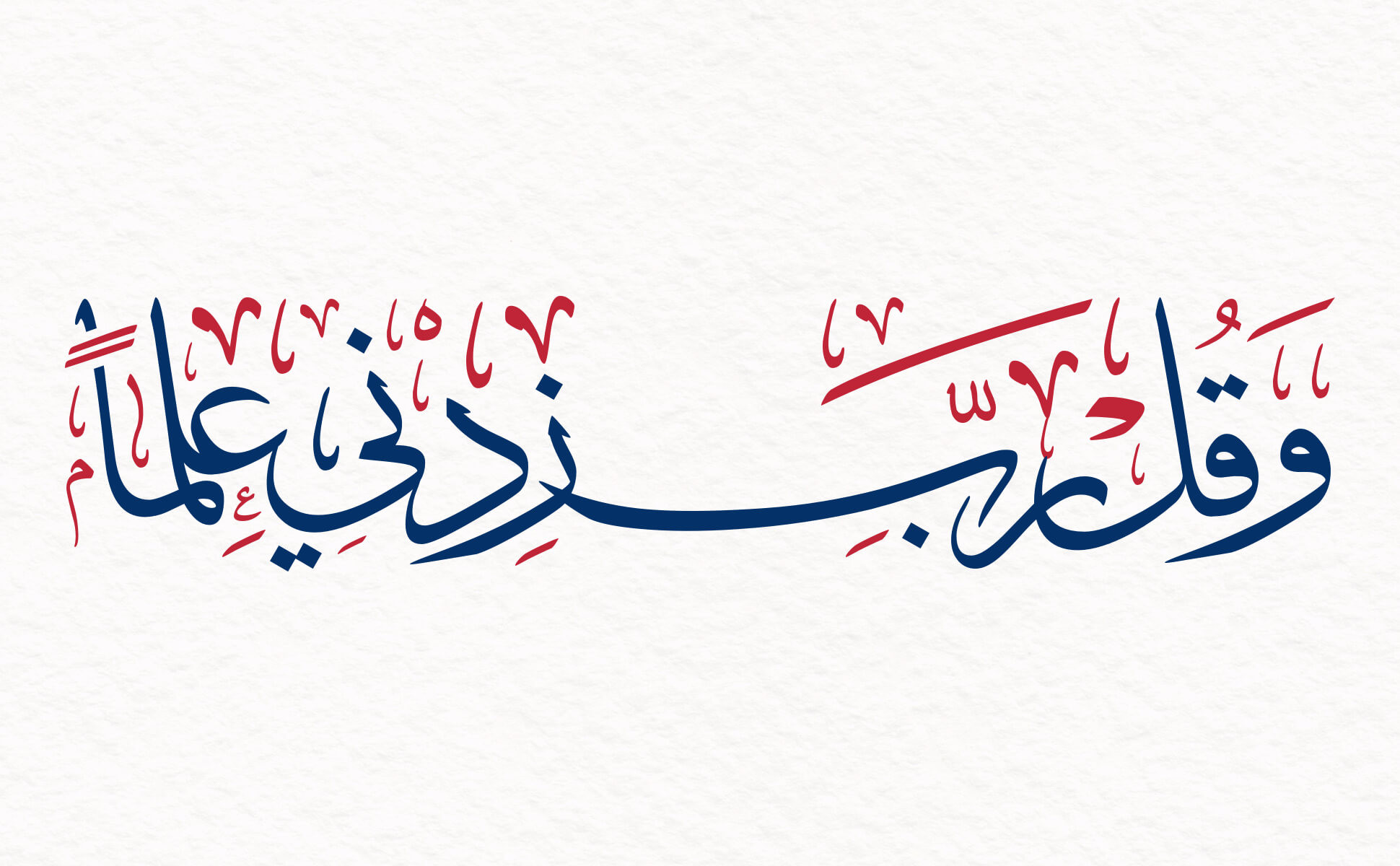-
المساهمات
616 -
تاريخ الانضمام
-
تاريخ آخر زيارة
نوع المحتوى
ريادة الأعمال
البرمجة
التصميم
DevOps
التسويق والمبيعات
العمل الحر
البرامج والتطبيقات
آخر التحديثات
قصص نجاح
أسئلة وأجوبة
كتب
دورات
كل منشورات العضو محمود سعداوي2
-
تفضل src (2).zip
- 3 اجابة
-
- 1
-

-
السلام عليكم. في الصورة التالة لدي منتج به زر إعجاب يتغير لونه عند النقر عليه مثلما تلاحظون في أعلى الصورة يوجد عنصر My Favorites هذا العنصر يحدد عدد الإعجابات الجملية أو بالأحرى يحسب عدد الأزرار التي باللون الأحمر. مثال: في الصورة الثانية عدد الإعجابات 01 بينما إذا أعدت النقر على الزر باللون الأحمر يتحول لونه إلى اللون الأولي و بالتالي يصبح عدد الإعجابات 00. الكود الذي قمت به: const handleLike = (el) =>{ el.target.classList.toggle('toggle-like-btn-icon') if(el.target.style.color === "#F05454"){ setNumLikes(numLikes + 1) console.log('true'); }else{ setNumLikes(numLikes - 1) } } المشكل أنه مهما كان النقر دائما My Favorites تزيد بعدد 01 شكرا على المساعدة.
- 3 اجابة
-
- 1
-

-
السلام عليكم. أريد إنشاء موقع Ecommerce بلغة react js مثل amazon او jumia أو decathlon. كيف يمكنني الحصول بيانات تتعلق بالمنتجات مثل إسم المنتج و صوره و تعريفه و متوسط التقييم لكل منتج و أصناف النتجات إلخ... حتى يكون هذا الموقع قريب نوعا ما من الحقيقة.
- 2 اجابة
-
- 1
-

-
السلام عليكم. أجد مشكلة في حسن توظيف react hooks. في المثال التالي عند النقر على زر معين أريد تغيير الكلاس فقط للزر الذي وقع النقر عليه. ( أنا عندما أنقر على الزر يتغير الكلاس الخاص بكل العناصر) الكود: import React,{useState} from 'react' import'../../assets/css/custom.css' function SideBarMenu() { let accordionMenuDivInside = [ { id : 1, img_src : "test.png", content : "Living Room", ul : { li_1 : "Sofa", li_2 : "Beds", li_3 : "Tv Units", } }, { id : 2, img_src : "test.png", content : "Living Room", ul : { li_1 : "Sofa", li_2 : "Beds", li_3 : "Tv Units", } }, { id : 3, img_src : "test.png", content : "Living Room", ul : { li_1 : "Sofa", li_2 : "Beds", li_3 : "Tv Units", } }, { id : 4, img_src : "test.png", content : "Living Room", ul : { li_1 : "Sofa", li_2 : "Beds", li_3 : "Tv Units", } }, { id : 5, img_src : "test.png", content : "Living Room", ul : { li_1 : "Sofa", li_2 : "Beds", li_3 : "Tv Units", } }, ] const [active , setActive] = useState('accordion') const handleClick = () =>{ active === 'accordion' ? setActive('accordion active') : setActive('accordion') } return ( <div className="accordionMenuDiv"> <div className="accordionMenuDivInside"> { accordionMenuDivInside.map(item => { return ( <React.Fragment key={item.id}> <button className={active} onClick={handleClick}> <img className="accordionMenuIcon" alt='' src={item.img_src} /> {item.content} </button> <div className="panel"> <ul> <li><a href="/#" className="accordionItem" > {item.ul.li_1}</a></li> <li><a href="/#" className="accordionItem" > {item.ul.li_2}</a></li> <li><a href="/#" className="accordionItem" > {item.ul.li_3} </a></li> </ul> </div> </React.Fragment> ) }) } </div> </div> ) } export default SideBarMenu شكرا.
- 1 جواب
-
- 1
-

-
تفضل ملف src src.zip
-
عفوا أخي حصل خطأ ما و أنا بصدد إعادة السؤال مثلما تلاحظون تظهر كافة العناصر في البداية ثم عند إختيار category معين (the category is checked) تظهر المنتجات الخاصة بتلك category. ما أريده هو عند إعادة النقر على category معين (يعني تصبح the category is not checked) تختفي المنتجات التي تخص تلك category. حاولت بالطريقة التالية: import '../styles/App.css'; import Header from './Header' import Aside from './Aside' import Product from './Product' import data from './data' import {useState} from 'react' function App() { const [checked, setChecked] = useState([]) const [isChecked, setIsChecked] = useState(true) // define products categories const categories = data.reduce( (acc, elem) => acc.includes(elem.category) ? acc : acc.concat(elem.category), [] ) const handleCheck = (event) => { // let updated = [...checked,event.target.value] // setChecked(updated) if (isChecked) { let updated = [...checked,event.target.value] setChecked(updated) } setIsChecked(!isChecked) } return ( <div className="App"> <Header // likesNumber = {likesNumber} /> <div className='main'> <Aside categories = { categories } handleCheck = {handleCheck} /> { <div className='products-section'> { data.map(product => checked.length === 0 ? ( <Product key = {product.id} id = {product.id} title = {product.title} img = {product.img} price = {product.price} /> ) : checked.includes(product.category) ? ( <Product key = {product.id} id = {product.id} title = {product.title} img = {product.img} price = {product.price} /> ) : [] ) } </div> } </div> </div> ); } export default App; شكرا للمساعدة.
- 5 اجابة
-
- 1
-

-
- 5 اجابة
-
- 1
-

-
السلام عليكم. قمت بعمل مشروع react أردت فيه تطبيق filter by checkbox. في البداية أنشأت الدالة handleCheck التي بواسطتها أستطيع التعرف على العناصر التي أريد إضافتها. ثم قمت بإنشاء الفرضية التي بها أحدد العناصر الظاهرة على الصفحة. الكود التالي سوف يوضح أكثر. import '../styles/App.css'; import Header from './Header' import Aside from './Aside' import Product from './Product' import data from './data' import {useState} from 'react' function App() { const [checked, setChecked] = useState([]) // define products categories const categories = data.reduce( (acc, elem) => acc.includes(elem.category) ? acc : acc.concat(elem.category), [] ) const handleCheck = (event) => { let updated = [...checked,event.target.value] setChecked(updated) console.log(updated.includes(data[0].category)); } return ( <div className="App"> <Header // likesNumber = {likesNumber} /> <div className='main'> <Aside categories = { categories } handleCheck = {handleCheck} /> { <div className='products-section'> { data.map(product => checked.includes(product.category) ? ( <Product key = {product.id} id = {product.id} title = {product.title} img = {product.img} price = {product.price} /> ) : [] ) } </div> } </div> </div> ); } export default App; الكود يعمل بشكل جيد ووقع تطبيق الفلترة. المشكل هو عند تحديث الصفحة لايظهر أي منتج بسبب المصفوفة الفارغة. السؤال: كيف يمكنني إظهار كافة النمتجات في البداية و من ثم القيام بالفلترة. شكرا على المساعدة.
- 2 اجابة
-
- 1
-

-
السلام عليكم. أريد تكوين مصفوفة تحتوي كل عنصر قمت بالنقر عليه. المشكل هو ظور مصفوفة فارغة عند أول نقر. const [productFav,setProductFav] = useState([]) const handleLike = (id) => { const likedProduct = data.find(item => item.id === id) setProductFav([...productFav,likedProduct]) console.log(productFav); } شكرا على المساعدة.
- 1 جواب
-
- 1
-

-
شكرا لك أخي و لكن أعتقد أنك لم تفهمني. أولا: المشكلة الأولى تظهر عند النقر على زر الإعجاب. setSelectedProduct(findProd.id) قامت بتحديد العنصر الذي أنا بصدد النقر عليه. إذن المشكل في setToggleLike(!toggleLike) حيث أنها تقوم بتغيير كافة الأزرار. المشكل الآخر هو أني لا أريد تغيير state حيث أنني أحتاج الدالة handleClick قصد استعمالها كprops للمكون Header. أرجو أن أكون قد وضحت الآن و أعتذر مجددا.
-
نفس المشكل أخي. عند النقر على like الخاصة بمنتج محدد تصبح كافة المنتجات dislike
-
تفضل src.zip
- 6 اجابة
-
- 1
-

-
السلام عليكم. عندي مشكل في تحديد العنصر الذي أريده. في المثال التالي عندما أضغط على زر like تتحول كافة العناصر إلى dislike وليس العنصر المحدد. مثلما تلاحظون كافة المنتجات dislike قمت باستعمال الدالة find و كن دون جدوى. function App() { const [toggleLike,setToggleLike] = useState(false) const handleClick = (id) => { data.find(item => item.id === id) console.log(data); setToggleLike(!toggleLike) } return ( <div className="App"> <Header/> <div className='main'> <Aside/> { <div className='products-section'> { data.map(product => ( <Product key = {product.id} id = {product.id} title = {product.title} img = {product.img} price = {product.price} handleClick = {()=>handleClick(product.id)} toggleLike = {toggleLike} /> )) } </div> } </div> </div> ); } function Product({id,img,title,price,handleClick,toggleLike}) { return ( <div className='card'> <div className='product-price'>{price} dt</div> <img src={img} className="card-img" alt=""/> <div className="card-body"> <h5 className="card-title">{title}</h5> <div className='cart-btns'> <button type="button" className="like-btn" onClick={handleClick}> { toggleLike ? <BsFillHandThumbsDownFill/> : <BsFillHandThumbsUpFill/> } </button> {/* <button type="button" className="like-btn"></button> */} <button type="button" className="add-to-cart-btn"><BsCartFill/></button> </div> </div> {/* <Rating /> */} </div> ) } شكرا على المساعدة.
- 6 اجابة
-
- 1
-

-
نعم صحيح، المشكلة أني أحتاج إلى الدالة toggleLikeBtn قصد إضافة رقم معين عند كل عملية إعجاب gلعنصر favorites في الheader
- 3 اجابة
-
- 1
-

-
السلام عليكم. المثال التالي، عندما أقوم بالنقر على الزر like تتحول كل الأخرى إلى dislike. CartProduct.js code import React,{useState} from 'react' function CartProduct({id,price,src,title,detail,toggleLikeBtn,isLike}) { return ( <div className="card"> <div className='product-price'>{price} DT</div> <img src={src} className="card-img-top" alt="..."/> <div className="card-body"> <h5 className="card-title">{title}</h5> <p className="card-text">{detail}</p> <div className='cart-btns'> <div className='toggle-like'> <button type="button" className="btn btn-outline-danger" onClick={toggleLikeBtn}> {isLike ? "Dislike" : "Like"} </button> </div> <button type="button" className="btn btn-outline-primary">Add To Cart</button> </div> <div className='rating'> <i className="fa-solid fa-star"></i> <i className="fa-solid fa-star"></i> <i className="fa-solid fa-star"></i> <i className="fa-solid fa-star"></i> <i className="fa-solid fa-star"></i> </div> </div> </div> ) } export default CartProduct CartProducts.js code import React,{useState} from 'react' import data from '../data' import './CartProducts.css' import CartProduct from './CartProduct' function CartProducts() { const [isLike,setIsLike] = useState(false) const toggleLikeBtn = () =>{ setIsLike(!isLike) } return ( <div className='cart-products-container'> { data.map(product => ( <CartProduct key={product.id} id={product.id} src={product.img} price={product.price} title={product.title} detail={product.des} toggleLikeBtn={toggleLikeBtn} isLike={isLike} /> )) } </div> ) } export default CartProducts شكرا على المساعدة
- 3 اجابة
-
- 1
-

-
أنا أردت تغيير هذه navbar صحيح مثل الصورة التي أرفقتها و لكن Logo على اليسار search في الوسط و buttons على اليمين
-
السلام عليكم. في الكود التالي قمت بإنشاء navnar بواسطة bootstrap. <nav className="navbar navbar-expand-lg navbar-light"> <div className="container-fluid"> <h4 className="Logo">Logo</h4> <button className="navbar-toggler" type="button" data-bs-toggle="collapse" data-bs-target="#navbarSupportedContent" aria-controls="navbarSupportedContent" aria-expanded="false" aria-label="Toggle navigation"> <span className="navbar-toggler-icon"></span> </button> <div className="collapse navbar-collapse" id="navbarSupportedContent"> <ul className="navbar-nav me-auto mb-2 mb-lg-0"> <li className="nav-item"> <button type="button" className="btn btn-primary">My Favorites <span>0</span></button> </li> <li className="nav-item"> <button type="button" className="btn btn-primary">My Cart <span>0</span></button> </li> </ul> <form className="d-flex"> <input className="form-control me-2" type="search" placeholder="Search" aria-label="Search" /> <button className="btn btn-outline-primary" type="submit">Search</button> </form> </div> </div> </nav> النتيجة كانت كالتالي: قمت بإضافة الخاصية " d-flex justify-content-between" قصد التفريق بين العناصر لكن بدون جدوى. (ما أريده هو أن تكون Logo على اليسار search في الوسط و buttons على اليمين) شكرا لكم.
-
السلام عليكم الفايل التالي يمثل جملة من البيانات الخاصة ببعض المنتجات التي سأقوم بجلبها لاحقا import {hp1} from '../images/hp-1.png' import {asus1} from '../images/asus-1.png' import {asus2} from '../images/asus-3.png' import {dell1} from '../images/dell-1.png' import {dell2} from '../images/dell-2.png' import {dell3} from '../images/dell-3.png' import {hp2} from '../images/hp-2.png' import {hp3} from '../images/hp-3.png' import {lenovo1} from '../images/lenovo-1.png' import {lenovo2} from '../images/lenovo-2.png' import {lenovo3} from '../images/lenovo-3.png' import {toshiba1} from '../images/toshiba-1.png' import {toshiba2} from '../images/toshiba-2.png' import {toshiba3} from '../images/toshiba-3.png' import {product1} from '../images/product-1.png' import {product2} from '../images/product-2.png' import {product3} from '../images/product-3.png' import {product4} from '../images/product-4.png' import {product5} from '../images/product-5.png' import {product6} from '../images/product-6.png' import {product7} from '../images/product-7.png' import {product8} from '../images/product-8.png' let data = [ { id:1, img: hp1, title:'Hp one', des:'screen 15.6" FHD - processor Intel i7-1065G7', price: 900, category:'HP', rate:4 }, { id: 2, title: "Google Pixel - Black", img: product1, price: 810, category: "GOOGLE1", des: "Lorem ipsum dolor amet offal butcher quinoa sustainable gastropub, echo park actually green juice sriracha paleo. Brooklyn sriracha semiotics, DIY coloring book mixtape craft beer sartorial hella blue bottle. Tote bag wolf authentic try-hard put a bird on it mumblecore. Unicorn lumbersexual master cleanse blog hella VHS, vaporware sartorial church-key cardigan single-origin coffee lo-fi organic asymmetrical. Taxidermy semiotics celiac stumptown scenester normcore, ethical helvetica photo booth gentrify.", rate: 4.25 }, { id: 3, title: "Samsung S7", img: product2, price: 1699, company: "SAMSUNG", des:"Lorem ipsum dolor amet offal butcher quinoa sustainable gastropub, echo park actually green juice sriracha paleo. Brooklyn sriracha semiotics, DIY coloring book mixtape craft beer sartorial hella blue bottle. Tote bag wolf authentic try-hard put a bird on it mumblecore. Unicorn lumbersexual master cleanse blog hella VHS, vaporware sartorial church-key cardigan single-origin coffee lo-fi organic asymmetrical. Taxidermy semiotics celiac stumptown scenester normcore, ethical helvetica photo booth gentrify.", total: 4.80 }, { id: 4, img: dell1, title: 'Dell one', des: 'screen 15.6" FHD - processor Intel i7-1165G7', price: 899, category: 'DELL', rate: 3.10 }, { id: 5, img: dell2, title: dell2, des: 'screen 15.6" FHD - processor Intel i7-1065G7 ', price: '800', category: 'DELL', rate: 4.75 }, { id: 6, img: dell3, title: 'Dell three', des: 'screen 15.6" FHD - processor Intel i7-1065G7', price: 1699, category:'DELL', rate:4.55 }, { id: 7, img: asus1, title: 'Asus one', des: 'screen 15.6" FHD - processor Intel i7-1065G7', price: 700, category: 'ASUS', rate: 4.5 }, { id: 8, title: "HTC 10 - White", img: product3, price: 1080, category: "htc", des: "Lorem ipsum dolor amet offal butcher quinoa sustainable gastropub, echo park actually green juice sriracha paleo. Brooklyn sriracha semiotics, DIY coloring book mixtape craft beer sartorial hella blue bottle. Tote bag wolf authentic try-hard put a bird on it mumblecore. Unicorn lumbersexual master cleanse blog hella VHS, vaporware sartorial church-key cardigan single-origin coffee lo-fi organic asymmetrical. Taxidermy semiotics celiac stumptown scenester normcore, ethical helvetica photo booth gentrify.", rate: 3.84 }, { id: 9, title: "HTC Desire 626s", img: product4, price: 1024, category: "htc", des:"Lorem ipsum dolor amet offal butcher quinoa sustainable gastropub, echo park actually green juice sriracha paleo. Brooklyn sriracha semiotics, DIY coloring book mixtape craft beer sartorial hella blue bottle. Tote bag wolf authentic try-hard put a bird on it mumblecore. Unicorn lumbersexual master cleanse blog hella VHS, vaporware sartorial church-key cardigan single-origin coffee lo-fi organic asymmetrical. Taxidermy semiotics celiac stumptown scenester normcore, ethical helvetica photo booth gentrify.", rate: 3.98 }, { id: 10, img:asus2, title:'Asus two', des:'screen 15.6" FHD - processor Intel i7-1065G7', price:979, category:'ASUS', rate:3.75 }, { id:11, img:hp2, title:'Hp two', des:'screen 15.6" FHD - processor Intel i7-1065G7', price:699, category:'HP', rate:4.42 }, { id: 12, title: "HTC 10 - Black", img: product5, price: 899, company: "htc", des: "Lorem ipsum dolor amet offal butcher quinoa sustainable gastropub.", rate: 4.10 }, { id: 13, img: hp3, title: 'Hp three', des: 'screen 15.6" FHD - processor Intel i7-1065G7', price: 1245, category:'HP', rate:4.35 }, { id: 14, img:lenovo1, title:'Lenovo one', des:'screen 15.6" FHD - processor Intel i7-1065G7', price: 999, category:'LENOVO', rate:4.15 }, { id: 15, img: lenovo2, title: 'Lenovo two', des: 'screen 15.6" FHD - processor Intel i7-1065G7', price: 987, category:'LENOVO', rate:3.92 }, { id: 16, title: "Vintage Iphone", img: product6, price: 1017, company: "apple", des: "Lorem ipsum dolor amet offal butcher quinoa sustainable gastropub.", rate: 2.88 }, { id: 17, title: "Iphone 7", img: product7, price: 30, company: "apple", des: "Lorem ipsum dolor amet offal butcher quinoa sustainable gastropub.", rate: 3.99 }, { id: 18, img:lenovo3, title:'lenovo three', des:'screen 15.6" FHD - processor Intel i7-1065G7', price: 815, category:'LENOVO', rate:3.10 }, { id:19, img: toshiba1, title:'Toshiba one', des:'screen 15.6" FHD - processor Intel i7-1065G7', price: 1005, category:'TOSHIBA', rate:4.82 }, { id:20, img: toshiba2, title:'Toshiba two', des:'screen 15.6" FHD - processor Intel i7-1065G7', price: 989, category:'TOSHIBA', rate:4.21 }, { id: 21, img: toshiba3, title:'Toshiba three', des:'screen 15.6" FHD - processor Intel i7-1065G7', price: 1299, category:'TOSHIBA', rate:3.75 }, { id: 22, title: "Smashed Iphone", img: product8, price: 1229, company: "apple", des: "Lorem ipsum dolor amet offal butcher quinoa sustainable gastropub.", rate: 4.5 } ] export default data في السطر الأول مثلا المتغير hp1 يمثل رابط الصورة للمنتج. عندما أقوم بجلب الصورة في ملف آخر بالطريقة التالية import {data} from '../data' function Header() { return ( <img src={data[0].img} className="card-img-top" alt="..."/> ) } export default Header تظهر رسالة الخطأ التالية ERROR in ./src/components/Header/Header.js 31:13-24 export 'data' (imported as 'data') was not found in '../data' (possible exports: default) ERROR in ./src/components/data.js 36:7-15 Can't import the named export 'product1' (imported as 'product1') from default-exporting module (only default export is available) ERROR in ./src/components/data.js 44:7-15 Can't import the named export 'product2' (imported as 'product2') from default-exporting module (only default export is available)
- 8 اجابة
-
- 2
-

-
السلام عليكم. في bootstrap : تكون toggle-icon في svg. كيف يمكنني تغيير هذه svg. شكرا.
- 1 جواب
-
- 1
-

-
أنا أستعمل chrome.
-
قمت بوضع التاج التالية في index.html في مشروعي بلغة react js <meta name="theme-color" content="#573d7d" /> لم يتغير لون القائمة العلوية. شكرا.
- 3 اجابة
-
- 1
-