-
المساهمات
89 -
تاريخ الانضمام
-
تاريخ آخر زيارة
نوع المحتوى
ريادة الأعمال
البرمجة
التصميم
DevOps
التسويق والمبيعات
العمل الحر
البرامج والتطبيقات
آخر التحديثات
قصص نجاح
أسئلة وأجوبة
كتب
دورات
كل منشورات العضو Abdullha Mohammad
-
انا اعيش في السعودية حاولت بعده طرق إثبات الهويه لم ينجح معي جرب الاقامه و الجواز أيضا رخصه السواقه بعد عدت محاوله ظهر لي هذا الصفحه؟
- 1 جواب
-
- 1
-

-
هل في طريقه اخرا غير shared preferences اني احفظ فيه الصفحه واخليه يعرضه لي عند تشغيل التطبيق؟
-
- 6 اجابة
-
- 1
-

-
- 1 جواب
-
- 1
-

-
- 1 جواب
-
- 1
-

-
الحين اسوي حق كل Fragment داخله shared preferences ولا اسويه مره وحده في Main activity عشان يستديعه لما افتح التطبيق؟ ولا اسوي كل الأكواد داخل Main activity?
- 12 اجابة
-
- 1
-

-
- 12 اجابة
-
- 1
-

-
مثلا عندي تطبيق وداخله ١٠ شاشه من نوع Fragments وقبل ما اطلع من التطبيق اكون فاتح الشاشه رقم ٨ مثلا فبعد ما افتح التطبيق مره ثاني ابيه يفتح لي دايركت علي الصفحه الي كنت فيه قبل ما اسكر التطبيق
- 12 اجابة
-
- 1
-

-
هذي تصميم تجريبي بس مايرضا يشتغل عندي <?xml version="1.0" encoding="utf-8"?> <androidx.coordinatorlayout.widget.CoordinatorLayout xmlns:android="http://schemas.android.com/apk/res/android" xmlns:app="http://schemas.android.com/apk/res-auto" xmlns:tools="http://schemas.android.com/tools" android:layout_width="match_parent" android:id="@+id/rv_main" android:layout_height="match_parent" android:orientation="vertical" tools:context=".MainActivity"> <com.google.android.material.appbar.AppBarLayout android:layout_width="match_parent" android:layout_height="wrap_content" android:fitsSystemWindows="true" android:theme="@style/ThemeOverlay.AppCompat.Dark.ActionBar" > <androidx.appcompat.widget.Toolbar android:layout_width="match_parent" android:layout_height="?actionBarSize" app:layout_collapseMode="pin" app:popupTheme="@style/Theme.AppCompat.Light"/> </com.google.android.material.appbar.AppBarLayout> <androidx.core.widget.NestedScrollView android:layout_width="match_parent" android:layout_height="match_parent" android:id="@+id/scroll" android:clipToPadding="false" app:layout_behavior="com.google.android.material.appbar.AppBarLayout$ScrollingViewBehavior" > <LinearLayout android:layout_margin="@dimen/activity_horizontal_margin" android:layout_width="match_parent" android:layout_height="wrap_content" android:orientation="vertical"> <androidx.recyclerview.widget.RecyclerView android:layout_width="match_parent" android:layout_height="wrap_content" android:id="@+id/main_rv"/> </LinearLayout> </androidx.core.widget.NestedScrollView> <com.google.android.material.floatingactionbutton.FloatingActionButton android:layout_width="wrap_content" android:layout_height="wrap_content" android:layout_gravity="bottom|end" android:layout_margin="@dimen/main_fab_margin" android:background="@color/design_default_color_primary" android:src="@drawable/ic_launcher_foreground" tools:ignore="SpeakableTextPresentCheck" > </com.google.android.material.floatingactionbutton.FloatingActionButton> </androidx.coordinatorlayout.widget.CoordinatorLayout>
-
?xml version="1.0" encoding="utf-8"?> <LinearLayout xmlns:android="http://schemas.android.com/apk/res/android" xmlns:app="http://schemas.android.com/apk/res-auto" xmlns:tools="http://schemas.android.com/tools" android:layout_width="match_parent" android:layout_height="match_parent" tools:context=".MainActivity"> <androidx.cardview.widget.CardView app:cardCornerRadius="20dp" app:cardElevation="20dp" android:layout_width="match_parent" android:layout_height="wrap_content" android:layout_margin="16dp" > <LinearLayout android:layout_width="match_parent" android:layout_height="match_parent" android:orientation="vertical" android:gravity="center" > <ImageView android:id="@+id/add" android:layout_width="match_parent" android:layout_height="250dp" android:layout_gravity="center" tools:srcCompat="@drawable/ic_launcher_background" /> <TextView android:id="@+id/textView" android:layout_width="wrap_content" android:layout_height="wrap_content" android:padding="16dp" android:text="cardview" android:textSize="30sp" /> </LinearLayout> </androidx.cardview.widget.CardView> </LinearLayou t>
-
- 8 اجابة
-
- 1
-

-
- 8 اجابة
-
- 1
-

-



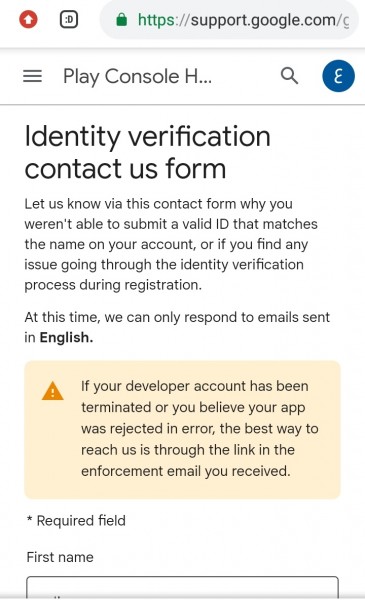
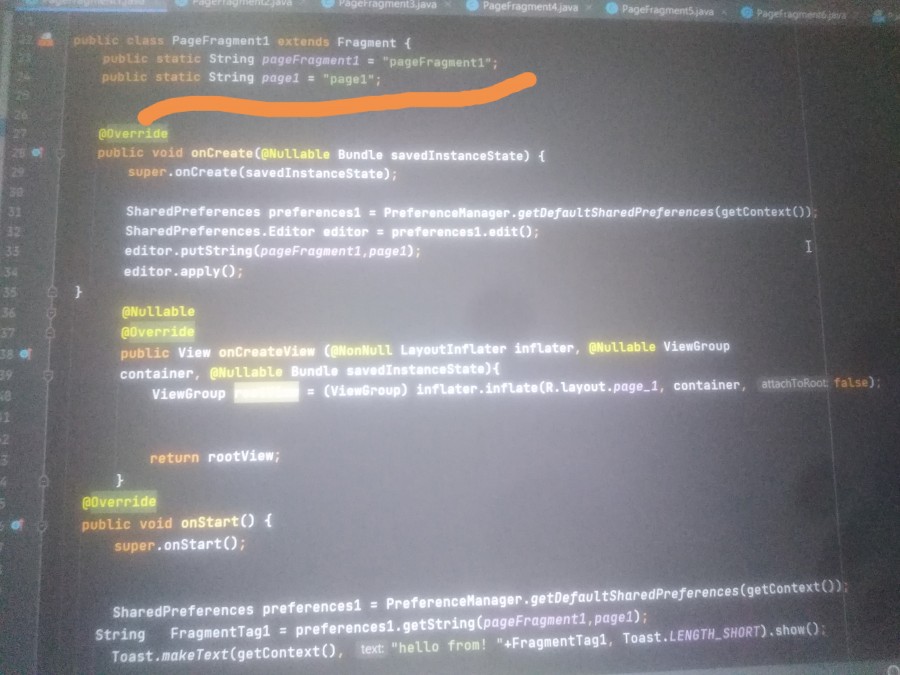
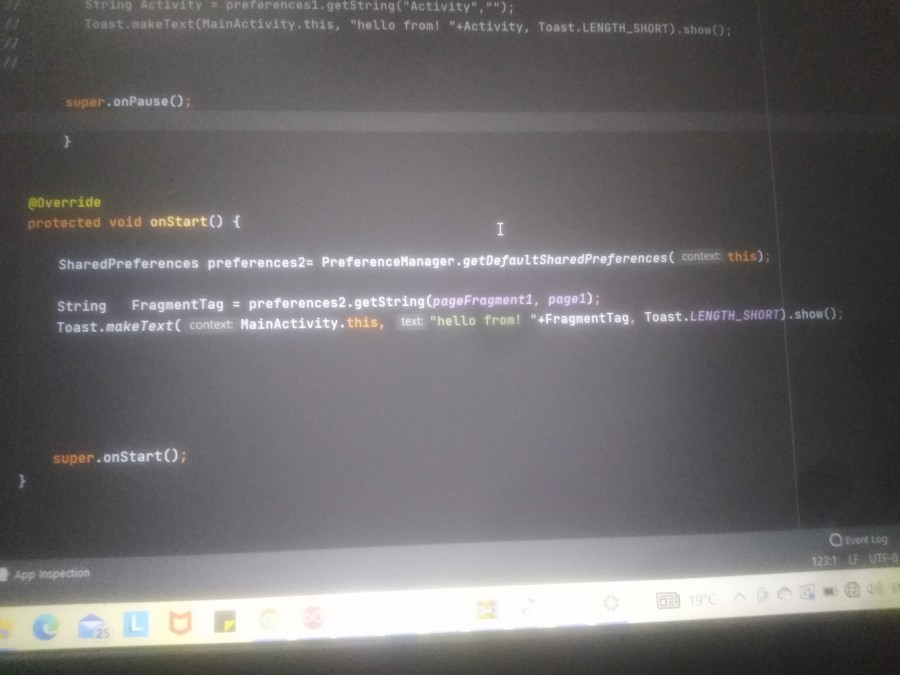
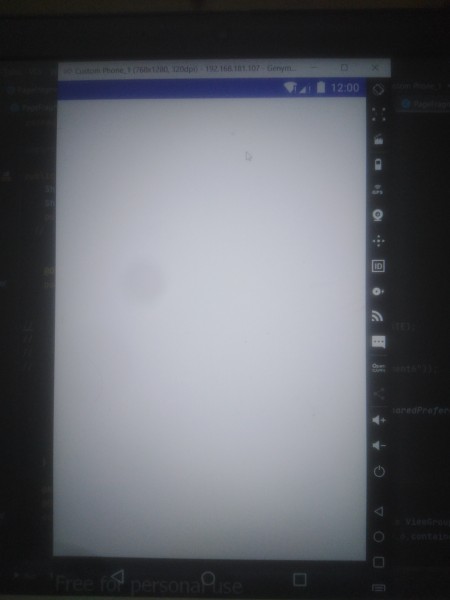
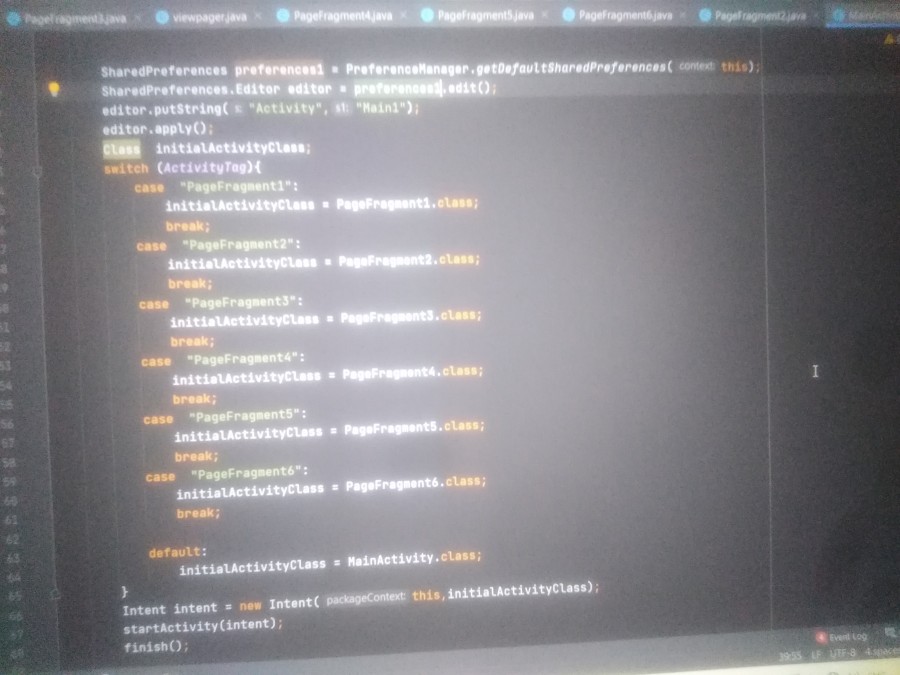
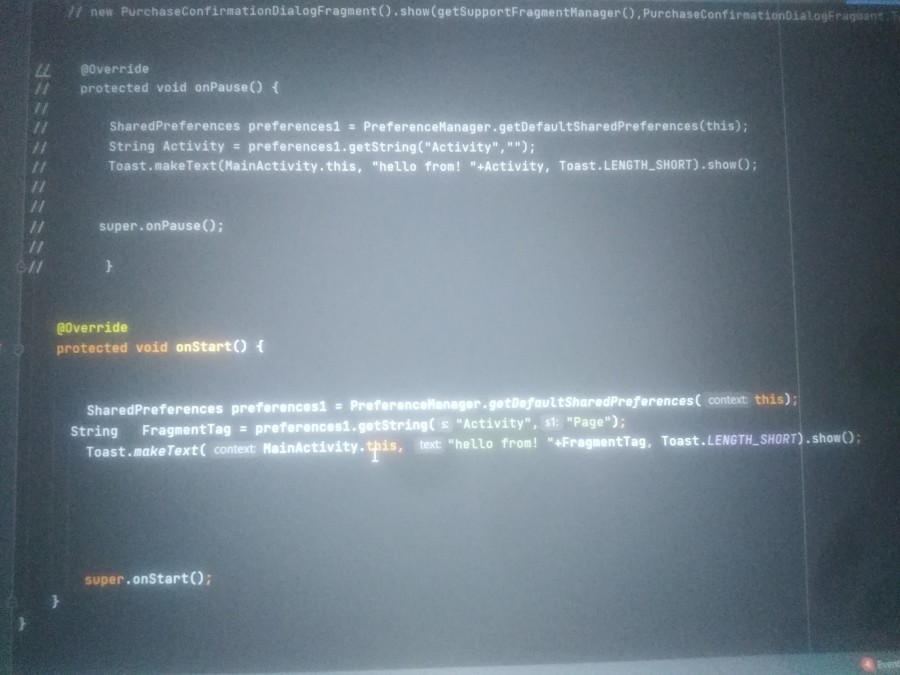
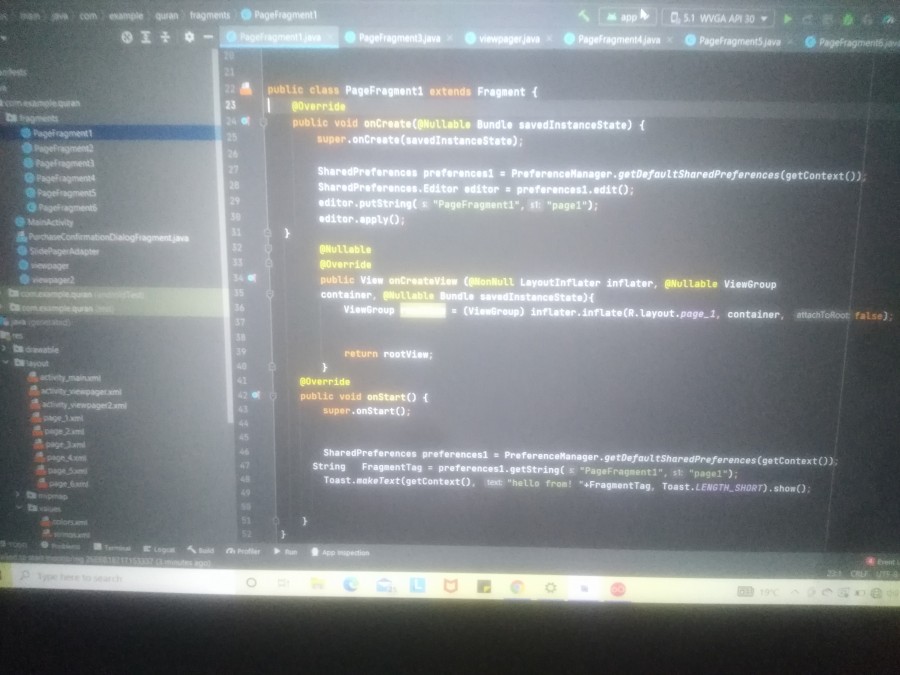
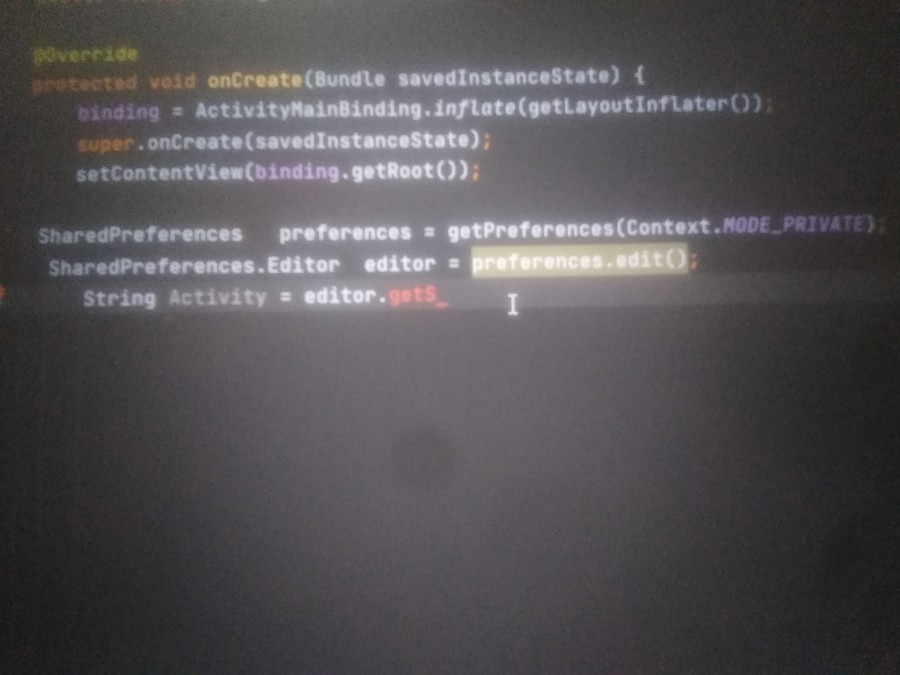
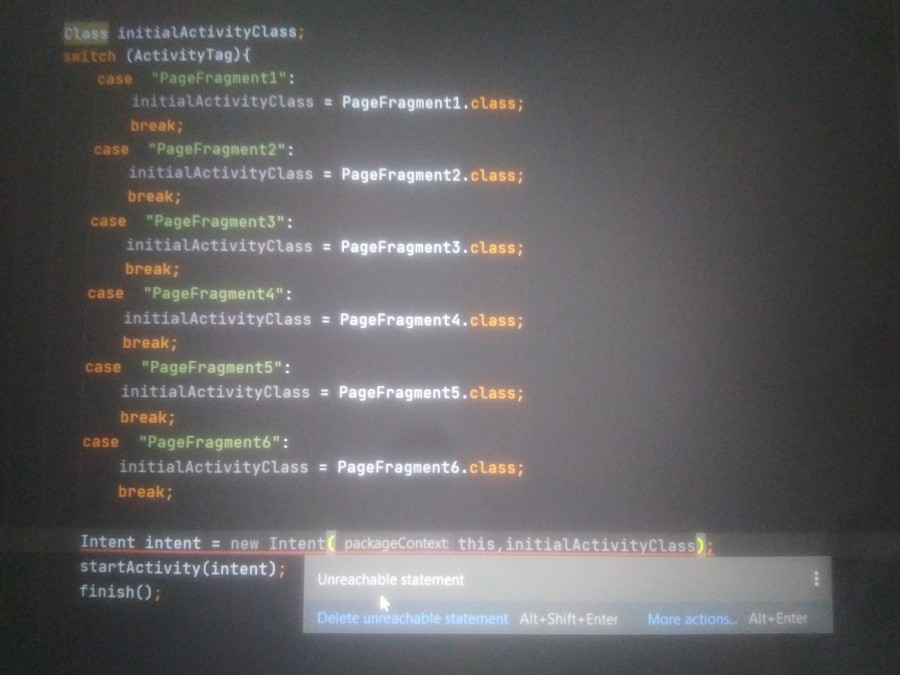
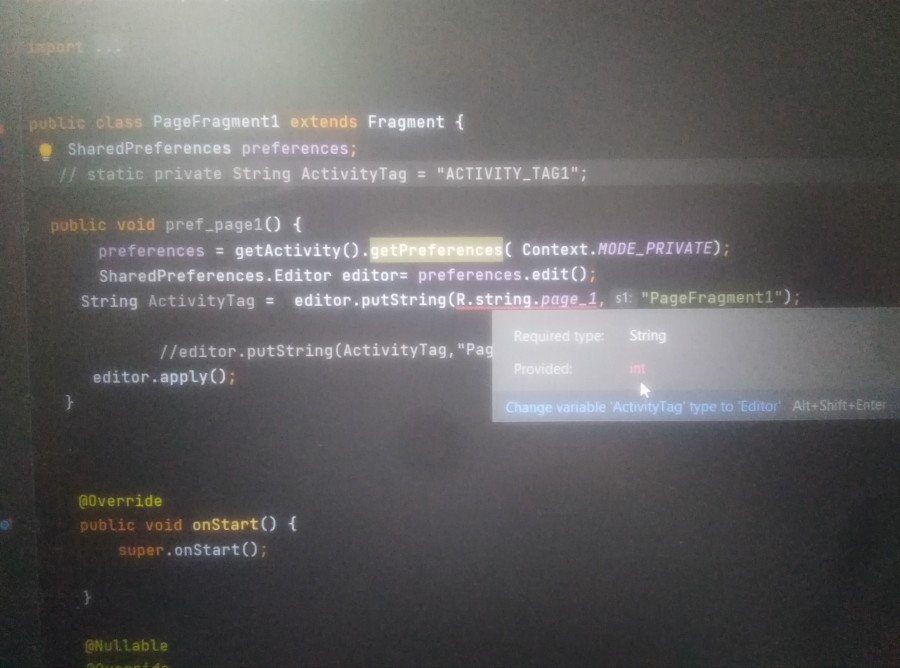
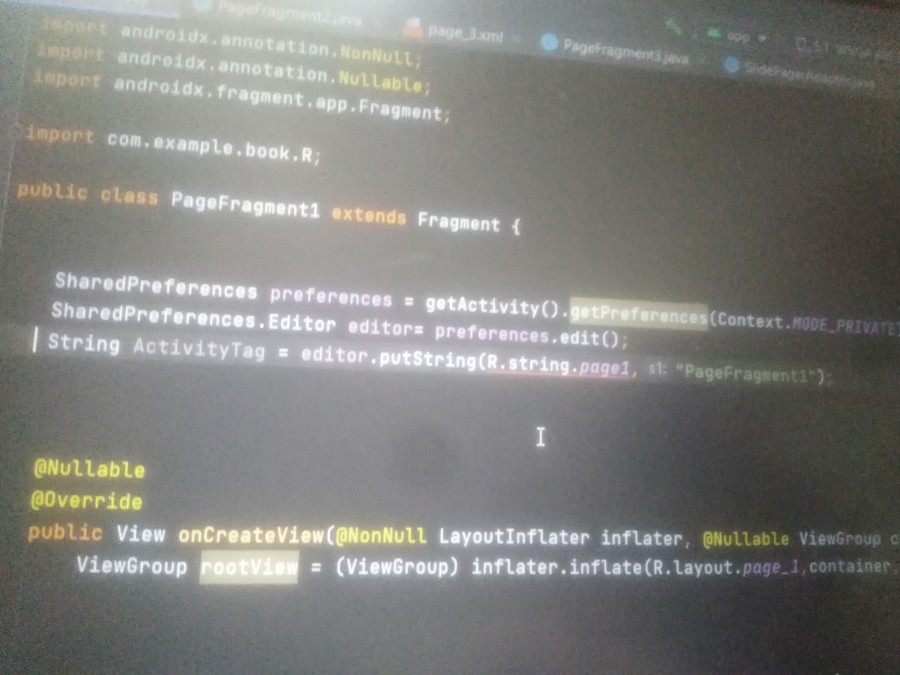
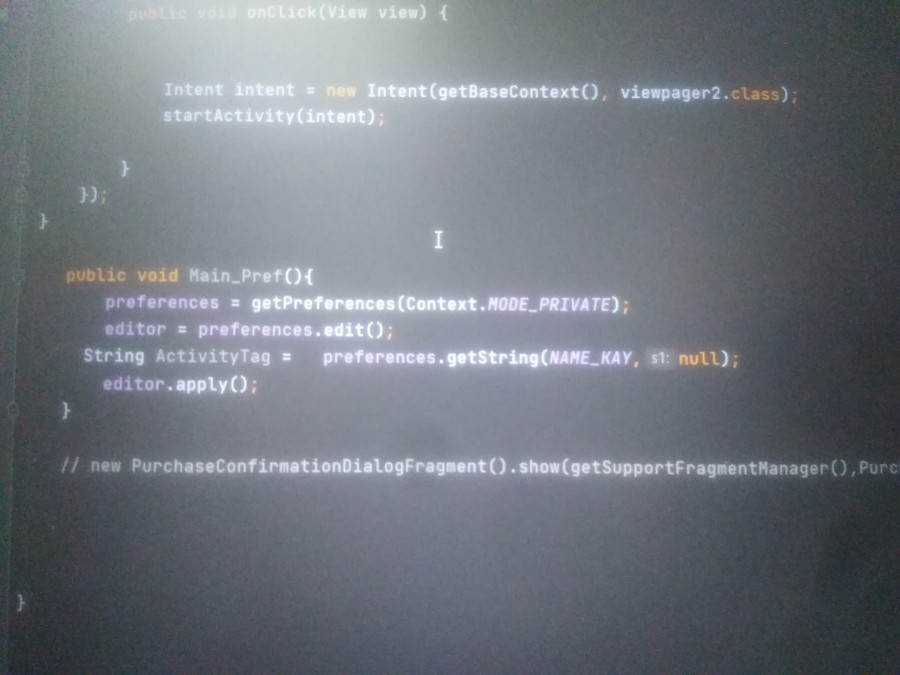
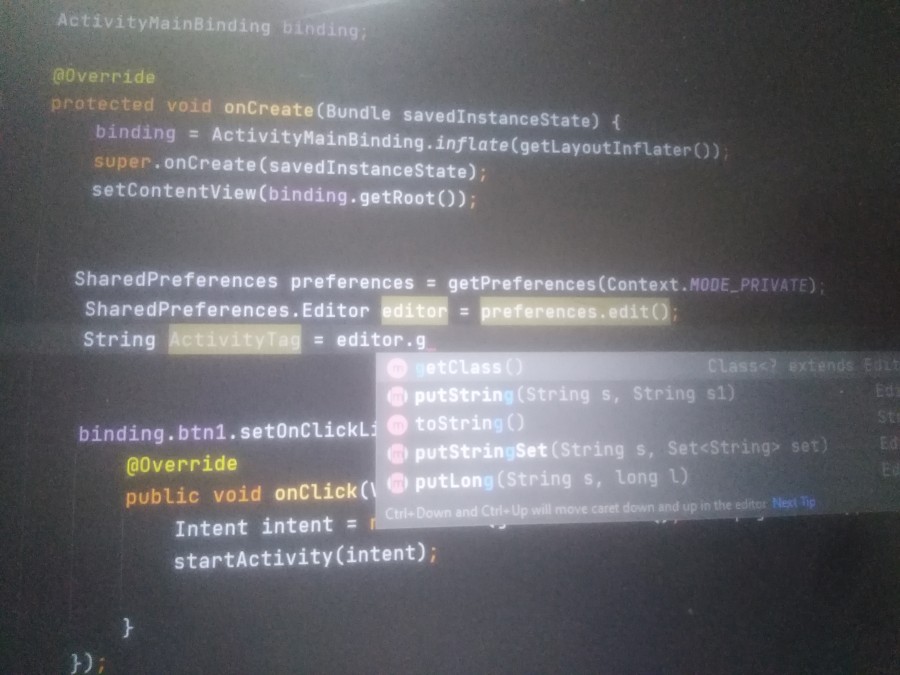
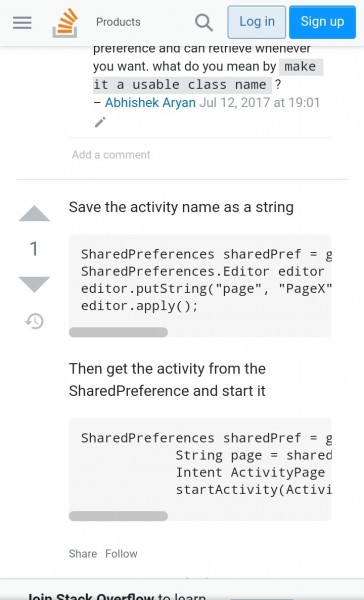
.thumb.png.59b6255a6ab1f7eeffe81e334a9a1696.png)
.thumb.png.fc1976006357fe71d6791cdb962c9183.png)
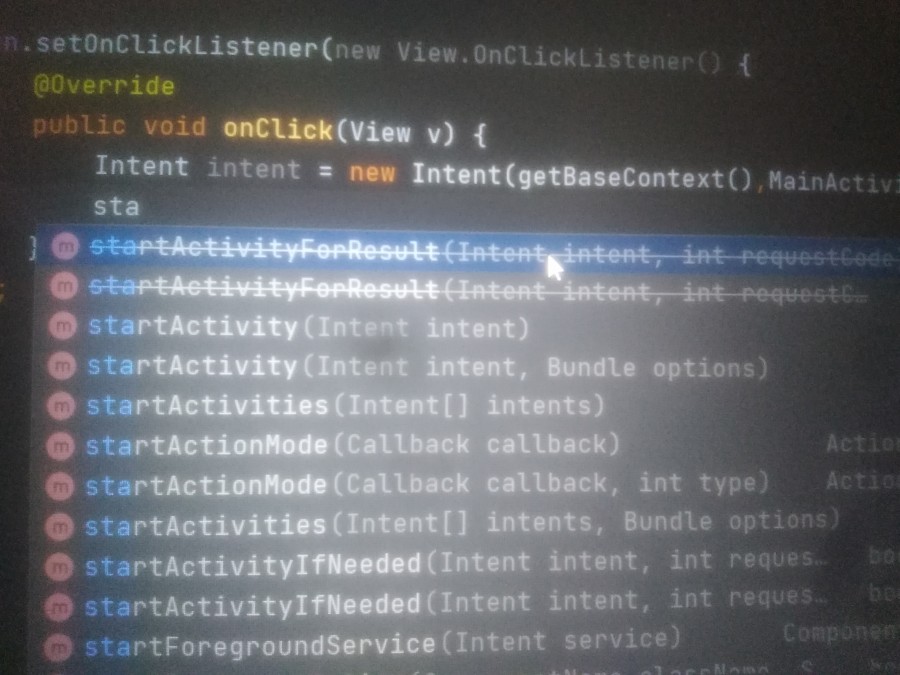
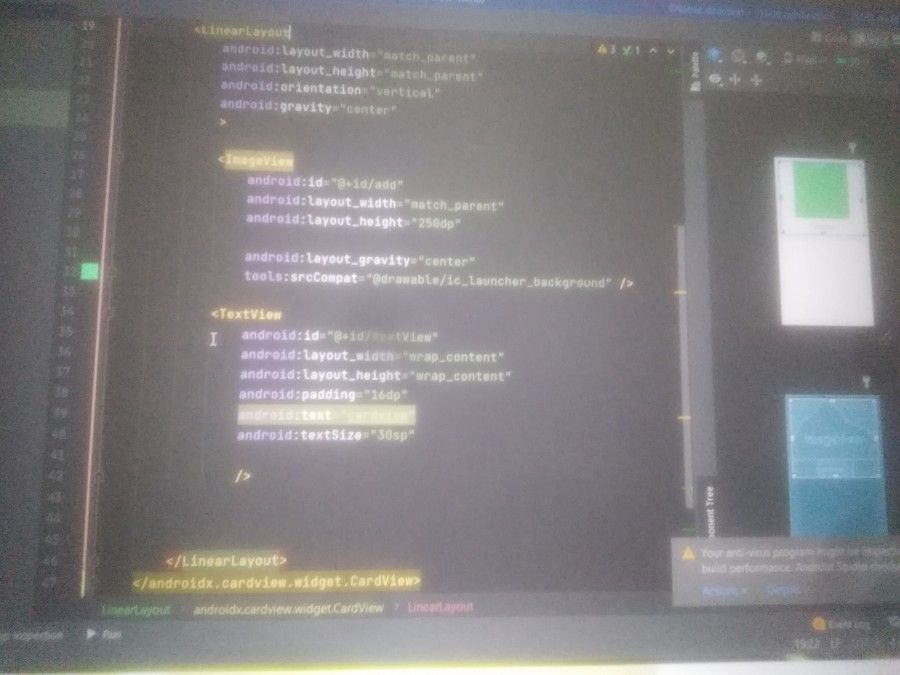
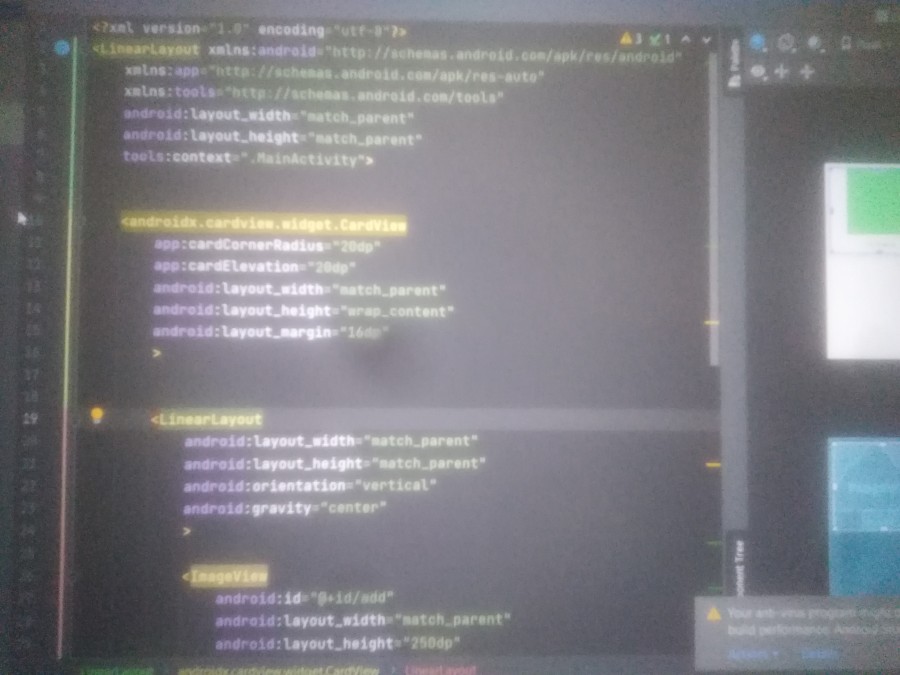
.thumb.png.61f06123227bc6ba60454d51e1805a5e.png)
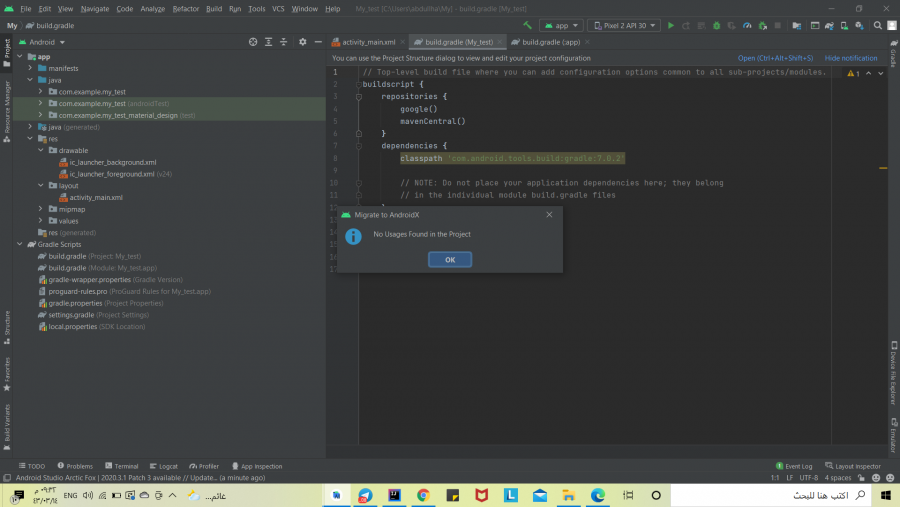
.thumb.png.1f0a51413f05f163dbeb900160297bab.png)