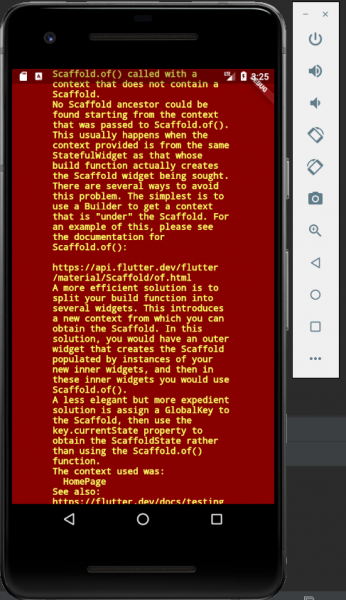احمد صوالحة
الأعضاء-
المساهمات
29 -
تاريخ الانضمام
-
تاريخ آخر زيارة
نوع المحتوى
ريادة الأعمال
البرمجة
التصميم
DevOps
التسويق والمبيعات
العمل الحر
البرامج والتطبيقات
آخر التحديثات
قصص نجاح
أسئلة وأجوبة
كتب
دورات
كل منشورات العضو احمد صوالحة
-
يظهر لي الخطأ التالي عند تشغيل برنامج جافا: Java Runtime (class file version 53.0), this version of the Java Runtime only recognizes class file versions up to 52.0 مع انني استخدم احدث اصدار للـJDK ولدي القيمة JAVA_HOME : C:\Program Files\Java\jdk-15.0.2 في Environment Variables. ما هو الـclass file version وكيف أحل هذه المشكلة ؟
- 1 جواب
-
- 1
-

-
يحدث لدي الخطأ التالي: ERROR Caused by: java.lang.NullPointerException: Attempt to invoke virtual method 'void androidx.recyclerview.widget.RecyclerView.setLayoutManager(androidx.recyclerview.widget.RecyclerView$LayoutManager) ' on a null object reference at com.example.application.Fragments.Home.HomeFragment.onCreate(HomeFragment.java:32) الشاشة الرئيسية: class MainActivity extends AppCompatActivity { private BottomNavigationView bottomNavigationView; @Override protected void onCreate(Bundle savedInstanceState) { super.onCreate(savedInstanceState); setContentView(R.layout.activity_main); bottomNavigationView = findViewById(R.id.bottonNavigationView); loadFragment(new HomeFragment()); setBottomNavigationView(); } private void loadFragment(Fragment fragment) { FragmentManager fragmentManager = getSupportFragmentManager(); FragmentTransaction fragmentTransaction = fragmentManager.beginTransaction(); fragmentTransaction.replace(R.id.idMainFrameLayout, fragment); fragmentTransaction.commit(); } @SuppressLint("NonConstantResourceId") public void setBottomNavigationView() { bottomNavigationView.setOnNavigationItemSelectedListener(item -> { switch (item.getItemId()) { case R.id.btnSearch: loadFragment(new SearchFragment()); break; case R.id.btnFeed: loadFragment(new FeedFragment()); break; case R.id.btnShedule: loadFragment(new SheduleFragment()); break; case R.id.btnProfile: loadFragment(new ProfileFragment()); break; default: loadFragment(new HomeFragment()); } return true; }); } } كود الfragment: class HomeFragment extends Fragment { private RecyclerView recyclerView; @Override public void onCreate(Bundle savedInstanceState) { super.onCreate(savedInstanceState); } @Nullable @Override public View onCreateView(@NonNull LayoutInflater inflater, @Nullable ViewGroup container, @Nullable Bundle savedInstanceState) { View view = inflater.inflate(R.layout.fragment_home, container, false); recyclerView = container.findViewById(R.id.recycleViewHome); recyclerView.setAdapter(new MyAdapter(getMyList())); recyclerView.setLayoutManager(new LinearLayoutManager(getContext())); return view; } private ArrayList<Store> getMyList() { String mTitle = "Google", mSubTitle = "Description"; int imageView = R.drawable.ic_google_svg; ArrayList<Store> storeArrayList = new ArrayList<>(); storeArrayList.add(new Store(imageView, mTitle, mSubTitle)); storeArrayList.add(new Store(imageView, mTitle, mSubTitle)); storeArrayList.add(new Store(imageView, mTitle, mSubTitle)); storeArrayList.add(new Store(imageView, mTitle, mSubTitle)); storeArrayList.add(new Store(imageView, mTitle, mSubTitle)); storeArrayList.add(new Store(imageView, mTitle, mSubTitle)); storeArrayList.add(new Store(imageView, mTitle, mSubTitle)); storeArrayList.add(new Store(imageView, mTitle, mSubTitle)); storeArrayList.add(new Store(imageView, mTitle, mSubTitle)); storeArrayList.add(new Store(imageView, mTitle, mSubTitle)); storeArrayList.add(new Store(imageView, mTitle, mSubTitle)); storeArrayList.add(new Store(imageView, mTitle, mSubTitle)); storeArrayList.add(new Store(imageView, mTitle, mSubTitle)); storeArrayList.add(new Store(imageView, mTitle, mSubTitle)); storeArrayList.add(new Store(imageView, mTitle, mSubTitle)); return storeArrayList; } } واجهة الfragment: <?xml version="1.0" encoding="utf-8"?> <LinearLayout xmlns:android="http://schemas.android.com/apk/res/android" xmlns:tools="http://schemas.android.com/tools" android:layout_width="match_parent" android:layout_height="match_parent" xmlns:app="http://schemas.android.com/apk/res-auto" android:orientation="vertical" tools:context=".Fragments.Home.HomeFragment"> <androidx.recyclerview.widget.RecyclerView app:layoutManager="androidx.recyclerview.widget.LinearLayoutManager" android:id="@+id/recycleViewHome" android:layout_width="match_parent" android:layout_height="match_parent" android:layout_marginStart="20dp" android:layout_marginTop="10dp" android:layout_marginEnd="20dp" android:orientation="vertical" tools:listitem="@layout/card_layout_stores" /> </LinearLayout>
-
احاول جلب بيانات من الـfirebase لكن يظهر لدي الخطأ التالي: E/AndroidRuntime: FATAL EXCEPTION: main Process: com.luvtas.campingau, PID: 11763 com.google.firebase.database.DatabaseException: Can't convert object of type java.lang.String to type com.luvtas.campingau.Model.CamperSiteModel at com.google.firebase.database.core.utilities.encoding.CustomClassMapper.convertBean(CustomClassMapper.java:436) at com.google.firebase.database.core.utilities.encoding.CustomClassMapper.deserializeToClass(CustomClassMapper.java:232) at com.google.firebase.database.core.utilities.encoding.CustomClassMapper.convertToCustomClass(CustomClassMapper.java:80) at com.google.firebase.database.DataSnapshot.getValue(DataSnapshot.java:203) at com.luvtas.campingau.Fragment.ExploreFragment$3.onDataChange(ExploreFragment.java:128) at com.google.firebase.database.core.ValueEventRegistration.fireEvent(ValueEventRegistration.java:75) at com.google.firebase.database.core.view.DataEvent.fire(DataEvent.java:63) at com.google.firebase.database.core.view.EventRaiser$1.run(EventRaiser.java:55) at android.os.Handler.handleCallback(Handler.java:790) at android.os.Handler.dispatchMessage(Handler.java:99) at android.os.Looper.loop(Looper.java:164) at android.app.ActivityThread.main(ActivityThread.java:6494) at java.lang.reflect.Method.invoke(Native Method) at com.android.internal.os.RuntimeInit$MethodAndArgsCaller.run(RuntimeInit.java:438) at com.android.internal.os.ZygoteInit.main(ZygoteInit.java:807) هذا هو الكود: private RecyclerView recyclerView; private CamperSiteAdapter camperSiteAdapter; private List<CamperSiteModel> camperSiteModel; EditText seatch_bar; private void readCampSite(){ DatabaseReference reference = FirebaseDatabase.getInstance().getReference("Cte"); reference.addValueEventListener(new ValueEventListener() { @Override public void onDataChange(@NonNull DataSnapshot dataSnapshot) { if(seatch_bar.getText().toString().equals("")){ camperSiteModel.clear(); for(DataSnapshot snapshot : dataSnapshot.getChildren()){ CamperSiteModel camperSiteModel1 = snapshot.getValue(CamperSiteModel.class); camperSiteModel.add(camperSiteModel1); } camperSiteAdapter.notifyDataSetChanged(); } } @Override public void onCancelled(@NonNull DatabaseError error) { } }); } كود الـmodel: public CamperSiteModel() { } public CamperSiteModel(String camperSiteID, String camperSiteName, String camperSiteImage, String camperSiteType, String camperSiteDistance, String camperSiteInfo, String camperSiteSummary, String camperSiteAddress, String camperSiteLatitude, String camperSiteLongitude, String camperSitePrice1, String camperSitePrice2, String camperSiteEmail, String camperSiteSub) { CamperSiteID = camperSiteID; CamperSiteName = camperSiteName; CamperSiteImage = camperSiteImage; CamperSiteType = camperSiteType; CamperSiteDistance = camperSiteDistance; CamperSiteInfo = camperSiteInfo; CamperSiteSummary = camperSiteSummary; CamperSiteAddress = camperSiteAddress; CamperSiteLatitude = camperSiteLatitude; CamperSiteLongitude = camperSiteLongitude; CamperSitePrice1 = camperSitePrice1; CamperSitePrice2 = camperSitePrice2; CamperSiteEmail = camperSiteEmail; CamperSiteSub = camperSiteSub; } فما هي المشكلة ؟
- 1 جواب
-
- 1
-

-
لدي تطبيق يقوم بمحاولة بإنشاء اتصال بقواعد البيانات mysql ويظهر الخطأ التالي: I/System.out: Error ************************java.sql.SQLNonTransientConnectionException: Could not create connection to database server. W/System.err: java.lang.NullPointerException: Attempt to invoke interface method 'java.sql.Statement java.sql.Connection.createStatement()' on a null object reference at com.example.testjdbc.MainActivity.getUserList(MainActivity.java:54) W/System.err: at com.example.testjdbc.MainActivity.showData(MainActivity.java:73) W/System.err: at com.example.testjdbc.MainActivity.onCreate(MainActivity.java:24) at android.app.Activity.performCreate(Activity.java:7136) W/System.err: at android.app.Activity.performCreate(Activity.java:7127) at android.app.Instrumentation.callActivityOnCreate(Instrumentation.java:1271) at android.app.ActivityThread.performLaunchActivity(ActivityThread.java:2893) at android.app.ActivityThread.handleLaunchActivity(ActivityThread.java:3048) at android.app.servertransaction.LaunchActivityItem.execute(LaunchActivityItem.java:78) at android.app.servertransaction.TransactionExecutor.executeCallbacks(TransactionExecutor.java:108) at android.app.servertransaction.TransactionExecutor.execute(TransactionExecutor.java:68) at android.app.ActivityThread$H.handleMessage(ActivityThread.java:1808) at android.os.Handler.dispatchMessage(Handler.java:106) at android.os.Looper.loop(Looper.java:193) at android.app.ActivityThread.main(ActivityThread.java:6669) at java.lang.reflect.Method.invoke(Native Method) at com.android.internal.os.RuntimeInit$MethodAndArgsCaller.run(RuntimeInit.java:493) at com.android.internal.os.ZygoteInit.main(ZygoteInit.java:858) الكود: private Connection getConnection(){ Connection con; try{ Class.forName("com.mysql.cj.jdbc.Driver").newInstance(); con = (Connection) DriverManager.getConnection("jdbc:mysql://localhost:3306/testandroid?useUnicode=true&characterEncoding=UTF-8&zeroDateTimeBehavior=CONVERT_TO_NULL&serverTimezone=GMT","root",""); return con; }catch (Exception e){ System.out.println("Error :"+e); return null; } } private ArrayList<User> getUserList() { ArrayList<User> userList = new ArrayList<>(); Connection connection = getConnection(); String query = "Select pseudo FROM `users` where userID="+1; Statement st; ResultSet rs; try{ st = connection.createStatement(); rs = st.executeQuery(query); User user ; while (rs.next()) { user = new User(rs.getString("pseudo")); userList.add(user); } }catch (Exception e){ e.printStackTrace(); } return userList; } private void showData(){ ArrayList<User> list = getUserList(); for (int i=0; i<list.size(); i++){ test.setText(list.get(i).getPseudo()); test.setText("gn"); } }
- 1 جواب
-
- 1
-

-
يحدث الخطأ عند إستدعاء الكود التالي: BottomSheetScaffold( scaffoldState = bottomSheetScaffoldState, sheetContent = { Text("anything") }, sheetShape = Shapes.large, backgroundColor = AppTheme.colors.uiBackground, modifier = modifier ) { (content) } رسالة الخطأ: java.lang.IllegalArgumentException: The initial value must have an associated anchor. هل هناك أي إقتراحات لحل المشكلة ؟
- 1 جواب
-
- 1
-

-
لدي تطبيق يقوم بعرض RSS Feed من موقع معين، يظهر لي الخطأ التالي عند تشغيل التطبيق: android.os.NetworkOnMainThreadException هذا هو الكود التي تحصل فيه المشكلة: URL url = new URL(urlToRssFeed); SAXParserFactory factory = SAXParserFactory.newInstance(); SAXParser parser = factory.newSAXParser(); XMLReader xmlreader = parser.getXMLReader(); RssHandler theRSSHandler = new RssHandler(); xmlreader.setContentHandler(theRSSHandler); InputSource is = new InputSource(url.openStream()); xmlreader.parse(is); return theRSSHandler.getFeed();
- 1 جواب
-
- 1
-

-
لدي الكود التالي: public class Main { public static boolean calculateAge(LocalDate date) { LocalDate DateToday = LocalDate.now(); Period period = Period.between(date, DateToday); int age = period.getYears(); if (age>19){ return true; } else{ return false; } } public static void main(String [] args) { Scanner sc = new Scanner(System.in); System.out.println("Enter Date of Birth : dd-mm-yyyy"); String dateEntered = sc.next(); if(Pattern.matches("(0[1-9]|[12][0-9]|3[01])\\-(0[1-9]|[1][12])\\-([12][0-9][0-9][0-9])", dateEntered)){ DateTimeFormatter dtf=DateTimeFormatter.ofPattern("yyyy-mm-dd"); LocalDate localDate= LocalDate.parse(dateEntered, dtf); calculateAge(localDate); } else{ System.out.println("Wrong Date"); } } } يحدث الخطأ التالي عند معالجة التاريخ المدخل من قبل المستخدم: Exception in thread "main" java.time.format.DateTimeParseException: Text '03-09-1999' could not be parsed at index 0 at java.base/java.time.format.DateTimeFormatter.parseResolved0(DateTimeFormatter.java:2051) at java.base/java.time.format.DateTimeFormatter.parse(DateTimeFormatter.java:1953) at java.base/java.time.LocalDate.parse(LocalDate.java:429) at java.base/java.time.LocalDate.parse(LocalDate.java:414) at Main.main(Main.java:26) ما هو سبب ظهور الخطأ ؟
-
لنتفرض أن لدي الكود التالي: public static void main() { stopCommand(); searchCommand(); } أريد تنفيذ الدالة الأولى في حال تم إرفاق الأمر stop في سطر الأوامر والدالة الثانية في حال تم إرفاق search، كيف أحقق هذه النتيجة ؟
- 1 جواب
-
- 1
-

-
احاول تشغيل الكود من الموقع التالي: https://gitlab.inria.fr/structgraphics/code/ يظهر لي الخطأ التالي: Error: Could not find or load main class Chan\git\code\target\classes;C:\Users\ahmad Caused by: java.lang.ClassNotFoundException: Chan\git\code\target\classes
-
احاول معالجة كود xml بعد جلبه من موقع معين حيث يحدث الخطأ التالي: [Fatal Error] :1:1: Premature end of file. org.xml.sax.SAXParseException; lineNumber: 1; columnNumber: 1; Premature end of file. at com.sun.org.apache.xerces.internal.parsers.DOMParser.parse(Unknown Source) at com.sun.org.apache.xerces.internal.jaxp.DocumentBuilderImpl.parse(Unknown Source) هذه هي الجزئية المسؤولة عن قراءة الكود: String eD = IOUtils.toString(request.getReader()); DocumentBuilder db1 = null; try { db1 = DocumentBuilderFactory.newInstance().newDocumentBuilder(); } catch (ParserConfigurationException e) { e.printStackTrace(); } InputSource is = new InputSource(); is.setCharacterStream(new StringReader(eD)); Document doc1 = null; try { doc1 = db1.parse(is); } catch (SAXException e) { e.printStackTrace(); } ما هو سبب المشكلة؟
-
عند محاولة تشغيل برنامج بصيغة jar عن طريق الأمر التالي : java -jar myApp.jar يظهر الخطأ التالي: no main manifest attribute, in "myApp.jar" ما هي المشكلة ؟
- 1 جواب
-
- 1
-

-
يحدث الخطأ " not a statement " أثناء إستدعاء الدالة التالية: public boolean binarySearch(int[] list, int target, int low, int high) { list ={"1,2,5,7,9,15"}; target = 5; boolean result = binarySearch(list, target, 0, list.length-1); executions++; int mid = (low + high) / 2; if(!result){ System.out.println("Target not found -- bad search."); }else{ System.out.println("Target found -- sucessful search!"); } if (list[mid] == target) { return true; } else { if (low > high) { return false; } else { comparisons++; if (list[mid] < target) { return binarySearch(list, target, mid + 1, high); } else { return binarySearch(list, target, low, mid - 1); } } لم أفهم ماذا تعني رسالة الخطأ ؟ وما هو الحل ؟
- 2 اجابة
-
- 1
-

-
لدي برنامج يقوم بقراءة ملف اكسيل ويرفع محتوياته الى قاعدة البيانات وهو يعمل بشكل جيد لكن في حال كانت خلية ما فارغة يظهر لي الخطأ التالي: java.lang.NullPointerException هذا هو الكود الذي يحصل فيه الخطأ: public void upload() throws IOException{ String host="localhost"; String port="543"; String db_name="postgr"; String username="root"; String password="root"; int max = 1000; int min = 0; String dir="C:\\Users\\User\\Desktop\\book.xlsx"; int batchSize = 20; Connection connection = null; try { long start = System.currentTimeMillis(); FileInputStream inputStream = new FileInputStream(dir); Workbook workbook = new XSSFWorkbook(inputStream); Sheet firstSheet = workbook.getSheetAt(0); Iterator<Row> rowIterator = firstSheet.iterator(); try { Class.forName("org.postgresql.Driver"); } catch (ClassNotFoundException e) { e.printStackTrace(); } connection = DriverManager.getConnection("jdbc:postgresql://"+host+":"+port+"/"+db_name+"", ""+username+"", ""+password+""); connection.setAutoCommit(false); String sql = "INSERT INTO survey.tabledata (id,col1,col2,col3,col4,col5,col6,col7,col8,col9,col10,surveyid) VALUES (?,?,?,?,?,?,?,?,?,?,?,?)"; PreparedStatement statement = connection.prepareStatement(sql); int count = 0; while (rowIterator.hasNext()) { Row nextRow = rowIterator.next(); Iterator<Cell> cellIterator = nextRow.cellIterator(); while (cellIterator.hasNext()) { Cell nextCell = cellIterator.next(); int columnIndex = nextCell.getColumnIndex(); switch (columnIndex) { case 0: int col1 = (int) nextCell.getNumericCellValue(); statement.setInt(1,col1); break; case 1: String col2 = nextCell.getStringCellValue(); statement.setString(2, col2); break; case 2: String col3 = nextCell.getStringCellValue(); statement.setString(3, col3); break; case 3: String col4 = nextCell.getStringCellValue(); statement.setString(4, col4); break; case 4: String col5 = nextCell.getStringCellValue(); statement.setString(5, col5); break; case 5: String col6 = nextCell.getStringCellValue(); statement.setString(6, col6); break; case 6: String col7 = nextCell.getStringCellValue(); statement.setString(7, col7); break; case 7: String col8 = nextCell.getStringCellValue(); statement.setString(8, col8); break; case 8: String col9 = nextCell.getStringCellValue(); statement.setString(9, col9); break; case 9: String col10 = nextCell.getStringCellValue(); statement.setString(10, col10); break; case 10: String col11 = nextCell.getStringCellValue(); statement.setString(11, col11); break; case 11: int col12 = (int) nextCell.getNumericCellValue(); statement.setInt(12,col12); break; } } statement.addBatch(); if (count % batchSize == 0) { statement.executeBatch(); } } statement.executeBatch(); connection.commit(); connection.close(); long end = System.currentTimeMillis(); System.out.printf("import done"); } catch (IOException ex1) { System.out.println("Error"); ex1.printStackTrace(); } catch (SQLException ex2) { System.out.println("error"); ex2.printStackTrace(); } } كيف اتخطى تلك المشكلة ؟
-
عندما أقوم بعمل Junit testing يظهر لي الخطأ التالي: java.lang.OutOfMemoryError ما معنى هذا الخطأ ؟
- 2 اجابة
-
- 1
-

-
كتبت الكود التالي لإجراء إختبار للويب : public static void main(String[] args) { System.setProperty("webdriver.chrome.driver", "C:\\Users\\vikas\\Downloads\\chromedriver.exe"); WebDriver driver = new ChromeDriver(); driver.manage().window().maximize(); driver.get("http://the-internet.herokuapp.com/"); driver.findElement(By.xpath("(//div[@id='content']/ul)/li[33]")).click(); driver.findElement(By.cssSelector("a[href*='windows']")).click(); Set<String> windows = driver.getWindowHandles(); Iterator<String> it = windows.iterator(); String parentId = it.next(); String childId = it.next(); driver.switchTo().window(childId); System.out.println(driver.findElement(By.xpath("//h3[contains(text(),'New Window')]")).getText()); driver.switchTo().window(parentId); System.out.println(driver.findElement(By.xpath("//div[@id='content']/div/h3")).getText()); } } عند تنفيذه يظهر لي الخطأ التالي: Exception in thread "main" java.util.NoSuchElementException errorusing Selenium and Java
-
يظهر لي الخطأ التالي عند محاولة كتابة الملفات: java.io.IOException: Access is denied at java.base/java.io.FileOutputStream.writeBytes(Native Method) هذا الجزء من الكود هو المسؤول عن كتابة الملفات في برنامجي: private static void writeTestCaseIntoFile(String fileName, ArrayList<String> strings) { File file = new File(fileName); if (!file.exists()) { try { file.createNewFile(); } catch (IOException ex) { ex.printStackTrace(); } } FileWriter writer; try { writer = new FileWriter(file); for (String string : strings) { try { writer.write(string.trim() + "\n"); } catch (IOException ex) { ex.printStackTrace(); } } writer.close(); System.out.println("All OK! , " + fileName); } catch (IOException ex) { ex.printStackTrace(); } }
- 1 جواب
-
- 1
-

-
ما هو الـkeytool في جافا ؟ وكيف يمكنني إستخدامه ؟
-
لدي برنامج مكون من قسمين: قسم الـserver : يقوم بإستقبال عدد ما من الـclient ثم يعيد له مربع العدد. قسم الـclient يقوم بإرسال عدد ما إلى الـserver ويستقبل النتيجة. المشكلة هي أن السيرفر يستقبل العدد مرة واحدة وبعد ذلك لا يستقبل أي شيء! الكود الخاص بالـclient: public class TestClient{ public static void main(String args[]){ try{ String host=""+args[0]; int port=Integer.parseInt(args[1]); BufferedReader input=new BufferedReader(new InputStreamReader(System.in)); String lettura=input.readLine(); while(!lettura.equals("good")){ Socket s=new Socket(host,port); PrintWriter output=new PrintWriter(s.getOutputStream()); output.println(lettura); output.flush(); BufferedReader insok = new BufferedReader(new InputStreamReader(s.getInputStream())); String lettsock=insok.readLine(); System.out.println(lettsock); lettura=input.readLine(); } input.close(); } catch(Exception ex){ System.out.println(ex); System.exit(3); } } } الكود الخاص بالـserver: public class TestServer{ static final int PORT = 1024; public static void main(String args[]){ try{ ServerSocket ss=new ServerSocket(PORT); while(true) { Socket ns = ss.accept(); BufferedReader networkIn = new BufferedReader(new InputStreamReader(ns.getInputStream())); PrintWriter networkOut=new PrintWriter(ns.getOutputStream()); String line; while ((line = networkIn.readLine()) != null) { System.out.println(": " + line); try{ int number=Integer.parseInt(line); number=number*number; networkOut.println(number); networkOut.flush(); } catch(Exception ex){ } } ns.close(); } } catch(Exception ex){ System.out.println(ex); System.exit(3); } } }
-
لدي البيانات التالية كـJSON: [ { "id": 1, "name": "Leanne Graham", "username": "Bret", "email": "Sincere@april.biz", "address": { "street": "Kulas Light", "suite": "Apt. 556", "city": "Gwenborough", "zipcode": "92998-3874", "geo": { "lat": "-37.3159", "lng": "81.1496" } }, "phone": "1-770-736-8031 x56442", "website": "hildegard.org", "company": { "name": "Romaguera-Crona", "catchPhrase": "Multi-layered client-server neural-net", "bs": "harness real-time e-markets" } }, { "id": 2, "name": "Ervin Howell", "username": "Antonette", "email": "Shanna@melissa.tv", "address": { "street": "Victor Plains", "suite": "Suite 879", "city": "Wisokyburgh", "zipcode": "90566-7771", "geo": { "lat": "-43.9509", "lng": "-34.4618" } }, "phone": "010-692-6593 x09125", "website": "anastasia.net", "company": { "name": "Deckow-Crist", "catchPhrase": "Proactive didactic contingency", "bs": "synergize scalable supply-chains" } }, { "id": 3, "name": "Clementine Bauch", "username": "Samantha", "email": "Nathan@yesenia.net", "address": { "street": "Douglas Extension", "suite": "Suite 847", "city": "McKenziehaven", "zipcode": "59590-4157", "geo": { "lat": "-68.6102", "lng": "-47.0653" } }, "phone": "1-463-123-4447", "website": "ramiro.info", "company": { "name": "Romaguera-Jacobson", "catchPhrase": "Face to face bifurcated interface", "bs": "e-enable strategic applications" } } ] كيف احول هذا البيانات إلى Object ؟
- 2 اجابة
-
- 1
-

-
يظهر الخطأ التالي عند محاولة الاتصال في قاعدة البيانات MySQL: Establishing SSL connection without server's identity verification is not recommended. هذا الكود الخاص بالـmain class: public class MyDatabaseTest { public static void main() { Database myDataBase = new Database(); try { myDataBase.connect(); } catch (Exception e) { e.printStackTrace(); } myDataBase.close(); } } هذا الكود الخاص بقاعدة البيانات: public class Database { private Connection myConnection; public void connect() throws Exception{ if(myConnection != null) return; try { Class.forName("com.mysql.jdbc.Driver"); } catch (ClassNotFoundException e) { throw new Exception("error"); } String connectionURL = "jdbc:mysql://localhost:2000/"; myConnection = DriverManager.getConnection(connectionURL, "root", ""); } public void close(){ if(myConnection != null){ try { myConnection.close(); } catch (SQLException e) { e.printStackTrace(); } } } }
-
يوجد طريقتان لتنفيذ الـthreads وهما: عمل implement للواجهة Runnable عمل extend للصنف Thread ما الفرق بينهما وما هي الطريقة الأفضل ؟
- 3 اجابة
-
- 2
-

-
يظهر لدي الخطأ التالي عند محاولة تشغيل برنامج بلغة java : java.lang.NullPointerException ما هو سبب ظهوره ؟ وكيف أعالج هذه المشكلة؟
- 2 اجابة
-
- 1
-

-
عند التعامل مع الـPassword Field في Java Swing نلاحظ أن getPassword() تعيد لنا char array بينما عند التعامل مع الحقول الأخرى نستخدم getText() فتعيد لنا String. لماذا تم إستخدام char array بدلا من String ؟
- 1 جواب
-
- 1
-

-
يحدث الخطأ التالي عند استدعاء Scaffold.of(context) لإظهار snackbar : هذا هو الكود الخاص بالشاشة الذي يحدث بها الخطأ: import 'package:flutter/material.dart'; void main() => runApp(MyHomePage()); class MyHomePage extends StatelessWidget { @override Widget build(BuildContext context) { return MaterialApp( title: 'test', theme: ThemeData( primarySwatch: Colors.cyan, ), home: Page1(), ); } } class Page1 extends StatelessWidget { @override Widget build(BuildContext context) { return Scaffold( appBar: AppBar( title: Text('page1'), ), body: Center( child: RaisedButton( color: Colors.cyan, textColor: Colors.white, onPressed: (){ Scaffold.of(context).showSnackBar(SnackBar(content: Text('Hey there'))); }, child: Text('show snackbar'), ), ), ); } }
- 1 جواب
-
- 2
-