لو سمحتو انا عايزة حل باسرع وقت ..عندي خطا ومش عارفة ليش مع انو البرنامج منزلاه جديد اخر تحديث مع مكتباته..شو المشكلة مش عارفة؟!
هي المشكلة:
21 issues were found when checking AAR metadata:
1. Dependency 'androidx.navigation:navigation-ui:2.4.1' requires libraries and applications that
depend on it to compile against version 31 or later of the
Android APIs.
:app is currently compiled against android-R.
Recommended action: Update this project to use a newer compileSdkVersion
of at least 31, for example 33.
Note that updating a library or application's compileSdkVersion (which
allows newer APIs to be used) can be done separately from updating
targetSdkVersion (which opts the app in to new runtime behavior) and
minSdkVersion (which determines which devices the app can be installed
on).
2. Dependency 'androidx.appcompat:appcompat:1.4.1' requires libraries and applications that
depend on it to compile against version 31 or later of the
Android APIs.
:app is currently compiled against android-R.
Recommended action: Update this project to use a newer compileSdkVersion
of at least 31, for example 33.
Note that updating a library or application's compileSdkVersion (which
allows newer APIs to be used) can be done separately from updating
targetSdkVersion (which opts the app in to new runtime behavior) and
minSdkVersion (which determines which devices the app can be installed
on).
3. Dependency 'androidx.navigation:navigation-fragment:2.4.1' requires libraries and applications that
depend on it to compile against version 31 or later of the
Android APIs.
:app is currently compiled against android-R.
Recommended action: Update this project to use a newer compileSdkVersion
of at least 31, for example 33.
Note that updating a library or application's compileSdkVersion (which
allows newer APIs to be used) can be done separately from updating
targetSdkVersion (which opts the app in to new runtime behavior) and
minSdkVersion (which determines which devices the app can be installed
on).
4. Dependency 'androidx.lifecycle:lifecycle-livedata-ktx:2.4.1' requires libraries and applications that
depend on it to compile against version 31 or later of the
Android APIs.
:app is currently compiled against android-R.
Recommended action: Update this project to use a newer compileSdkVersion
of at least 31, for example 33.
Note that updating a library or application's compileSdkVersion (which
allows newer APIs to be used) can be done separately from updating
targetSdkVersion (which opts the app in to new runtime behavior) and
minSdkVersion (which determines which devices the app can be installed
on).
5. Dependency 'androidx.fragment:fragment-ktx:1.4.1' requires libraries and applications that
depend on it to compile against version 31 or later of the
Android APIs.
:app is currently compiled against android-R.
Recommended action: Update this project to use a newer compileSdkVersion
of at least 31, for example 33.
Note that updating a library or application's compileSdkVersion (which
allows newer APIs to be used) can be done separately from updating
targetSdkVersion (which opts the app in to new runtime behavior) and
minSdkVersion (which determines which devices the app can be installed
on).
6. Dependency 'androidx.navigation:navigation-runtime:2.4.1' requires libraries and applications that
depend on it to compile against version 31 or later of the
Android APIs.
:app is currently compiled against android-R.
Recommended action: Update this project to use a newer compileSdkVersion
of at least 31, for example 33.
Note that updating a library or application's compileSdkVersion (which
allows newer APIs to be used) can be done separately from updating
targetSdkVersion (which opts the app in to new runtime behavior) and
minSdkVersion (which determines which devices the app can be installed
on).
7. Dependency 'androidx.navigation:navigation-common:2.4.1' requires libraries and applications that
depend on it to compile against version 31 or later of the
Android APIs.
:app is currently compiled against android-R.
Recommended action: Update this project to use a newer compileSdkVersion
of at least 31, for example 33.
Note that updating a library or application's compileSdkVersion (which
allows newer APIs to be used) can be done separately from updating
targetSdkVersion (which opts the app in to new runtime behavior) and
minSdkVersion (which determines which devices the app can be installed
on).
8. Dependency 'androidx.lifecycle:lifecycle-viewmodel-ktx:2.4.1' requires libraries and applications that
depend on it to compile against version 31 or later of the
Android APIs.
:app is currently compiled against android-R.
Recommended action: Update this project to use a newer compileSdkVersion
of at least 31, for example 33.
Note that updating a library or application's compileSdkVersion (which
allows newer APIs to be used) can be done separately from updating
targetSdkVersion (which opts the app in to new runtime behavior) and
minSdkVersion (which determines which devices the app can be installed
on).
9. Dependency 'androidx.fragment:fragment:1.4.1' requires libraries and applications that
depend on it to compile against version 31 or later of the
Android APIs.
:app is currently compiled against android-R.
Recommended action: Update this project to use a newer compileSdkVersion
of at least 31, for example 33.
Note that updating a library or application's compileSdkVersion (which
allows newer APIs to be used) can be done separately from updating
targetSdkVersion (which opts the app in to new runtime behavior) and
minSdkVersion (which determines which devices the app can be installed
on).
10. Dependency 'androidx.appcompat:appcompat-resources:1.4.1' requires libraries and applications that
depend on it to compile against version 31 or later of the
Android APIs.
:app is currently compiled against android-R.
Recommended action: Update this project to use a newer compileSdkVersion
of at least 31, for example 33.
Note that updating a library or application's compileSdkVersion (which
allows newer APIs to be used) can be done separately from updating
targetSdkVersion (which opts the app in to new runtime behavior) and
minSdkVersion (which determines which devices the app can be installed
on).
11. Dependency 'androidx.emoji2:emoji2-views-helper:1.0.0' requires libraries and applications that
depend on it to compile against version 31 or later of the
Android APIs.
:app is currently compiled against android-R.
Recommended action: Update this project to use a newer compileSdkVersion
of at least 31, for example 33.
Note that updating a library or application's compileSdkVersion (which
allows newer APIs to be used) can be done separately from updating
targetSdkVersion (which opts the app in to new runtime behavior) and
minSdkVersion (which determines which devices the app can be installed
on).
12. Dependency 'androidx.emoji2:emoji2:1.0.0' requires libraries and applications that
depend on it to compile against version 31 or later of the
Android APIs.
:app is currently compiled against android-R.
Recommended action: Update this project to use a newer compileSdkVersion
of at least 31, for example 33.
Note that updating a library or application's compileSdkVersion (which
allows newer APIs to be used) can be done separately from updating
targetSdkVersion (which opts the app in to new runtime behavior) and
minSdkVersion (which determines which devices the app can be installed
on).
13. Dependency 'androidx.slidingpanelayout:slidingpanelayout:1.2.0' requires libraries and applications that
depend on it to compile against version 31 or later of the
Android APIs.
:app is currently compiled against android-R.
Recommended action: Update this project to use a newer compileSdkVersion
of at least 31, for example 33.
Note that updating a library or application's compileSdkVersion (which
allows newer APIs to be used) can be done separately from updating
targetSdkVersion (which opts the app in to new runtime behavior) and
minSdkVersion (which determines which devices the app can be installed
on).
14. Dependency 'androidx.window:window:1.0.0' requires libraries and applications that
depend on it to compile against version 31 or later of the
Android APIs.
:app is currently compiled against android-R.
Recommended action: Update this project to use a newer compileSdkVersion
of at least 31, for example 33.
Note that updating a library or application's compileSdkVersion (which
allows newer APIs to be used) can be done separately from updating
targetSdkVersion (which opts the app in to new runtime behavior) and
minSdkVersion (which determines which devices the app can be installed
on).
15. Dependency 'androidx.core:core:1.7.0' requires libraries and applications that
depend on it to compile against version 31 or later of the
Android APIs.
:app is currently compiled against android-R.
Recommended action: Update this project to use a newer compileSdkVersion
of at least 31, for example 33.
Note that updating a library or application's compileSdkVersion (which
allows newer APIs to be used) can be done separately from updating
targetSdkVersion (which opts the app in to new runtime behavior) and
minSdkVersion (which determines which devices the app can be installed
on).
16. Dependency 'androidx.lifecycle:lifecycle-viewmodel:2.4.1' requires libraries and applications that
depend on it to compile against version 31 or later of the
Android APIs.
:app is currently compiled against android-R.
Recommended action: Update this project to use a newer compileSdkVersion
of at least 31, for example 33.
Note that updating a library or application's compileSdkVersion (which
allows newer APIs to be used) can be done separately from updating
targetSdkVersion (which opts the app in to new runtime behavior) and
minSdkVersion (which determines which devices the app can be installed
on).
17. Dependency 'androidx.lifecycle:lifecycle-process:2.4.0' requires libraries and applications that
depend on it to compile against version 31 or later of the
Android APIs.
:app is currently compiled against android-R.
Recommended action: Update this project to use a newer compileSdkVersion
of at least 31, for example 33.
Note that updating a library or application's compileSdkVersion (which
allows newer APIs to be used) can be done separately from updating
targetSdkVersion (which opts the app in to new runtime behavior) and
minSdkVersion (which determines which devices the app can be installed
on).
18. Dependency 'androidx.lifecycle:lifecycle-livedata:2.4.1' requires libraries and applications that
depend on it to compile against version 31 or later of the
Android APIs.
:app is currently compiled against android-R.
Recommended action: Update this project to use a newer compileSdkVersion
of at least 31, for example 33.
Note that updating a library or application's compileSdkVersion (which
allows newer APIs to be used) can be done separately from updating
targetSdkVersion (which opts the app in to new runtime behavior) and
minSdkVersion (which determines which devices the app can be installed
on).
19. Dependency 'androidx.lifecycle:lifecycle-livedata-core-ktx:2.4.1' requires libraries and applications that
depend on it to compile against version 31 or later of the
Android APIs.
:app is currently compiled against android-R.
Recommended action: Update this project to use a newer compileSdkVersion
of at least 31, for example 33.
Note that updating a library or application's compileSdkVersion (which
allows newer APIs to be used) can be done separately from updating
targetSdkVersion (which opts the app in to new runtime behavior) and
minSdkVersion (which determines which devices the app can be installed
on).
20. Dependency 'androidx.lifecycle:lifecycle-livedata-core:2.4.1' requires libraries and applications that
depend on it to compile against version 31 or later of the
Android APIs.
:app is currently compiled against android-R.
Recommended action: Update this project to use a newer compileSdkVersion
of at least 31, for example 33.
Note that updating a library or application's compileSdkVersion (which
allows newer APIs to be used) can be done separately from updating
targetSdkVersion (which opts the app in to new runtime behavior) and
minSdkVersion (which determines which devices the app can be installed
on).
21. Dependency 'androidx.lifecycle:lifecycle-runtime:2.4.0' requires libraries and applications that
depend on it to compile against version 31 or later of the
Android APIs.
:app is currently compiled against android-R.
Recommended action: Update this project to use a newer compileSdkVersion
of at least 31, for example 33.
Note that updating a library or application's compileSdkVersion (which
allows newer APIs to be used) can be done separately from updating
targetSdkVersion (which opts the app in to new runtime behavior) and
minSdkVersion (which determines which devices the app can be installed
on).
السؤال
فريدة زكي
لو سمحتو انا عايزة حل باسرع وقت ..عندي خطا ومش عارفة ليش مع انو البرنامج منزلاه جديد اخر تحديث مع مكتباته..شو المشكلة مش عارفة؟!
هي المشكلة:
21 issues were found when checking AAR metadata:
1. Dependency 'androidx.navigation:navigation-ui:2.4.1' requires libraries and applications that
depend on it to compile against version 31 or later of the
Android APIs.
:app is currently compiled against android-R.
Recommended action: Update this project to use a newer compileSdkVersion
of at least 31, for example 33.
Note that updating a library or application's compileSdkVersion (which
allows newer APIs to be used) can be done separately from updating
targetSdkVersion (which opts the app in to new runtime behavior) and
minSdkVersion (which determines which devices the app can be installed
on).
2. Dependency 'androidx.appcompat:appcompat:1.4.1' requires libraries and applications that
depend on it to compile against version 31 or later of the
Android APIs.
:app is currently compiled against android-R.
Recommended action: Update this project to use a newer compileSdkVersion
of at least 31, for example 33.
Note that updating a library or application's compileSdkVersion (which
allows newer APIs to be used) can be done separately from updating
targetSdkVersion (which opts the app in to new runtime behavior) and
minSdkVersion (which determines which devices the app can be installed
on).
3. Dependency 'androidx.navigation:navigation-fragment:2.4.1' requires libraries and applications that
depend on it to compile against version 31 or later of the
Android APIs.
:app is currently compiled against android-R.
Recommended action: Update this project to use a newer compileSdkVersion
of at least 31, for example 33.
Note that updating a library or application's compileSdkVersion (which
allows newer APIs to be used) can be done separately from updating
targetSdkVersion (which opts the app in to new runtime behavior) and
minSdkVersion (which determines which devices the app can be installed
on).
4. Dependency 'androidx.lifecycle:lifecycle-livedata-ktx:2.4.1' requires libraries and applications that
depend on it to compile against version 31 or later of the
Android APIs.
:app is currently compiled against android-R.
Recommended action: Update this project to use a newer compileSdkVersion
of at least 31, for example 33.
Note that updating a library or application's compileSdkVersion (which
allows newer APIs to be used) can be done separately from updating
targetSdkVersion (which opts the app in to new runtime behavior) and
minSdkVersion (which determines which devices the app can be installed
on).
5. Dependency 'androidx.fragment:fragment-ktx:1.4.1' requires libraries and applications that
depend on it to compile against version 31 or later of the
Android APIs.
:app is currently compiled against android-R.
Recommended action: Update this project to use a newer compileSdkVersion
of at least 31, for example 33.
Note that updating a library or application's compileSdkVersion (which
allows newer APIs to be used) can be done separately from updating
targetSdkVersion (which opts the app in to new runtime behavior) and
minSdkVersion (which determines which devices the app can be installed
on).
6. Dependency 'androidx.navigation:navigation-runtime:2.4.1' requires libraries and applications that
depend on it to compile against version 31 or later of the
Android APIs.
:app is currently compiled against android-R.
Recommended action: Update this project to use a newer compileSdkVersion
of at least 31, for example 33.
Note that updating a library or application's compileSdkVersion (which
allows newer APIs to be used) can be done separately from updating
targetSdkVersion (which opts the app in to new runtime behavior) and
minSdkVersion (which determines which devices the app can be installed
on).
7. Dependency 'androidx.navigation:navigation-common:2.4.1' requires libraries and applications that
depend on it to compile against version 31 or later of the
Android APIs.
:app is currently compiled against android-R.
Recommended action: Update this project to use a newer compileSdkVersion
of at least 31, for example 33.
Note that updating a library or application's compileSdkVersion (which
allows newer APIs to be used) can be done separately from updating
targetSdkVersion (which opts the app in to new runtime behavior) and
minSdkVersion (which determines which devices the app can be installed
on).
8. Dependency 'androidx.lifecycle:lifecycle-viewmodel-ktx:2.4.1' requires libraries and applications that
depend on it to compile against version 31 or later of the
Android APIs.
:app is currently compiled against android-R.
Recommended action: Update this project to use a newer compileSdkVersion
of at least 31, for example 33.
Note that updating a library or application's compileSdkVersion (which
allows newer APIs to be used) can be done separately from updating
targetSdkVersion (which opts the app in to new runtime behavior) and
minSdkVersion (which determines which devices the app can be installed
on).
9. Dependency 'androidx.fragment:fragment:1.4.1' requires libraries and applications that
depend on it to compile against version 31 or later of the
Android APIs.
:app is currently compiled against android-R.
Recommended action: Update this project to use a newer compileSdkVersion
of at least 31, for example 33.
Note that updating a library or application's compileSdkVersion (which
allows newer APIs to be used) can be done separately from updating
targetSdkVersion (which opts the app in to new runtime behavior) and
minSdkVersion (which determines which devices the app can be installed
on).
10. Dependency 'androidx.appcompat:appcompat-resources:1.4.1' requires libraries and applications that
depend on it to compile against version 31 or later of the
Android APIs.
:app is currently compiled against android-R.
Recommended action: Update this project to use a newer compileSdkVersion
of at least 31, for example 33.
Note that updating a library or application's compileSdkVersion (which
allows newer APIs to be used) can be done separately from updating
targetSdkVersion (which opts the app in to new runtime behavior) and
minSdkVersion (which determines which devices the app can be installed
on).
11. Dependency 'androidx.emoji2:emoji2-views-helper:1.0.0' requires libraries and applications that
depend on it to compile against version 31 or later of the
Android APIs.
:app is currently compiled against android-R.
Recommended action: Update this project to use a newer compileSdkVersion
of at least 31, for example 33.
Note that updating a library or application's compileSdkVersion (which
allows newer APIs to be used) can be done separately from updating
targetSdkVersion (which opts the app in to new runtime behavior) and
minSdkVersion (which determines which devices the app can be installed
on).
12. Dependency 'androidx.emoji2:emoji2:1.0.0' requires libraries and applications that
depend on it to compile against version 31 or later of the
Android APIs.
:app is currently compiled against android-R.
Recommended action: Update this project to use a newer compileSdkVersion
of at least 31, for example 33.
Note that updating a library or application's compileSdkVersion (which
allows newer APIs to be used) can be done separately from updating
targetSdkVersion (which opts the app in to new runtime behavior) and
minSdkVersion (which determines which devices the app can be installed
on).
13. Dependency 'androidx.slidingpanelayout:slidingpanelayout:1.2.0' requires libraries and applications that
depend on it to compile against version 31 or later of the
Android APIs.
:app is currently compiled against android-R.
Recommended action: Update this project to use a newer compileSdkVersion
of at least 31, for example 33.
Note that updating a library or application's compileSdkVersion (which
allows newer APIs to be used) can be done separately from updating
targetSdkVersion (which opts the app in to new runtime behavior) and
minSdkVersion (which determines which devices the app can be installed
on).
14. Dependency 'androidx.window:window:1.0.0' requires libraries and applications that
depend on it to compile against version 31 or later of the
Android APIs.
:app is currently compiled against android-R.
Recommended action: Update this project to use a newer compileSdkVersion
of at least 31, for example 33.
Note that updating a library or application's compileSdkVersion (which
allows newer APIs to be used) can be done separately from updating
targetSdkVersion (which opts the app in to new runtime behavior) and
minSdkVersion (which determines which devices the app can be installed
on).
15. Dependency 'androidx.core:core:1.7.0' requires libraries and applications that
depend on it to compile against version 31 or later of the
Android APIs.
:app is currently compiled against android-R.
Recommended action: Update this project to use a newer compileSdkVersion
of at least 31, for example 33.
Note that updating a library or application's compileSdkVersion (which
allows newer APIs to be used) can be done separately from updating
targetSdkVersion (which opts the app in to new runtime behavior) and
minSdkVersion (which determines which devices the app can be installed
on).
16. Dependency 'androidx.lifecycle:lifecycle-viewmodel:2.4.1' requires libraries and applications that
depend on it to compile against version 31 or later of the
Android APIs.
:app is currently compiled against android-R.
Recommended action: Update this project to use a newer compileSdkVersion
of at least 31, for example 33.
Note that updating a library or application's compileSdkVersion (which
allows newer APIs to be used) can be done separately from updating
targetSdkVersion (which opts the app in to new runtime behavior) and
minSdkVersion (which determines which devices the app can be installed
on).
17. Dependency 'androidx.lifecycle:lifecycle-process:2.4.0' requires libraries and applications that
depend on it to compile against version 31 or later of the
Android APIs.
:app is currently compiled against android-R.
Recommended action: Update this project to use a newer compileSdkVersion
of at least 31, for example 33.
Note that updating a library or application's compileSdkVersion (which
allows newer APIs to be used) can be done separately from updating
targetSdkVersion (which opts the app in to new runtime behavior) and
minSdkVersion (which determines which devices the app can be installed
on).
18. Dependency 'androidx.lifecycle:lifecycle-livedata:2.4.1' requires libraries and applications that
depend on it to compile against version 31 or later of the
Android APIs.
:app is currently compiled against android-R.
Recommended action: Update this project to use a newer compileSdkVersion
of at least 31, for example 33.
Note that updating a library or application's compileSdkVersion (which
allows newer APIs to be used) can be done separately from updating
targetSdkVersion (which opts the app in to new runtime behavior) and
minSdkVersion (which determines which devices the app can be installed
on).
19. Dependency 'androidx.lifecycle:lifecycle-livedata-core-ktx:2.4.1' requires libraries and applications that
depend on it to compile against version 31 or later of the
Android APIs.
:app is currently compiled against android-R.
Recommended action: Update this project to use a newer compileSdkVersion
of at least 31, for example 33.
Note that updating a library or application's compileSdkVersion (which
allows newer APIs to be used) can be done separately from updating
targetSdkVersion (which opts the app in to new runtime behavior) and
minSdkVersion (which determines which devices the app can be installed
on).
20. Dependency 'androidx.lifecycle:lifecycle-livedata-core:2.4.1' requires libraries and applications that
depend on it to compile against version 31 or later of the
Android APIs.
:app is currently compiled against android-R.
Recommended action: Update this project to use a newer compileSdkVersion
of at least 31, for example 33.
Note that updating a library or application's compileSdkVersion (which
allows newer APIs to be used) can be done separately from updating
targetSdkVersion (which opts the app in to new runtime behavior) and
minSdkVersion (which determines which devices the app can be installed
on).
21. Dependency 'androidx.lifecycle:lifecycle-runtime:2.4.0' requires libraries and applications that
depend on it to compile against version 31 or later of the
Android APIs.
:app is currently compiled against android-R.
Recommended action: Update this project to use a newer compileSdkVersion
of at least 31, for example 33.
Note that updating a library or application's compileSdkVersion (which
allows newer APIs to be used) can be done separately from updating
targetSdkVersion (which opts the app in to new runtime behavior) and
minSdkVersion (which determines which devices the app can be installed
on).
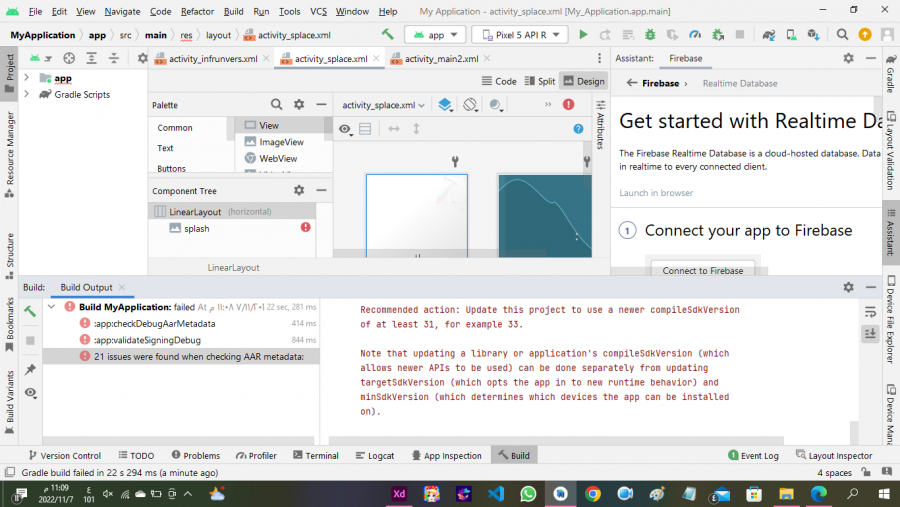
تم التعديل في بواسطة Sam Ahwتوضيح السؤال
2 أجوبة على هذا السؤال
Recommended Posts
انضم إلى النقاش
يمكنك أن تنشر الآن وتسجل لاحقًا. إذا كان لديك حساب، فسجل الدخول الآن لتنشر باسم حسابك.