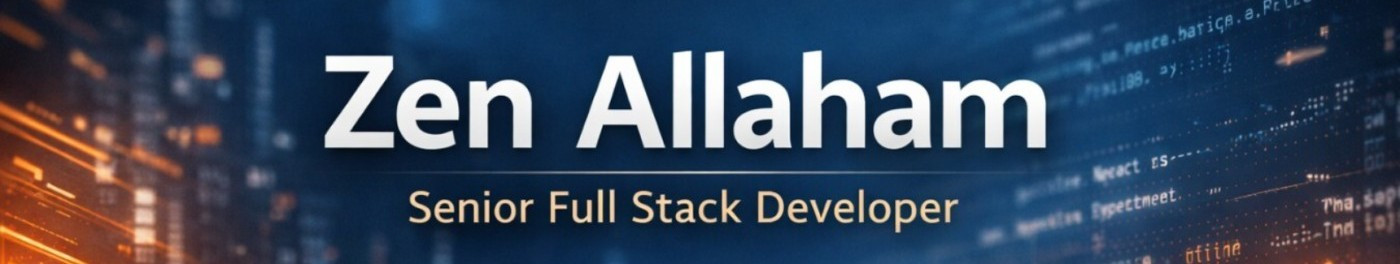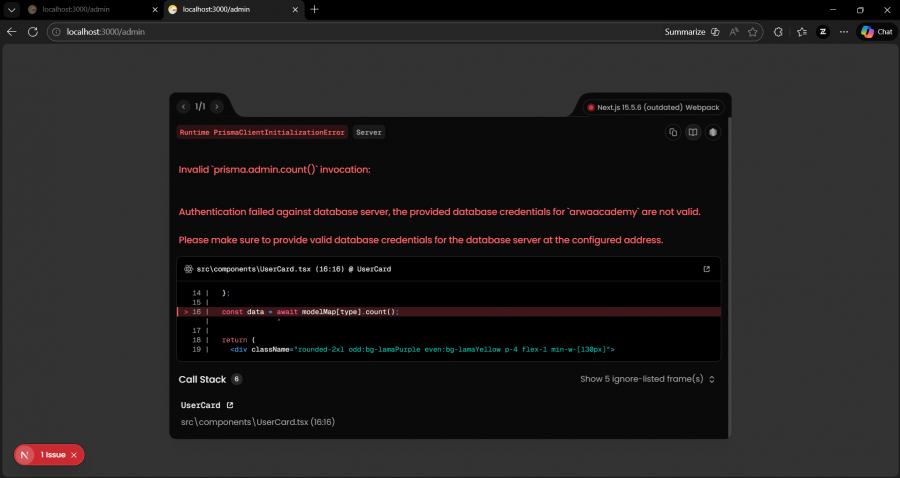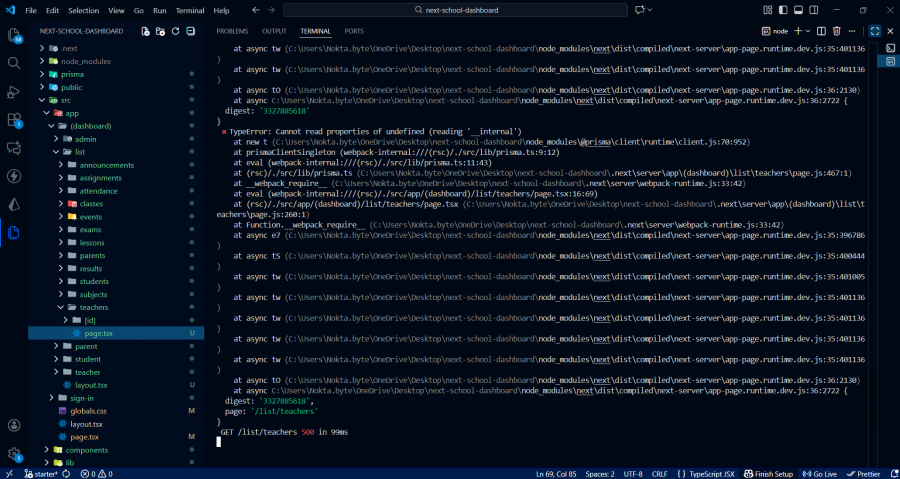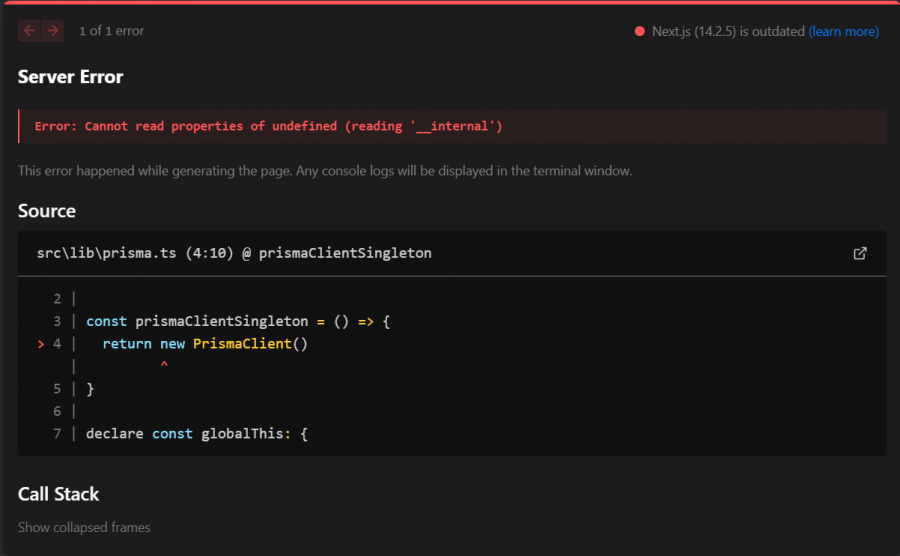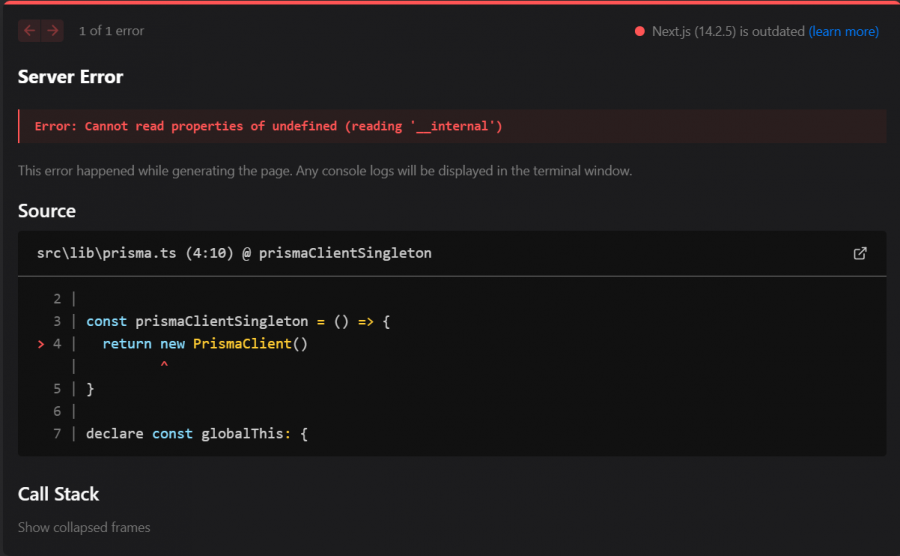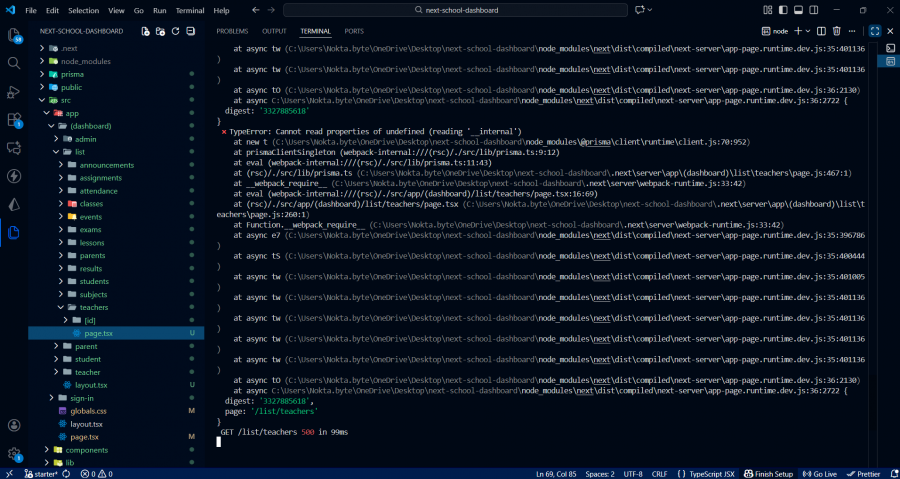-
المساهمات
960 -
تاريخ الانضمام
-
تاريخ آخر زيارة
-
عدد الأيام التي تصدر بها
37
نوع المحتوى
ريادة الأعمال
البرمجة
التصميم
DevOps
التسويق والمبيعات
العمل الحر
البرامج والتطبيقات
آخر التحديثات
قصص نجاح
أسئلة وأجوبة
كتب
دورات
كل منشورات العضو Zen Eddin Allaham
-
بصراحة، صحيح أن خبرتي الرسمية سنة واحدة فقط، لكن خلال هذه السنة تجاوزت مستوى Mid، وهذا لم يأتِ بالصدفة. كنت أعمل وأتعلّم بشكل مكثف جدًا، بمعدل يصل إلى 14 ساعة يوميًا، وكنت دائمًا أبحث عن التحديات الأصعب. لهذا السبب طلبت تنفيذ مشروع أصعب من Social Media Platform، رغم أنني بالفعل نفذت منصة تواصل اجتماعي كاملة مع Real-Time Features باستخدام Bun.js – Nest.js – Next.js – Socket.IO. خلال هذا المشروع واجهت مشاكل معقدة، وتمكنت من حلها بنفسي دون الاعتماد على مساعدة خارجية، وهذا ما طوّر عندي مهارة حلّ المشاكل بشكل عملي، وليس نظري فقط. قد تبدو سنة الخبرة غير كافية للحكم بأنني وصلت لمستوى Senior (ولو بشكل جزئي)، لكن هذا الكلام مدعوم بمشاريع حقيقية مثبتة في الـ Portfolio الخاص بي، وليس مجرد ادّعاء. وبالنسبة لاقتراح تنفيذ مشروع E-commerce، فقد نفذته سابقًا بتقنيات Full-Stack منذ فترة. حاليًا أقوى مشروع لدي هو Social Media Developers Hub، ولهذا السبب أبحث عن مشاريع أكثر تعقيدًا، لأن لدي سرعة عالية في التعلّم والتنفيذ، وأحتاج تحديات أقوى تواكب مستواي الحالي. و بنسبة لتعامل مع Cloudinary + Multer فهاد موجود بكل مشروع انا مسوي يعني انا متعامل معهم بالفعل.
-
الحمدلله وبفضل الله تعالى سويت مشروع ضخم Social Media Developers Hub بس بدي مساعدة كيف يمكنني ان اجعل تطبيق مشهور ومستخدم من قبل ناس لان هدفي من هاد مشروع هو جمع مطورين الويب في مجتمع واحد يمكن من خلالهم تقييم مشاريع بعضهم وتواصل Chat RealTime ارجوا ان تساعدوني بهي خطوة رابط : https://www-codehive.netlify.app
- 1 جواب
-
- 2
-

-

-
ماهي مشاريع الاسهل من تطبيق ويب Social Media Developers Hub بدي مشاريع اتدرب بها بس ليست سهلة اريدها ك تحدي مع RealTime
- 4 اجابة
-
- 1
-

-
لدي مشروع Pinterest-Clone و واجهتني مشكلة لم استطع حلها والتي عند اضافة تعليق لصورة معينة التعليقات تذهب لجميع مستخدمين وليس لكل مستخدم له تعليق خاص وب تالي صورة avatar و fullname كلها واحد تحديداً في ملف images/[id]/page.tsx ارجو مساعدة اريد لكل شخص تعليق خاص له و صور و اسم لكل مستخدم pinterest-clone.zip
- 3 اجابة
-
- 1
-

-
هل يمكن مساعدة في حل مشكلة عدم جلب اشعارات من فرونت اند رغم انها تم حفظها في باك اند BackEnd: Notification.ts notfication.controller.ts notfincation.route.ts appointmentReminder.ts index.ts FrontEnd: Navbar.tsx مفروض ان يتم جلب اشعارات بعد انشاء موعد ب 15 دقيقة لكن اشعارات تحفظ في قاعدة بيانات ولا يتم عرضها في Navbar.tsx Hospital.zip
- 5 اجابة
-
- 1
-

-
السلام عليكم هل يمكنكم مساعدتي بحل مشكلة Prisma + database داخل Docker Desktop على رغم من ان قاعدة بيانات تعمل في docker وبيانات صحيحة ايضاً ألا ان مشكلة مستمرة معي next-school-dashboard.zip
- 1 جواب
-
- 1
-

-
من فضلكم هل يمكنكم مساعدتي ب مشروع الذي طرحته في قسم أسئلة برمجة عبر رابط
-
- 3 اجابة
-
- 1
-

-
-
عم سوي مقارنة بين Express & Nest. صار يجيني علامات استفهام. ليش Nest معقد هيك. import { Body, Controller, Get, Post, Req, Res } from '@nestjs/common'; import { AppService } from './app.service'; import type { Request , Response } from 'express'; export interface IUser { name: string; age: number; freamwork: string } @Controller() export class AppController { constructor(private readonly appService: AppService) {} @Get() getHello(): string { return this.appService.getHello(); } @Post('/nest') postHello(@Body('name') name:IUser, @Req() req:Request , @Res() res:Response) { return this.appService.getHelloWorld(name); } } import express from 'express'; const app = express(); app.use(express.json()); app.get('/', (req, res) => res.send('Hello')); app.post('/nest', (req, res) => { const name = req.body.name; res.send(`Hello ${name}`); }); app.listen(3000);
- 3 اجابة
-
- 2
-

-
انا قمت ب اضافة مشروع في مستقل هل اذا تركته اسبوع فقط بدون اي موافقة سيتم حذفه من طرف مستقل
- 2 اجابة
-
- 1
-

-
هل يمكنكم مساعدتي ب تحسين README بشكل احترافي https://github.com/ZenZN99/Movies-api # 🎬 Movies API ## 📝 About Movies API is a backend project developed using Node.js and Express.js to provide a professional system for managing and displaying movies. The project allows users to create accounts, log in, watch movies, and like or unlike them. It also provides admin-specific interfaces for managing movies, including creating new movies, updating, deleting, and uploading images via Cloudinary. The project uses MongoDB for data storage and JWT for user authentication and securing sensitive operations. It follows best programming practices to create a robust, secure, and user-friendly API. --- ## ⚡ How does the project work? ### 1. Register a new user: #### POST/api/auth/register This is a process that allows the user to create an account. You must enter all the required fields (username, email, password, confirmPassword). Make sure to add valid information such as a valid email address and a password that is at least 8 characters long and must match the confirmed password. ### Headers: Content-Type : application/json ### body: { "username": "your_name", "email": "youremail@gmail.com", "password": "12345678", "confirmPassword": "12345678" } ### response: { "success": "Account created successfully", "user": { "\_id": "user.\_id", "username": "yourname", "email": "youremail@gmail.com" }, "token": "<token>" } ### 2. Login: #### POST/api/auth/login After creating an account, you only need to enter an email address and password, and these must match the email address and password you used to create the account. ### Headers : Content-Type : application/json ### body : { "email": "youremail@gmail.com", "password": "12345678", } ### response: { "success": "Logged in successfully", "user": { "\_id": "user.\_id", "username": "yourname", "email": "youremail@gmail.com" }, "token": "<token>" } ### 3. Fetch user data : #### GET/api/auth/me Now you can see your data here, such as (username, email) ### Headers : Authorization : Bearer <your token> ## Movies Routes : ### 4. Get all the movies : #### GET/api/movie This route allows you to view all movies uploaded by the admin. If no movies exist, it will show 'No movies found yet' ### 5. Get movie by id : #### GET/api/movie/id This route allows you to view a single movie by its ID. If the movie does not exist, it will show 'Movie not found'. ### Headers : Authorization : Bearer <your token> ### 6. create movie : #### POST/api/movie This path allows you to upload a new movie, but only administrators can do so after registering with the administrator email address admin@admin.com and the password provided in the .env file ADMIN_PASSWORD. Placing the token inside the Header Authorization Bearer token will then allow you to create a movie. ### Headers : Authorization : Bearer <your token> ### body => form-data : title => TEXT MOVIE Name required content => TEXT MOVIE Content required image => FILE MOVIE Image required director => TEXT Director's Name required date => TEXT MOVIE Date required genre => TEXT MOVIE Genre required ### responsive : { "success": "Movie created successfully", "movie": { "title": "your title", "content": "your content", "image": "url cloudinary image", "director": "your director", "date": "your date", "genre": "your genre", "userId": "user.id", "likes": 0, "likedBy": [], "\_id": "movie id", "createdAt": "Creation time", "updatedAt": "Update time", "\_\_v": 0 } } ### 7. update movie : #### PUT/api/movie/id Here you will edit, and you must be an administrator to edit. You will enter all fields except for the image. ### Headers : Authorization : Bearer <your token> ### body : title , content, director, date , genre ### 8. delete movie : #### DELETE/api/movie/id Here you can delete, but you must be an administrator. ### Headers : Authorization : Bearer <your token> ### 9. GET movie admin : #### GET/api/movie/admin/movies ### Headers : Authorization : Bearer <your token> Here you will find all the movies uploaded by the administrator. ### 10. Like Movie : #### POST/api/movie/like/id Here you can like the app; if you don't like it, it will increase by one, otherwise it will decrease by one. It doesn't matter if you are a user or an administrator. ### Headers : Authorization : Bearer <your token> --- ## How to Run the Project ### 1. Clone the repository ```bash git clone https://github.com/ZenZN99/Movies-api.git cd backend npm install npm run start ```
- 3 اجابة
-
- 1
-

-
شكرا لكم لان صراحة مللت من فرونت اند😅 هل يمكنني عرض مشاريعي برمجية في Github README مع شرح
- 6 اجابة
-
- 1
-

-
بهي حالة اقدر اشتغل في شركات لان انا احببت باك اند بشكل كبير وفرنت اند اصبح ممل لان كله تصميم واحس انه ليس مجال برمجة
-
هلق انا بدي اركز على باك اند وانهي فرونت اند اذا فعلت ذالك كيف يمكنني عرض مشاريعي برمجية BackEnd APIs بدون FrontEnd
- 6 اجابة
-
- 2
-

-
هل في احتمال تنقرض لغة PHP لان لغة بطيئة جداً (Synchronous) وانا اشك ان JavaScript احتلت مكانها بشكل كامل وهي الاسرع لانها تدعم (Asynchronous)
- 5 اجابة
-
- 3
-

-
اريد شراء دورة لكن محتار بين دورتين دورة بايثون و دورة ذكاء اصطناعي
- 5 اجابة
-
- 1
-