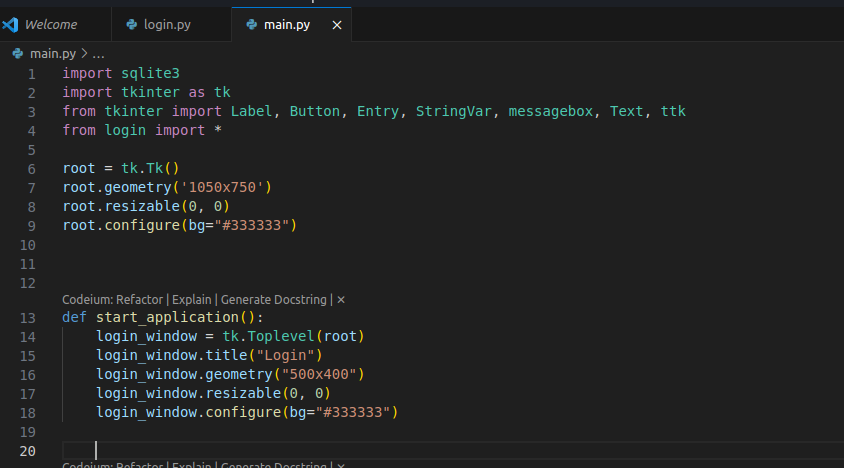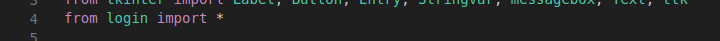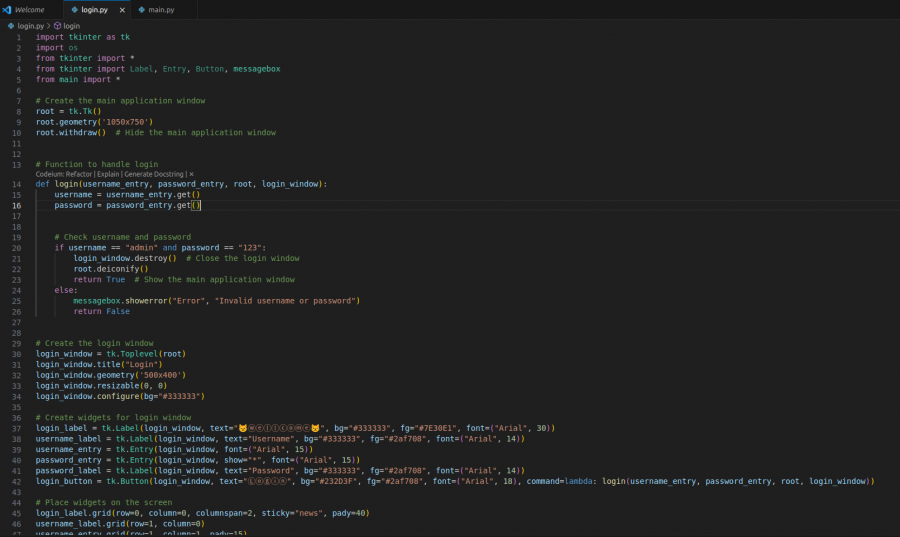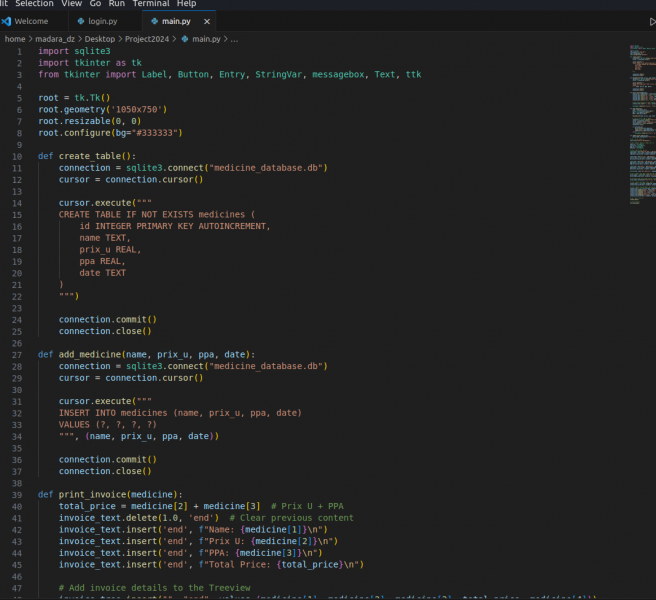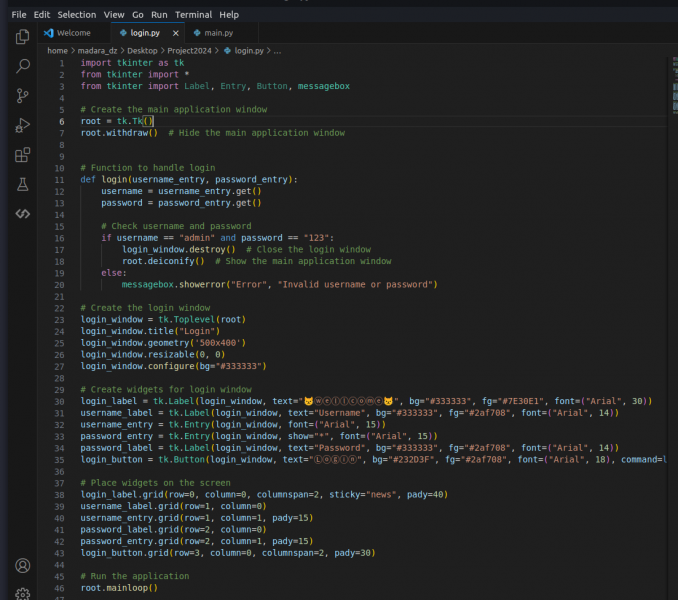-
المساهمات
7 -
تاريخ الانضمام
-
تاريخ آخر زيارة
آخر الزوار
لوحة آخر الزوار معطلة ولن تظهر للأعضاء
إنجازات Madara Uchiha

عضو مبتدئ (1/3)
1
السمعة بالموقع
-
يبدو أن الامر لم يتجح يظهر لي خطأ على ما يبدو انا استخدم لينكس كنظام اساسي python3 -m pip install arabic-reshaper Defaulting to user installation because normal site-packages is not writeable Requirement already satisfied: arabic-reshaper in ./.local/lib/python3.10/site-packages (3.0.0)
-
السلام عليكم المشكلة هي عندما احاول طابعة شيء باللغة العربية لا يقوم بإظهار الحروف مع بعض مثال print("مرحبا") بإنه يطبعها بهذا الشكل م ر ح ب ا هل هناك حل لهذه المشكلة أم ان البرنامج لا يدعم العربية
- 4 اجابة
-
- 1
-

-
و هذا كود البرنامج لقد قمت ببعض التعديلات لكنها لم تعمل مثل تاريخ إنهاء الدواء لم اعرف كيف اجعلها تظهر في واجهة البرنامج ليس داخل الفاتورة import sqlite3 import tkinter as tk from tkinter import Label, Button, Entry, StringVar, messagebox, Text, ttk from datetime import datetime, timedelta root = tk.Tk() root.title("Medicine Management") root.resizable(0, 0) root.configure(bg="#333333") def start_application(): login_window = tk.Toplevel(root) login_window.title("Login") login_window.geometry("500x400") login_window.resizable(0, 0) login_window.configure(bg="#333333") def create_table(): connection = sqlite3.connect("medicine_database.db") cursor = connection.cursor() cursor.execute(""" CREATE TABLE IF NOT EXISTS medicines ( id INTEGER PRIMARY KEY AUTOINCREMENT, name TEXT, prix_u REAL, ppa REAL, date TEXT, expiry_date TEXT ) """) connection.commit() connection.close() def add_medicine(name, prix_u, ppa, date, expiry_date): connection = sqlite3.connect("medicine_database.db") cursor = connection.cursor() cursor.execute("SELECT COUNT(*) FROM medicines") count = cursor.fetchone()[0] medicine_number = count + 1 name_with_number = f"{medicine_number}. {name}" cursor.execute(""" INSERT INTO medicines (name, prix_u, ppa, date, expiry_date) VALUES (?, ?, ?, ?, ?) """, (name_with_number, prix_u, ppa, date, expiry_date)) connection.commit() connection.close() return name_with_number def calculate_expiry_date(start_date, months): start_date = datetime.strptime(start_date, "%d/%m/%Y") expiry_date = start_date + timedelta(days=30 * months) return expiry_date.strftime("%Y-%m-%d") def print_invoice(medicine): total_price = medicine[2] + medicine[3] # Prix U + PPA invoice_text.delete(1.0, 'end') # Clear previous content invoice_text.insert('end', f"Number: {medicine[0]}\n") invoice_text.insert('end', f"Name: {medicine[1]}\n") invoice_text.insert('end', f"Prix U: {medicine[2]}\n") invoice_text.insert('end', f"PPA: {medicine[3]}\n") invoice_text.insert('end', f"Total Price: {total_price}\n") messagebox.showinfo("Invoice", "Invoice details are displayed in the table below.") def save_medicine(): name = name_entry.get() prix_u = float(prix_u_entry.get()) ppa = float(ppa_entry.get()) date = date_entry.get() start_date = start_date_entry.get() months = int(months_entry.get()) expiry_date = calculate_expiry_date(start_date, months) added_medicine_name = add_medicine(name, prix_u, ppa, date, expiry_date) connection = sqlite3.connect("medicine_database.db") cursor = connection.cursor() cursor.execute("SELECT * FROM medicines ORDER BY id DESC LIMIT 1") last_medicine = cursor.fetchone() connection.close() if last_medicine: # Print invoice print_invoice(last_medicine) total_price = last_medicine[2] + last_medicine[3] # Prix U + PPA # Update Treeview invoice_tree.insert("", "end", values=( last_medicine[0], last_medicine[1], last_medicine[2], last_medicine[3], total_price, last_medicine[4] )) else: messagebox.showerror("Error", "No medicine found.") name_var = StringVar() prix_u_var = StringVar() ppa_var = StringVar() date_var = StringVar() start_date_var = StringVar() months_var = StringVar() Label(root, text="Medicine Name:", bg="#333333", fg="#2af708").grid(row=0, column=0, padx=10, pady=10) name_entry = Entry(root, textvariable=name_var) name_entry.grid(row=0, column=1, padx=10, pady=10) Label(root, text="Prix U:", bg="#333333", fg="#2af708").grid(row=1, column=0, padx=10, pady=10) prix_u_entry = Entry(root, textvariable=prix_u_var) prix_u_entry.grid(row=1, column=1, padx=10, pady=10) Label(root, text="PPA:", bg="#333333", fg="#2af708").grid(row=2, column=0, padx=10, pady=10) ppa_entry = Entry(root, textvariable=ppa_var) ppa_entry.grid(row=2, column=1, padx=10, pady=10) Label(root, text="Manufacture Date:", bg="#333333", fg="#2af708").grid(row=3, column=0, padx=10, pady=10) date_entry = Entry(root, textvariable=date_var) date_entry.grid(row=3, column=1, padx=10, pady=10) Label(root, text="Start Date:", bg="#333333", fg="#2af708").grid(row=4, column=0, padx=10, pady=10) start_date_entry = Entry(root, textvariable=start_date_var) start_date_entry.grid(row=4, column=1, padx=10, pady=10) Label(root, text="Months for Expiry:", bg="#333333", fg="#2af708").grid(row=5, column=0, padx=10, pady=10) months_entry = Entry(root, textvariable=months_var) months_entry.grid(row=5, column=1, padx=10, pady=10) Button(root, text="Add Medicine", command=save_medicine).grid(row=6, column=0, columnspan=2, pady=10) invoice_text = Text(root, height=10, width=50, wrap='word', bg="#FFFFFF") invoice_text.grid(row=7, column=0, columnspan=2, padx=10, pady=10) invoice_tree = ttk.Treeview(root, columns=("Number", "Name", "Prix U", "PPA", "Total Price", "Sale Date"), show="headings") invoice_tree.heading("Number", text="Number") invoice_tree.heading("Name", text="Name") invoice_tree.heading("Prix U", text="Prix U") invoice_tree.heading("PPA", text="PPA") invoice_tree.heading("Total Price", text="Total Price") invoice_tree.heading("Sale Date", text="Sale Date") invoice_tree.grid(row=8, column=0, columnspan=2, padx=10, pady=10) create_table() root.mainloop()
-
هذا كود login.py import tkinter as tk import os from tkinter import * from tkinter import Label, Entry, Button, messagebox from main import * # Create the main application window root = tk.Tk() #root.geometry('1050x750') root.withdraw() # Hide the main application window # Function to handle login def login(username_entry, password_entry, root, login_window): username = username_entry.get() password = password_entry.get() # Check username and password if username == "admin" and password == "123": login_window.destroy() # Close the login window root.deiconify() messagebox.showinfo("Login Successful", "Welcome to the application!") return True # Show the main application window else: messagebox.showerror("Error", "Invalid username or password") return False # Create the login window login_window = tk.Toplevel(root) login_window.title("Login") login_window.geometry('500x400') login_window.resizable(0, 0) login_window.configure(bg="#333333") # Create widgets for login window login_label = tk.Label(login_window, text="😾ⓦⓔⓛⓛⓒⓞⓜⓔ😾", bg="#333333", fg="#7E30E1", font=("Arial", 30)) username_label = tk.Label(login_window, text="Username", bg="#333333", fg="#2af708", font=("Arial", 14)) username_entry = tk.Entry(login_window, font=("Arial", 15)) password_entry = tk.Entry(login_window, show="*", font=("Arial", 15)) password_label = tk.Label(login_window, text="Password", bg="#333333", fg="#2af708", font=("Arial", 14)) login_button = tk.Button(login_window, text="Ⓛⓞⓖⓘⓝ", bg="#232D3F", fg="#2af708", font=("Arial", 18), command=lambda: login(username_entry, password_entry, root, login_window)) # Place widgets on the screen login_label.grid(row=0, column=0, columnspan=2, sticky="news", pady=40) username_label.grid(row=1, column=0) username_entry.grid(row=1, column=1, pady=15) password_label.grid(row=2, column=0) password_entry.grid(row=2, column=1, pady=15) login_button.grid(row=3, column=0, columnspan=2, pady=30) # Run the application root.mainloop()
-
مزال المشكل أظن المشكل في صفحة login.py
-
السلام عليكم شكرا لك أخي محمود على الرد لقد قمت بتعديل كود login.py و قمت بإضافة التغيير main.py الان اصبح يعمل الكود حيث استطيع الدخول بكلمة السر بنجاح لكن يقوم بفتح نافذة فارغة عندما اقوم بغلقها تفتح واجهة البرنامج المطلوب و عند غلقها ترجع واجهة login ما هو المشكل الان
-
السلام عليكم اعمل على مشروع في بايثون المشكل هي لم استطيع ان ادمح واجهة تسجيل الدخول مع واجهة البرنامج الرئيسي