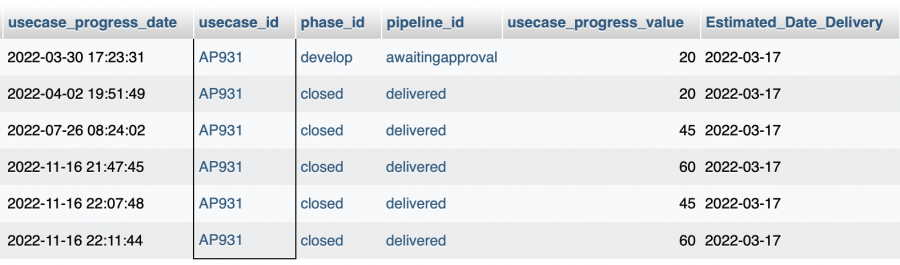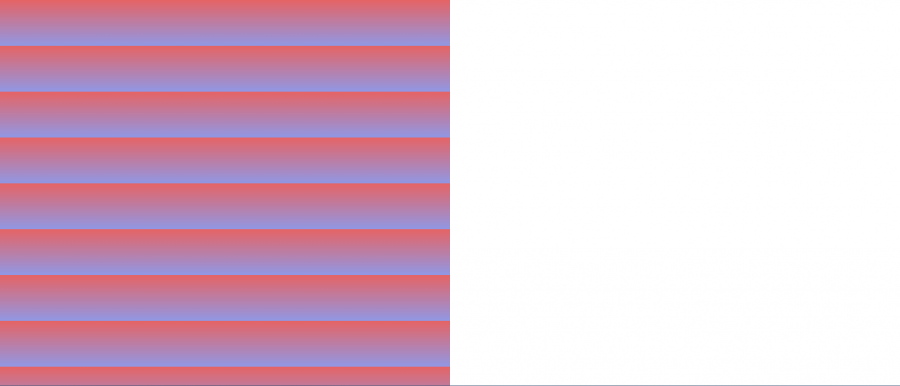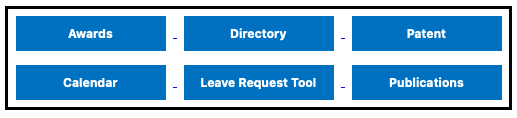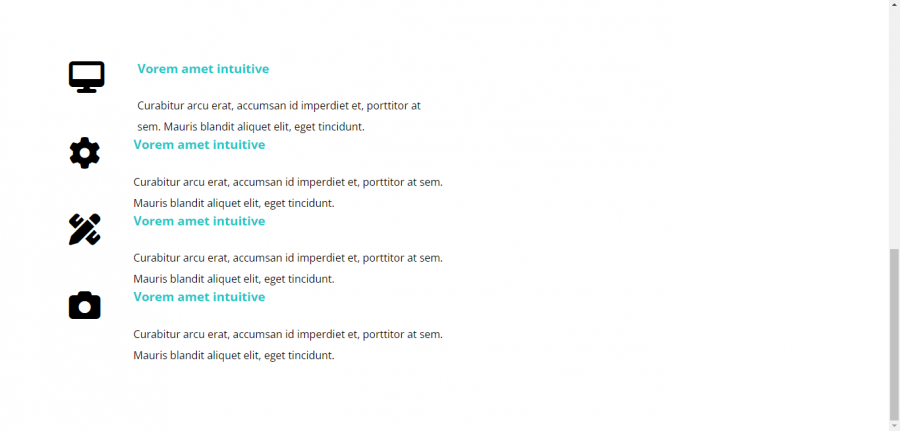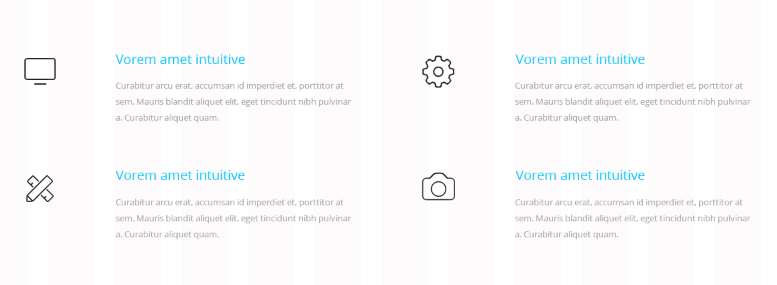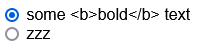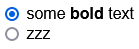-
المساهمات
115 -
تاريخ الانضمام
-
تاريخ آخر زيارة
نوع المحتوى
ريادة الأعمال
البرمجة
التصميم
DevOps
التسويق والمبيعات
العمل الحر
البرامج والتطبيقات
آخر التحديثات
قصص نجاح
أسئلة وأجوبة
كتب
دورات
كل منشورات العضو محمد لارافيل
-
كيف أجعل الموديل يقوم بإرجاع عمود افتراضي وليكن اسمه على سبيل المثال title_body وقيمته كالتالي $post->title . ' ' . $post->body عندما اقوم بتنفيذ Post:all() أريد أن يأتي العمود مع باقي الاعمدة, هل هذا ممكن ؟
-
على سبيل المثال ، لدي مُسلسل كالتالي class Question(serializers.Serializer): title = serializers.CharField(max_length=255) description = serializers.CharField() body = serializers.CharField(style={'base_template': 'textarea.html'}) بالنسبة لحقل description ، أنا لا أحدد قيمة max_length ، لذا فهي تقبل الكثير من الأحرف ، لكن هل هي غير محدودة؟ وما هو الفرق بين حقل description وحقل body أعلاه؟ هل هم نفس الشيء؟
-
أنا جديد على Django وآمل أن أكون منطقيا. لدي نموذجان: Usecase و Usecase_progress. أقوم بإنشاء صفحة حيث يمكنني رؤية قائمة بجميع حالات الاستخدام مع معلوماتها views.py def view_usecase(request): usecase_details = Usecase.objects.all() usecase_details = usecase_details.filter().prefetch_related("usecaseids") context = {'usecase_details': usecase_details} return render(request, 'ViewUsecase.html', context) template {% extends 'EmpDashboard.html' %} {% block body %} <div class="row d-flex"> <div class="col-12 mb-4"> <div class="card border-light shadow-sm components-section d-flex"> <div class="card-body d-flex row col-12"> <div class="row mb-4"> <div class="col-lg-12 col-sm-16"> <h3 class="h3 mb-4">View Usecases:</h3> </div> {% if usecase_details is not none and usecase_details %} <div class="table-responsive"> <table id="example" class="table table-flush text-wrap table-sm" cellspacing="0" width="100%"> <thead class="thead-light"> <tr> <th scope="col">No.</th> <th scope="col">Usecase ID</th> <th scope="col">Usecase Name</th> <th scope="col">Client</th> <th scope="col">KPI</th> <th scope="col">Progress</th> <th scope="col">Progress date</th> <th scope="col">Pipeline</th> <th scope="col">View</th> </tr> </thead> <tbody> {% for result in usecase_details %} <tr> <td>{{ forloop.counter }}</td> <td><span class="badge bg-info">{{result.usecase_id}}</span></td> <td>{{result.usecase_name}}</td> <td>{{result.business_owner.business_owner_name}}</td> <td>{{result.kpi.kpi_name}}</td> {% for progress in result.usecaseids.all %} <td><div class="progress-wrapper"> <div class="progress-info"> <div class="progress-percentage"> <span>{{progress.usecase_progress_value}}</span> </div> </div> <div class="progress"> <div class="progress-bar bg-success" role="progressbar" style="width: 60%;" aria-valuenow="60" aria-valuemin="0" aria-valuemax="100"></div> </div> </div> </td> <td>{{progress.usecase_progress_date}}</td> <td>{{progress.pipeline.pipeline_name}}</td> {% endfor %} <td> <a href="/view-usecase/{{result.usecase_id}}" class="btn btn-success">VIEW</a> </td> </tr> {% endfor %} </tbody> </table> </div> {% else %} <div class="col-lg-12 col-sm-16"> <h3 class="h3 text-center"> No Records Found! </h3> </div> {% endif %} </div> </div> </div> </div> </div> {% endblock %} السجلات سؤالي هو كيف يمكنني الحصول على السجل الأخير والاحتفاظ بالسجل الأخير حتى لو تم تحديث السجل الجديد؟ شكرا لكم
-
أحاول استخراج بيانات RoundNumber من ملف json الذي تم تمريره من الطلب في تطبيق Laravel الخاص بي بهذه الطريقة: public function importResults(Request $request) { $json = file_get_contents($request->file('results')); $decoded = json_decode($json); $roundNumber = $decoded->data->MatchingTables->RoundNumber; return $roundNumber; //return redirect('getPanel'); } هذا ملف json "MatchingTables": [{ "RoundNumber": 1, "id_round": "JLLcrGFKokzyP147", "Team1": "xPn5sTmNcwZwA9XA", "Team2": null, "GameWins2": 0, "GameWins1": 0, "GameByes2": 0, "GameByes1": 0, "GameDraws": null, "Player1": null, "Player2": null, "Number": null, "Timestamp": 1676536691086, "MatchOrdinal": null, "_id": "5r14sENZ4LPyYp0Y" }, { "Number": 3, "Timestamp": 1676536642961, "RoundNumber": 1, "Team1": "BtjUYtJKqB1DswuF", "Team2": "a0M2B44mfw6zgJPh", "Player1": "hFXO7VhvuB6dc9u4", "Player2": "yyCW3cTW3lbf3HP8", "GameWins1": null, "GameWins2": null, "GameByes1": null, "GameByes2": null, "GameDraws": null, "MatchOrdinal": 3, "id_round": "JLLcrGFKokzyP147", "_id": "7CgcJdgQJj3QpR7Z" }, { "RoundNumber": 1, "id_round": "JLLcrGFKokzyP147", "Team1": "QtlYSLJ4RI9tUc09", "Team2": null, "GameWins2": null, "GameWins1": null, "GameByes2": null, "GameByes1": 1, "GameDraws": null, "Player1": null, "Player2": null, "Number": null, "Timestamp": 1676536688524, "MatchOrdinal": null, "_id": "PX8gLrgQ38RmOCUO" }, { "Number": 1, "Timestamp": 1676536642961, "RoundNumber": 1, "Team1": "ZbBlDh1Uyt3e8Uvf", "Team2": "is01LkEzsWDtLTPv", "Player1": "62da1vAAK6z8bbxR", "Player2": "HPT4CJ8YM98WoqX3", "GameWins1": null, "GameWins2": null, "GameByes1": null, "GameByes2": null, "GameDraws": null, "MatchOrdinal": 1, "id_round": "JLLcrGFKokzyP147", "_id": "QWs3NXYofMS2dcKZ" }, { "Number": null, "Timestamp": 1676536642961, "RoundNumber": 1, "Team1": "92Wlqmulw5YdtATz", "Player1": "iuv4J5dIlSo7LMfX", "Player2": null, "GameWins1": null, "GameWins2": null, "GameByes1": 1, "GameByes2": null, "GameDraws": null, "MatchOrdinal": 5, "id_round": "JLLcrGFKokzyP147", "_id": "eEEBX2dg5c8V5E1z" }, { "Number": 2, "Timestamp": 1676536642961, "RoundNumber": 1, "Team1": "b4nenH6nO8mk2fr0", "Team2": "S65ushxkZAF53bZn", "Player1": "DaFDCZdVNWkizy6N", "Player2": "SFamW9qeVlVvoAq4", "GameWins1": null, "GameWins2": null, "GameByes1": null, "GameByes2": null, "GameDraws": null, "MatchOrdinal": 2, "id_round": "JLLcrGFKokzyP147", "_id": "oiXAZVsV5zevpPvi" }], أريد استخراج خاصية "RoundNumber" من كل عنصر من عناصر المصفوفة. لقد حاولت أيضا بهذه الطرق: $roundNumber = $decoded->data->MatchingTables["RoundNumber"]; $roundNumber = $decoded->data->MatchingTables[]->RoundNumber; هل يمكنكم مساعدتي؟
-
أحاول تصفية النتائج من جدول lands بعد تحميل العلاقات stage و project معه, Land --> Has One --> Stage Land --> Has One --> Project $availableLands = Land::with('stage', 'project'); dd($availableLands->stage->name); // works and returns (STAGE_NAME) dd($availableLands->project->name); // works and returns (PROJECT_NAME) ولكن عندما أصل إلى الحقول باستخدام where ، يظهر خطأ: $availableLands = Land::with('stage', 'project'); $results = $availableLands->where('stage.name', 'ilike', '%'. $this->search . '%')-> orWhere('project.name', 'ilike', '%'. $this->search . '%')-> orWhere('lands.land_id', 'like', '%'. $this->search . '%')-> paginate(15); الخطأ SQLSTATE[42P01]: Undefined table: 7 ERROR: missing FROM-clause entry for table "stage"... هل يمكنكم المساعدة؟
-
لدي النماذج التالية class Task(models.Model): project = models.ForeignKey(Project, on_delete=models.CASCADE) author = models.ForeignKey(User, on_delete=models.CASCADE) class Project(models.Model): name = models.CharField(max_length=128) class EmployeeProject(models.Model): project = models.ForeignKey( Project, on_delete=models.CASCADE, related_name='employee_projects', ) employee = models.ForeignKey(Employee, on_delete=models.CASCADE) role = models.ForeignKey(ProjectRole, on_delete=models.CASCADE) skill_level = models.ForeignKey(SkillLevel, on_delete=models.CASCADE) hourly_rate = models.DecimalField(decimal_places=2, max_digits=9) class TaskRole(LogOnSaveMixin, DiffModel): task = models.ForeignKey( Task, on_delete=models.CASCADE, related_name='roles', ) estimated_hours = models.FloatField(null=True, blank=True) الاستعلامات qs = Task.objects.all() user = self.request.user host_roles = EmployeeProject.objects.filter( employee=user.employee, ) qs = qs.annotate( total_estimated_hours=Sum('roles__estimated_hours'), ) open_tasks_qs = qs.filter( Q(project__in=host_roles.values('project_id')), ).filter( ( Q(total_estimated_hours__isnull=False) ), ) qs = open_tasks_qs | qs.filter(author=user).distinct() qs = qs.values('id') qs = qs.distinct() return qs المشكلة هي أن هذا الاستعلام ينتج عنه خطأ more than one row returned by a subquery used as an expression يبدو SQL المقابل كما يلي: SELECT DISTINCT "tasks_task"."id" FROM "tasks_task" LEFT OUTER JOIN "tasks_taskrole" ON ( "tasks_task"."id" = "tasks_taskrole"."task_id" ) GROUP BY "tasks_task"."id", ( SELECT U0."project_id" FROM "tasks_employeeproject" U0 WHERE U0."employee_id" = 1 ) HAVING ( ( "tasks_task"."project_id" IN ( SELECT U0."project_id" FROM "tasks_employeeproject" U0 WHERE U0."employee_id" = 1 ) AND SUM( "tasks_taskrole"."estimated_hours" ) IS NOT NULL ) OR "tasks_task"."author_id" = 1 ) ORDER BY "tasks_task"."id" DESC هناك سؤالان: كيف تصلح المشكلة؟ كيف يمكن أن يكون استعلام فرعي جزءا من عبارة group by؟ حاولت أن أجد وثائق SQL على جوجل ، لكنني لم أجد شيئا
-
أنا أعمل في مشروع Django للادخار اليومي حيث لدي عرض كشف الحساب وأريد عرض ودائع العميل وسحوباته في جدول HTML واحد. لا أعرف ما إذا كانت هناك طريقة أخرى لعرض السجلات في جدول من نموذج بخلاف استخدام For Loop. إذا كان هناك فيرجى افادتي النماذج class Deposit(models.Model): customer = models.ForeignKey(Profile, on_delete=models.CASCADE, null=True) transID = models.CharField(max_length=12, null=True) acct = models.CharField(max_length=6, null=True) staff = models.ForeignKey(User, on_delete=models.CASCADE, null=True) deposit_amount = models.PositiveIntegerField(null=True) date = models.DateTimeField(auto_now_add=True) def get_absolute_url(self): return reverse('create_account', args=[self.id]) def __str__(self): return f'{self.customer} Deposited {self.deposit_amount} by {self.staff.username}' class Witdrawal(models.Model): account = models.ForeignKey(Profile, on_delete=models.CASCADE, null=True) transID = models.CharField(max_length=12, null=True) staff = models.ForeignKey(User, on_delete=models.CASCADE, null=True) withdrawal_amount = models.PositiveIntegerField(null=True) date = models.DateTimeField(auto_now_add=True) def __str__(self): return f'{self.account}- Withdrawn - {self.withdrawal_amount}' view def account_statement(request, id): try: customer = Account.objects.get(id=id) #Get Customer ID customerID = customer.customer.id except Account.DoesNotExist: messages.error(request, 'Something Went Wrong') return redirect('create-customer') else: deposits = Deposit.objects.filter(customer__id=customerID).order_by('-date')[:5] #Get Customer Withdrawal by ID and order by Date minimum 5 records displayed withdrawals = Witdrawal.objects.filter(account__id=customerID).order_by('-date')[:5] context = { 'deposits ':deposits , 'withdrawals ':withdrawals, } return render(request, 'dashboard/statement.html', context) HTML <table class="table bg-white"> <thead class="bg-info text-white"> <tr> <th scope="col">#</th> <th scope="col">Acct. No.</th> <th scope="col">Phone</th> <th scope="col">Amount</th> <th scope="col">Date</th> <th scope="col">Action</th> </tr> </thead> {% if deposits %} <tbody> {% for deposit in deposits %} <tr> <td>{{ forloop.counter }}</td> <td>{{ deposit.acct }}</td> <td>{{ deposit.customer.phone }}</td> <td>N{{ deposit.deposit_amount | intcomma }}</td> <td>{{ deposit.date | naturaltime }}</td> <th scope="row"><a class="btn btn-success btn-sm" href="{% url 'deposit-slip' deposit.id %}">Slip</a></th> </tr> {% endfor %} </tbody> {% else %} <h3 style="text-align: center; color:red;">No Deposit Found for {{ customer.customer.profile.surname }} {{ customer.customer.profile.othernames }}</h3> {% endif %} </table> أنا قادر على عرض إيداع العميل فقط في الجدول أعلاه ولكن لا أعرف كيفية عرض كل من الإيداع والسحب للعميل في نفس الجدول, أرجو منكم المساعدة شكرا لك
-
أحاول اتباع البرنامج التعليمي هنا ولكن لا يمكنني تحميل ملف css مطلقا.لقد جربت كل الحلول المتاحة ولكن لا تعمل .هل يمكنكم مساعدتي رجاء؟ webpack.config.js const path = require('path'); module.exports = { entry: './src/index.js', output: { filename: 'bundle.js', path: path.resolve(__dirname, 'dist'), }, module: { rules: [ { test: /\.css$/i, use: ['style-loader', 'css-loader'], }, ], }, }; module.exports = { mode: 'development', }; package.json { "name": "webpack-demo", "version": "1.0.0", "description": "", "private": true, "scripts": { "test": "echo \"Error: no test specified\" && exit 1", "build": "webpack" }, "keywords": [], "author": "", "license": "ISC", "devDependencies": { "css-loader": "^6.7.2", "style-loader": "^3.3.1", "webpack": "^5.75.0", "webpack-cli": "^5.0.1" }, "dependencies": { "lodash": "^4.17.21" } } index.js import _ from 'lodash'; import './style.css'; function component() { const element = document.createElement('div'); // Lodash, now imported by this script element.innerHTML = _.join(['Hello', 'webpack'], ' '); element.classList.add('hello'); return element; } document.body.appendChild(component()); style.css .hello { color: red; } index.html <!DOCTYPE html> <html> <head> <meta charset="utf-8" /> <title>Asset Management</title> </head> <body> <script src="bundle.js"></script> </body> </html> 0 info it worked if it ends with ok 1 verbose cli [ 1 verbose cli 'C:\\Program Files\\nodejs\\node.exe', 1 verbose cli 'C:\\Program Files\\nodejs\\node_modules\\npm\\bin\\npm-cli.js', 1 verbose cli 'run', 1 verbose cli 'build' 1 verbose cli ] 2 info using npm@6.14.13 3 info using node@v14.17.3 4 verbose run-script [ 'prebuild', 'build', 'postbuild' ] 5 info lifecycle webpack-demo@1.0.0~prebuild: webpack-demo@1.0.0 6 info lifecycle webpack-demo@1.0.0~build: webpack-demo@1.0.0 7 verbose lifecycle webpack-demo@1.0.0~build: unsafe-perm in lifecycle true 8 verbose lifecycle webpack-demo@1.0.0~build: PATH: C:\Users\User\AppData\Roaming\nvm\v14.17.3\node_modules\npm\node_modules\npm-lifecycle\node-gyp-bin;C:\Users\User\Desktop\Interview Ninja\elasticsearch\webpack-demo\node_modules\.bin;C:\Program Files\Eclipse Adoptium\jdk-8.0.352.8-hotspot\bin;C:\Python311\Scripts\;C:\Python311\;C:\Program Files\Java\jdk-19;C:\Program Files\Common Files\Oracle\Java\javapath;C:\Program Files (x86)\Common Files\Oracle\Java\javapath;C:\Windows\system32;C:\Windows;C:\Windows\System32\Wbem;C:\Windows\System32\WindowsPowerShell\v1.0\;C:\Windows\System32\OpenSSH\;C:\Program Files\Git\cmd;C:\ProgramData\chocolatey\bin;C:\Program Files\Docker\Docker\resources\bin;%NVM_HOME%;%NVM_SYMLINK%;C:\Program Files\Java\jdk-19\bin;C:\Users\User\AppData\Local\Microsoft\WindowsApps;C:\Users\User\AppData\Local\Programs\Microsoft VS Code\bin;C:\Program Files\JetBrains\IntelliJ IDEA Community Edition 2022.3\bin;;C:\Users\User\AppData\Roaming\npm;C:\Users\User\AppData\Roaming\nvm;C:\Program Files\nodejs 9 verbose lifecycle webpack-demo@1.0.0~build: CWD: C:\Users\User\Desktop\Interview Ninja\elasticsearch\webpack-demo 10 silly lifecycle webpack-demo@1.0.0~build: Args: [ '/d /s /c', 'webpack' ] 11 silly lifecycle webpack-demo@1.0.0~build: Returned: code: 1 signal: null 12 info lifecycle webpack-demo@1.0.0~build: Failed to exec build script 13 verbose stack Error: webpack-demo@1.0.0 build: `webpack` 13 verbose stack Exit status 1 13 verbose stack at EventEmitter.<anonymous> (C:\Users\User\AppData\Roaming\nvm\v14.17.3\node_modules\npm\node_modules\npm-lifecycle\index.js:332:16) 13 verbose stack at EventEmitter.emit (events.js:375:28) 13 verbose stack at ChildProcess.<anonymous> (C:\Users\User\AppData\Roaming\nvm\v14.17.3\node_modules\npm\node_modules\npm-lifecycle\lib\spawn.js:55:14) 13 verbose stack at ChildProcess.emit (events.js:375:28) 13 verbose stack at maybeClose (internal/child_process.js:1055:16) 13 verbose stack at Process.ChildProcess._handle.onexit (internal/child_process.js:288:5) 14 verbose pkgid webpack-demo@1.0.0 15 verbose cwd C:\Users\User\Desktop\Interview Ninja\elasticsearch\webpack-demo 16 verbose Windows_NT 10.0.19045 17 verbose argv "C:\\Program Files\\nodejs\\node.exe" "C:\\Program Files\\nodejs\\node_modules\\npm\\bin\\npm-cli.js" "run" "build" 18 verbose node v14.17.3 19 verbose npm v6.14.13 20 error code ELIFECYCLE 21 error errno 1 22 error webpack-demo@1.0.0 build: `webpack` 22 error Exit status 1 23 error Failed at the webpack-demo@1.0.0 build script. 23 error This is probably not a problem with npm. There is likely additional logging output above. 24 verbose exit [ 1, true ]
-
أواجه حاليا صعوبة في دمج مترجم Tailwind JIT مع Webpack.js. في الوقت الحالي ، يعمل كل شيء تقريبا (ألوان مخصصة ، وخطوط مخصصة ، واستعلامات وسائط مخصصة ، إلخ ...) باستثناء مترجم JIT. أي شخص لديه فكرة عما أفعله خطأ؟ اعمل في بيئة Wordpress functions.php <?php add_action('wp_enqueue_scripts', function () { wp_enqueue_script('main', get_stylesheet_directory_uri() . '/assets/dist/main.bundle.js', [], '1.0.0', true); wp_enqueue_style('main', get_stylesheet_directory_uri() . '/assets/dist/main.css', [], '1.0.0', 'all'); }); Package.json "name": "webpack", "version": "1.0.0", "description": "", "main": "index.js", "scripts": { "start": "TAILWIND_MODE=watch webpack --config webpack.config.js" }, "keywords": [], "author": "", "license": "ISC", "devDependencies": { "autoprefixer": "^10.4.13", "css-loader": "^6.7.3", "postcss": "^8.4.21", "postcss-loader": "^7.0.2", "style-loader": "^3.3.1", "tailwindcss": "^3.2.4", "webpack": "^5.75.0", "webpack-cli": "^5.0.1" } } postcss.config.js module.exports = { plugins: [ require('tailwindcss')("./tailwind.config.js"), require('autoprefixer'), ] }; tailwind.config.js /** @type {import('tailwindcss').Config} */ module.exports = { content: [ "**/*.php", "*.php", ], theme: { screens: { sm: '320px', md: '768px', lg: '1024px', xl: '1920px', }, extend: { colors: { customBlue: '#0F1D51', customBeige: '#CBAD7E', customEgg: '#FFF9EF', }, borderWidth: { '3': '3px', }, fontSize: { 'base': ['1rem', { lineHeight: '2rem', letterSpacing: '-0.01em', }], 'xl': ['1.25rem', { lineHeight: '2rem', letterSpacing: '-0.01em', }], '4xl': ['2.5rem', { lineHeight: '1', letterSpacing: '-0.01em', }], '7xl': ['4.875rem', { lineHeight: '1', letterSpacing: '-0.01em', }] }, fontFamily: { sans: [ '"Roboto"', 'system-ui', '-apple-system', 'BlinkMacSystemFont', '"Segoe UI"', '"Helvetica Neue"', 'Arial', '"Noto Sans"', 'sans-serif', '"Apple Color Emoji"', '"Segoe UI Emoji"', '"Segoe UI Symbol"', '"Noto Color Emoji"', ], }, }, }, plugins: [], } webpack.config.js const path = require('path'); module.exports = { mode: "development", context: path.resolve(__dirname, "assets"), output: { filename: "main.bundle.js", path: path.resolve(__dirname, "assets/dist") }, watch: true, module: { rules: [{ test: /\.css$/, use: [{ loader: 'css-loader', options: { importLoaders: 1 } }, { loader: 'postcss-loader', options: { postcssOptions: { plugins: [ require('tailwindcss'), require('autoprefixer') ] } } } ] }] } }
-
هل يمكن أن تكون علامة <link> في HTML خارج عنصر <head>؟ إذا كان ذلك لا يمكن فلماذا؟ شكرا لكم
-
لا بد لي من تحميل صور متعددة وحفظ عناوين المواقع الخاصة بهم. يمكن تحميل عدد من الصور لمنشور واحد، وبالمثل بالنسبة للمنشورات الأخرى أيضا. لقد قمت بإنشاء النماذج ولكني لا أعرف كيفية إنشاء المسلسل لها. النماذج : class Posts(models.Model): user = models.ForeignKey(User, related_name='user_posts', on_delete=models.CASCADE, null=True, blank=True) ###other fields class PostsMedia(models.Model): post = models.ForeignKey(Posts, related_name='post_media', on_delete=models.CASCADE, null=True, blank=True) media = models.URLField(max_length = 500, null=True, blank=True) أرجو منكم المساعدة
-
أقوم بإنشاء تطبيق اختبار في Python Django حيث أقوم في بتكرار قائمة من الأسئلة ثم تكرار قائمة إجابات للسؤال الحالي وعرضها. لدي زر لكل إجابة. عندما أنقر على زر الرد ، يتم تشغيل طلب أجاكس والتي تقوم بتحقق مما إذا كانت الإجابة صحيحة وإرجاع الرد. كيف يمكنني جعل زر الإجابة الذي تم النقر عليه باللون الأحمر أو الأخضر اعتمادًا على الإجابة التي حصلت عليها من رد الطلب اجاكس والتي من خلالها أعرف إذا كانت صحيحة أم خاطئة ؟ الكود <div class="row"> {% for question in questions %} <div class="col-md-4" > <div class="card mb-2" id="question_counter" value="{{forloop.counter}}"> <div class="card-body" > <p>{{forloop.counter}}{{"."}}{{ question.question|safe }}</p> <br> <div class="card-body" > {% for answer in question.answers %} <li><button type="button" class="btn btn-primary display: inline-block width: auto;" name="answer" id="submit" value="{{answer}}">{{ answer|safe }}</button></li> </br> {% endfor %} </div> </p> </div> </div> </div> {% endfor %} شكرا مقدما
-
أريد أن أقوم بعمل مثل هذه الصورة لدي الآن هذا الشكل هذا الكود <div id="block"> </div> #block { width: 100%; height: 400px; background: #ccc; position: relative; margin-top: 100px; } #block:before { content: ''; position: absolute; top: 0; left: 0; border-top: 80px solid #fff; border-right: 80px solid #ccc; width: 400px; } هل يمكنك مساعدتي؟
-
كنت أحاول استخدام react-datetime-range-picker وعندما أقوم باستيراده أحصل على خطأ. لقد جربت حلا آخر لكن لم ينجح. javascript modules 6.14 KiB ./src/pages/Campaign/CampaignNew.js 2.39 KiB [built] ./node_modules/react-datetime-range-picker/dist/style.css 3.75 KiB [built] [1 error] ERROR in ./node_modules/react-datetime-range-picker/dist/style.css 5:0 Module parse failed: Unexpected token (5:0) You may need an appropriate loader to handle this file type, currently no loaders are configured to process this file. See https://webpack.js.org/concepts#loaders | */ | > .rdt { | position: relative; | } @ ./node_modules/react-datetime-range-picker/dist/index.js 27:0-22 @ ./src/pages/Campaign/CampaignNew.js 3:0-62 @ ./src/App.js 6:0-55 16:46-57 @ ./src/index.js 1:0-24 لقد تحققت من موقع webpack.config.js ويبدو أنه لا يوجد مشكلة في الكود. لقد قمت بتثبيت محمل css , محمل css webpack.config.js const path = require("path"); const webpack = require("webpack"); require('dotenv').config({path: './.env'}); module.exports = { entry: "./src/index.js", output: { path: path.resolve(__dirname, "./static/app_chat/js"), filename: "[name].js", }, module: { rules: [ { test: /\.(jsx|js)$/, exclude: /node_modules/, use: "babel-loader", }, { test: /\.(sass|scss|css)$/, exclude: /node_modules/, use: ["style-loader", "css-loader"], }, ], }, optimization: { minimize: true, }, plugins: [ new webpack.DefinePlugin({ 'process.env': JSON.stringify(process.env), }), ], }; package.json { "name": "app_chat", "version": "1.0.0", "description": "", "main": "webpack.config.js", "scripts": { "dev": "webpack --mode development --watch", "build": "webpack --mode production" }, "keywords": [], "author": "", "license": "ISC", "dependencies": { "@babel/core": "^7.20.12", "@babel/preset-env": "^7.20.2", "@babel/preset-react": "^7.18.6", "axios": "^1.2.4", "babel-loader": "^9.1.2", "dotenv": "^16.0.3", "react": "^18.2.0", "react-datetime": "^3.2.0", "react-datetime-range-picker": "^3.0.0", "react-dom": "^18.2.0", "react-router-dom": "^6.7.0", "react-switch": "^7.0.0", "webpack": "^5.75.0", "webpack-cli": "^5.0.1" }, "devDependencies": { "css-loader": "^6.7.3", "style-loader": "^3.3.1" } } ما حل المشكلة؟
-
لنفترض أن لدي نموذج يسمى index.html به مجموعة من عناصر html. يمكنني عرضه باستخدام وظيفة render() كالتالي: def index(request): return render(request, "index.html", {...}) أرغب في طباعة المحتوى الفعلي الذي يتم إنشاؤه كالتالي: def get_html(): html_content = some_function("index.html", {...}) # Takes in the template name and context print(html_content) هل من الممكن أن نفعل ذلك باستخدام Django؟
-
-
لدي مجلد به بعض البيانات الوهمية في مجلد src / api / mock يحتوي المجلد على بعض ملفات ts و JSON. أريد أن يستبعدهم Webpack عندما يقوم ببناء التطبيق في بيئة الإنتاج. حاولت استخدام القاعدة أدناه لكنها لا تعمل module: { rules: [ { test: /\.(ts|json)$/i, exclude: ['/src/api/mock/'], }, ], }, هل يوجد أي اقتراح؟
-
أريد عمل صورة في هذا المسار /static/img/background.jpg/ لتصبح صورة خلفية ، لكن ملف css لا يعرض صورة الخلفية.أعتقد أن المشكلة موجودة في header styles ولكن لا يمكنني العثور على أي خطأ هناك index.html <style> .start { background-image: url("{% static 'img/background.jpg' %]"); background-color: #cccccc; height: 500px; background-position: center; background-repeat: no-repeat; background-size: cover; position: relative; } </style> <div class="start"> <img src="{% static 'img/background.img' %}" alt="background"> <h1>DO YOU WANT TO GET BETTER?</h1> </div> layout.css * { margin: 0; padding: 0; box-sizing: border-box; font-family: 'Montserrat', sans-serif; text-decoration: none; list-style: none; } body { min-height: 100vh; } header { width: 100%; top: 0; right: 0; z-index: 1000; display: flex; align-items: center; justify-content: space-between; background: black; padding: 28px 12%; transition: all .50s ease; } أرجو منكم مساعدتي
-
لدي الكود التالي var express = require('express'); var webpack = require('webpack'); var app = express(); //app.use(express.static(path.join(__dirname, "public"))); app.use("/", express.static(__dirname + "/public")); //both not working. I have tried multiple ways.... app.get("/",function (req, res){ res.sendFile(__dirname + "/public/index/index.html") }); app.listen(3000); Webpack configs module.exports = { entry: './app/index/index.js', output: { path: path.resolve(__dirname, 'public/index'), publicPath: '/public/index', filename: 'index_bundle.js' }, module: { rules: [ { test: /\.(js)$/, use: 'babel-loader' }, { test: /\.css$/, use: [ 'style-loader', 'css-loader' ]} ] }, plugins: [ new HtmlWebpackPlugin({ template: 'app/index/index.html' }) ]}; هيكلية الملفات -public -index -index_bundle.js يظهر لي الخطأ التالي عندما أحاول تحميل index_bundle.js: GET http://localhost:3000/public/index/index_bundle.js 404 (Not Found) كيف أحل المشكلة؟
-
أرغب في التشغيل التلقائي والتحديث التلقائي لخادم webpack-dev-server عند استخدام الحزمة AutoSave OnChange من Atom وتشغيل تطبيقي. webpack-dev-server الخاص بي devServer: { contentBase: './src/index.js', host: '0.0.0.0', compress: true, port: 3001, // port number historyApiFallback: true, quiet: true, } package.json الخاص بي: "scripts": { "start": "webpack-dev-server --mode development --inline --progress", "build": "webpack --mode production" }, هل يمكنكم مساعدتي؟
-
أحاول عرض الصور في تطبيق React الخاص بي ، لكنني أحصل على failed to load resource..404 not found كما هو مذكور في ملف App.js ، لا يعمل المسار النسبي ولكن استيراد الصورة يعمل. أريد استخدام المسارات النسبية لوظيفة مختلفة في تطبيقي App.js import React from 'react'; import Img from './images/test.jpg'; function App() { return( <div className="App"> <img src={Img} alt="test" /> //option-1 (this works) <img src='./images/test.jpg' alt="test-2" /> //option-2 (this does not work) </div> ); } webpack.config.js const path = require('path'); const HtmlWebpackPlugin = require('html-webpack-plugin'); module.exports = { entry: './src/index.js', output: { path: path.join(__dirname,'/dist'), filename: 'bundle.js' }, plugins: [ new HtmlWebpackPlugin({ template: './src/index.html' }) ], module: { rules: [ { test: /\.js$/, exclude: /node_modules/, use: { loader: 'babel-loader', options: { presets: ['@babel/preset-env','@babel/preset-react'] } } }, { test: /\.css$/, use: ['style-loader','css-loader'] }, { test: /\.jpg$/, type: 'asset/resource' } ] } } هيكلية الملفات -node_modules -src -components -css -images -test.jpg -App.js -index.html -index.js -package.json -webpack.config.js لقد حاولت تغيير قاعدة الصورة في webpack.config.js كالتالي { test: /\.js$/, use: ['file-loader','url-loader'] } أرجو منكم المساعدة
-
لدي الأكواد التالية css .qlink { border: none; background-color: #1F70C4; color: white; margin: 7px; height: 35px; width: 150px; font-size: 12px; display: inline-block; font-weight: bold; } .qlink:hover {background: #2484E9;} .qlink:active {background: #155292;} html <div style="text-align: center; border-style:solid; padding:0px;"> <a href="https://google.com/1"> <button class="qlink">Awards</button> </a> <a href="https://google.com/2"> <button class="qlink">Directory</button> </a> <a href="https://google.com/3"> <button class="qlink">Patent</button> </a> <a href="https://google.com/4"> <button class="qlink">Calendar</button> </a> <a href="https://google.com/5"> <button class="qlink">Leave Request Tool</button> </a> <a href="https://google.com/6"> <button class="qlink">Publications</button> </a> </div> الشكل الذي لدي الان ما أرديه كالتالي كيف يمكنني فعل ذلك شكرا مقدما
-
لدي الأكواد التالية css /* Start Services */ .services { padding-top: var(--section-pading); padding-bottom: var(--section-pading); } @media (min-widht: 768px) { .services .services-contianer { display: grid; grid-template-columns: repeat(auto-fill, minmax(450px, 1fr)); } } .services .box { display: flex; } .services .box i{ margin-right: 50px; } .services .box h3{ margin-bottom: 30px; color: var(--main-color); } .services .box p{ line-height: 2; } /* End Services */ html <!-- Start Services --> <div class="services"> <div class="container"> <div class="main-heading"> <h2>Services</h2> <p> Curabitur arcu erat, accumsan id imperdiet et, porttitor at sem. Mauris blandit aliquet elit, eget tincidunt. </p> </div> <div class="services-container"> <div class="box"> <i class="fa-solid fa-display fa-3x"></i> <div class="text"> <h3>Vorem amet intuitive</h3> <p>Curabitur arcu erat, accumsan id imperdiet et, porttitor at sem. Mauris blandit aliquet elit, eget tincidunt nibh pulvinar a. Curabitur aliquet quam.</p> </div> </div> </div> <div class="services-container"> <div class="box"> <i class="fa-solid fa-gear fa-3x"></i> <div class="text"> <h3>Vorem amet intuitive</h3> <p>Curabitur arcu erat, accumsan id imperdiet et, porttitor at sem. Mauris blandit aliquet elit, eget tincidunt nibh pulvinar a. Curabitur aliquet quam.</p> </div> </div> </div> <div class="services-container"> <div class="box"> <i class="fa-solid fa-pen-ruler fa-3x"></i> <div class="text"> <h3>Vorem amet intuitive</h3> <p>Curabitur arcu erat, accumsan id imperdiet et, porttitor at sem. Mauris blandit aliquet elit, eget tincidunt nibh pulvinar a. Curabitur aliquet quam.</p> </div> </div> </div> <div class="services-container"> <div class="box"> <i class="fa-solid fa-camera fa-3x"></i> <div class="text"> <h3>Vorem amet intuitive</h3> <p>Curabitur arcu erat, accumsan id imperdiet et, porttitor at sem. Mauris blandit aliquet elit, eget tincidunt nibh pulvinar a. Curabitur aliquet quam.</p> </div> </div> </div> </div> </div> <!-- End Services --> النتيجة التي ظهرت كالتالي النتيجة التي أريدها كالتالي هل يمكنكم مساعدتي؟
-
ملف form.html, أستخدم فيه Django model form <div class="container"> <form action="{% url 'add_product' %}" id="product_form" method="POST" enctype="multipart/form-data"> {% csrf_token %} <div class="row"> <div class="col-sm-12"> <label for="">{{form.code.label}} :</label> {{form.code}} <span id="error">{{form.code.errors | striptags }}</span> </div> <div class="col-sm-12"> <label for="">{{form.company_id.label}} :</label> {{form.company_id}} <span id="error">{{form.company_id.errors | striptags }}</span> </div> <div class="col-sm-12"> <label for="">{{form.item_id.label}} :</label> {{form.item_id}} <span id="error">{{form.item_id.errors | striptags }}</span> </div> <div class="col-sm-12"> <label for="">{{form.name.label}} :</label> {{form.name}} <span id="error">{{form.name.errors | striptags }}</span> </div> <div class="col-sm-12"> <label for="">{{form.price.label}} :</label> {{form.price}} <span id="error">{{form.price.errors | striptags }}</span> </div> <div class="col-sm-12"> <label for="">{{form.pro_image.label}}</label> {{form.pro_image}} <p style="color:red">{{form.pro_image.help_text}}</p> <span id="error">{{form.pro_image.errors | striptags }}</span> </div> <div class="col-sm-12"> <label for="">{{form.desc.label}}</label> {{form.media}} {{form.desc}} <span id="error">{{form.desc.errors | striptags }}</span> </div> </div> <div class="row"> <div class="col-sm-12"> <label for="">{{form.status.label}}</label> {{form.status}} <span id="error">{{form.status.errors | striptags }}</span> </div> </div> <div class="row"> <div class="col-sm-4 mt-2 mb-2"> <button type="submit" class="btn btn-success"> <i class="{{btn_type}}"></i> </button> <a href="{% url 'product' %}"> <button type="button" class="btn btn-primary"><i class="fa fa-long-arrow-alt-left"></i></button> </a> </div> </div> </form> {% if img_object %} <img src="{{ img_object.pro_image.url}}" alt="connect" style="max-height:300px"> {% endif %} </div> عندما أتحقق من تيرمنال Django يظهر خطأ, وهنا views.py def Add_Product(request): # noti,msg = Notificatino() if request.method == "POST": form = ProductForm(request.POST, request.FILES) print("testing") try: if form.is_valid: forms = form.save(commit=False) forms.create_by=request.user forms.save() form = ProductForm() messages.success(request,'Product Has been added.') #return redirect('product') except: print(str(form.errors)) messages.error(request, str(form.errors)) else: form = ProductForm() context={ # 'noti':noti, 'form':form, 'title':'iPanel | Product Master', 'page_title':'Product List', 'tree_title_1':'Product', 'tree_title_2':'Add', 'tree_url':'product', 'btn_type':'fa fa-regular fa-plus', } return render(request,'panel/product/form.html',context) خطأ أثناء إرسال طلب من نوع post <ul class="errorlist"><li>company_id<ul class="errorlist"><li>This field is required.</li></ul></li><li>item_id<ul class="errorlist"><li>This field is required.</li></ul></li><li>name<ul class="errorlist"><li>This field is required.</li></ul></li><li>price<ul class="errorlist"><li>This field is required.</li></ul></li><li>pro_image<ul class="errorlist"><li>This field is required.</li></ul></li><li>status<ul class="errorlist"><li>This field is required.</li></ul></li></ul> هل يمكنكم المساعدة؟ شكرا لكم
-
لو كان لدينا الهيكل التالي models.py class modela(models.Model): fielda = models.BooleanField(default=True, choices=((True, 'some <b>bold</b> text'), (False, 'zzz'))) forms.py class forma(forms.ModelForm): class Meta: model = modela widgets = {'fielda': forms.RadioSelect} fields = '__all__' views.py def a(request): form = forma() return render(request, 'a.html', {'form': form}) a.html {{ form.fielda }} يتم عرض محتوى html كما هو واضح في الصورة التالية كيف اجعلها تعرض كالتالي