-
المساهمات
90 -
تاريخ الانضمام
-
تاريخ آخر زيارة
نوع المحتوى
ريادة الأعمال
البرمجة
التصميم
DevOps
التسويق والمبيعات
العمل الحر
البرامج والتطبيقات
آخر التحديثات
قصص نجاح
أسئلة وأجوبة
كتب
دورات
أجوبة بواسطة Osama Kha
-
-
<?php namespace App\Notifications; use Illuminate\Bus\Queueable; use Illuminate\Contracts\Queue\ShouldQueue; use Illuminate\Notifications\Messages\MailMessage; use Illuminate\Notifications\Notification; use App\Models\Faculty; use Illuminate\Support\Facades\Auth; class TaskComplete extends Notification { use Queueable; private $details; private $task; /** * Create a new notification instance. */ public function __construct(Faculty $task) { $this->task = $task; } /** * Get the notification's delivery channels. * * @return array<int, string> */ public function via(object $notifiable): array { return ['database']; } /** * Get the mail representation of the notification. */ /** * Get the array representation of the notification. * * @return array<string, mixed> */ public function toDatabase($notifiable) { return [ 'id' => $this->task->Faculty_ID, 'title' => 'هل توافق على اضافة كلية من قبل:', 'User' => Auth::user()->name, 'state' => 0 ]; } }
هنا فقط يعمل عند اضافة كلية كيف يمكن التعديل على ذلك بحيث يكون نظام الاشعارات عام للموقع حاولت فكرة تكرار هذا الجزء مع انشاء blade خاص بكل محتوى لكن اتوقع خيار غير صحيح هل يوجد الية لتعميم ام انه يجب تكرار ماسبق
-
 1
1
-
-
يوجد لدي مستخدمين الاول يقوم بالاضافة والثاني يوافق ثم يعمم على الموقع احتاج الى مثال او موقع يساعدني في كيفية التعامل مع المكتبة او شرح قمت بتنزيل المكتبة ولكن احتاج مساعدة في كيفية التعامل معها وهل تعد هذه المكتبة خيار مناسب ام لا
-
 1
1
-
-
شكرا لك اخي الكريم على ماقدمته
-
القيم هي نفسها تماما لكن المشكلة في التصميم انظر الى السطر الثالث من الصورة الفكرة انه لايقوم بالنزول سطر عند وصوله لنهاية الشاشة بل انه يقوم بالاكمال افقيا على نفس السطر ارجو ان تكون توضحت الفكرة وشكرا لك على ماقدمته
-
 1
1
-
-
-
-
-
<section class="price"> @foreach (HomePageHelper::x() as $u) @endforeach <p style="text-align: center"> {{ $u->price }}</p> </section>
في حال قمت ب استبدال u$ ب نص ثابت يعمل التصميم بشكل صحيح
المقصود ب x هو ميثود يقوم ب استعلام من الداتابيز
-
المشكلة عند استدعاء الميثود في صفحة العرض التصميم يتأثر بها اي عند وضع حلقة الفور التصميم يصبح غير لائق وغير منسق ماهي سبب المشكلة
-
 1
1
-
-
يوجد مستخدم يقوم ب اضافة منشور بشرط ان تتم الموافقة عليه من قبل الادمن باستخدام لارافل احتاج طريقة لارسال ماتم كتبابته من المستخدم الى الادمن وعرضه ليتم الموافقة عليه او التعديل ثم الموافقة
-
 1
1
-
-
اتفق معك على الفكرة العامة لكن المشكلة ليست بها المشكلة احتاج الى مرجع اومصدر يساعدني على كيفية تطبيق هذه الفكرة بشكل عملي حاولت التعامل مع pusher لكن احتاج الى فكرة الموافقة وليس مجرد ارسال اشعار يتم ارسال الاشعار يوافق الادمن يتم نشر المنشور على الموقع
-
عند طرح سؤال على الاكاديمية يوجد رسالة انه لايتم تعميم السؤال الا عند الموافق عليه من قبل المسؤول وكذلك الامر لدي احتاج الى الطريقة المناسبة في حال قام احد مديري الموقع باضافة منشور ف يتم اخبار الادمن انه يوجد منشور هل تريد الموافقة عليه ام لا استخدم ايطار العمل لارافل
-
 1
1
-
-
يوجد عندي عدة ملفات احتاج طريقة اقوم بعرض صور للمستخدم مثلا وعند الضغط على الصورة يقوم ب فتح الملف الطرق التي قمت بتجريبها تقليدية.
بالاضافة الى خاصية على الملفات لمنع المستخدم من تحميل جميع الملفات مثال(يوجد 5 ملفات فقط يستطيع تحميل ملف او 2 ) الباقي يقوم بتصفحه بشكل عادي
وفي حال وجود مثال او تطبيق لما ذكرته سابقا ارجو ان يتم ارفاقه وشكرا
-
 1
1
-
-
ماهي افضل طريقة لكي اقوم بمراقبة المستخدمين من اضافة وحذف وتعديل في حال قام شخص ب اضافة منشور او التعديل ف يكون لدي امكانية للدخول في حساب مراقب واتمكن من الوصول ل اسم المستخدم وماهو التعديل الذي تم اجراءه وشكرا
-
 1
1
-
-
احتاج بعض المعلومات عن الية رفع الملفات والتعامل معها وهل يوجد خصائص او ميزات في حال كان احد الملفات فقط قابل للقراءة ولا يمكن تنزيل الملف وهل يمكن التعامل معها في الجافا سكريبت ام تعد لارافل خيار افضل
-
 1
1
-
-
احتاج طريقة في حالة قام المستخدم بتسجيل دخول على الموقع ان يتم التحقق عن طريق ارسال رسالة الى البريد الالكتروني gmail مع العلم ان الايميلات موجودة ضمن جدول user في قاعدة البيانات وهل تعتبر هذه الخدمة مجانية ؟
-
 1
1
-
-
احتاج مواقع تقدم خدمة تصميم لصفحة واحدة مع وحدة تحكم ل ادارة المحتوى الصفحفة فقط عبارة عن صورة و وصف للصورة وهل يعتبر خيار بناء هذه الصفحة ووحدة التحكم من الصفر خيار مناسب؟
-
<?php include('database.php'); if (isset($_POST['upload'])) { $NAME=$_POST['name']; $Des=$_POST['description']; $PRICE=$_POST['price']; $IMAGE=$_FILES['image']; $image_location = $_FILES['image']['tmp_name']; $image_name = $_FILES['image']['name']; $image_up = "images/".$image_name; $insert = "INSERT INTO products (Name, description, price, image) VALUES ('$NAME','$Des','$PRICE','$image_up')"; mysqli_query($sql,$insert); if(move_uploaded_file($image_location,'images/'.$image_name)) { echo "<script>alert('Product is uploded')</script>"; } else { echo "<script>alert('Product is not uploded')</script>"; } header('location: shop.php'); } ?>
-
 1
1
-
-
ما هي افضل cms ل ادارة موقع تعليمي يتضمن الصلاحيات وتوزيع المهام واضافة وحذف وتعديل على الموقع ماهو الخيار المناسب ايضا في مثلا هذه الحالة ولكم جزيل الشكر
-
 2
2
-
-
يوجد لدي لعبة XO ال xمدخلة من المستخدم وال o مدخلة من كود البايثون كيف يمكن التعامل مع هذا الملف ل عرض النتائج على المتصفح علما ان تم استخدام laravel ك ايطار عمل كود اللعبة مكتوب بلغة جافا سكريبت في حال وجود طريقة مبسطة بشكل اخر اتمنى ان يتم طرحه عليي وشكرا
var currentPlayer = "X"; var moves = [null, null, null, null, null, null, null, null, null]; var winningCombos = [ [0, 1, 2], [3, 4, 5], [6, 7, 8], [0, 3, 6], [1, 4, 7], [2, 5, 8], [0, 4, 8], [2, 4, 6], ]; function makeMove(cell) { if (moves[cell] === null) { moves[cell] = currentPlayer; document.getElementsByClassName("cell")[cell].innerText = currentPlayer; if (checkWin(currentPlayer)) { alert(currentPlayer + " wins!"); resetBoard(); } else if (moves.every((move) => move !== null)) { alert("It's a tie!"); resetBoard(); } else { currentPlayer = currentPlayer === "X" ? "O" : "X"; } } } function checkWin(player) { return winningCombos.some((combo) => { return combo.every((cell) => moves[cell] === player); }); } function resetBoard() { moves = [null, null, null, null, null, null, null, null, null]; var cells = document.getElementsByClassName("cell"); for (var i = 0; i < cells.length; i++) { cells[i].innerText = ""; } }
# %% [markdown] # ## XO # %% [markdown] # ### Game Constants : # %% from collections import Counter BOARD_EMPTY = 0 BOARD_PLAYER_X = 1 BOARD_PLAYER_O = -1 # %% [markdown] # ### The print_board function : # %% [markdown] # that would take in the state and print the current state to the user. # # %% def print_board(s): def convert(num): if num == BOARD_PLAYER_X: return 'X' if num == BOARD_PLAYER_O: return 'O' return '_' i = 0 for _ in range(3): for _ in range(3): print(convert(s[i]), end=' ') i += 1 print() def mapToBoard(item): if item == 'x': return BOARD_PLAYER_X elif item == 'o': return BOARD_PLAYER_O return BOARD_EMPTY def mapToChar(item): if item == 1: return 'x' elif item == -1: return 'o' return '-' # %% [markdown] # ### The player(s) function : # %% [markdown] # is defined to take the state of the game and return whose turn it is: # # Player X’s or Player O’s. We can achieve this simply by knowing the number of the Xs and Os already placed in the state. # # If there are more Xs than Os, then it is O’s turn, otherwise it is X’s turn. Obviously, if the sum of both Xs and Os is 9, then the game is at a terminal state. # %% def player(s): counter = Counter(s) x_places = counter[1] o_places = counter[-1] if x_places + o_places == 9: return None elif x_places > o_places: return BOARD_PLAYER_O else: return BOARD_PLAYER_X # %% [markdown] # ### The Actions Function : # %% [markdown] # The actions(s) function takes in a state and returns the list of available moves. This list contains all moves, whether desirable or undesirable. # # We go through the state and look for the empty cells. # We return a list a tuple where each tuple (p, i) where p is the player and i is the index of this next move. # %% def actions(s): play = player(s) actions_list = [(play, i) for i in range(len(s)) if s[i] == BOARD_EMPTY] return actions_list # %% [markdown] # ### The Result Function # %% [markdown] # This is a fairly simple function. # This function takes in two parameters: # # 1- s — the state of the board. # 2- a — the tuple of the player and the index they want to play. # The function returns a new state, where the action is applied to the state provided in the parameters. # # Note that I am returning a copy of the state so that this does not affect the actual state coming through the parameters. # %% def result(s, a): (play, index) = a s_copy = s.copy() s_copy[index] = play return s_copy # %% [markdown] # ### The Terminal Function # %% [markdown] # We have spoken about terminal state before. This function will take in the state of the game and return a nullable number value. # # 1- If the game is not over, the function will return None. # # 2- If the game is a tie, the function will return 0. # # 3- If Player X wins the game, the function will return BOARD_PLAYER_X. # # 4- If Player O wins the game, the function will return BOARD_PLAYER_O. # # This is going to be a lot of if checks to verify if any of the player has won. I presume you know how to play Tic Tac Toe to know the rules of the game , If you are unsure about how the checks are working, I suggest working out the cell numbers with their respective index to compute the algorithm. # %% def terminal(s): for i in range(3): # Checking if a row is filled and equal. if s[3 * i] == s[3 * i + 1] == s[3 * i + 2] != BOARD_EMPTY: return s[3 * i] # Checking if a column is filled and equal. if s[i] == s[i + 3] == s[i + 6] != BOARD_EMPTY: return s[i] # Checking if a diagonal is filled and equal. if s[0] == s[4] == s[8] != BOARD_EMPTY: return s[0] if s[2] == s[4] == s[6] != BOARD_EMPTY: return s[2] # Checking if the game has no more moves available if player(s) is None: return 0 # Return None if none of the previous conditions satisfy. return None # %% [markdown] # ### The Utility Function : # %% [markdown] # This is the most important function in the entire board. The utility function will take in the current state as a parameter, and it will return the score of that particular state. # # As described in the Minimax algorithm above, we will consider all the actions in a particular state recurse with the result of the applied action. This will continue until we reach the terminal state, where we return the score. # # 1- If the game results in a tie, we return 0. # # 2- If the game results in X winning, we return 1 (Max player) # # 3- If the game results in O winning, we return -1 (Min player). # # Player X is trying to maximize his score. It will look through the list of its children and return the action with the maximum score. # # Player O is, likewise, trying to minimize his score. It will return the action associated with the minimum score. # # However, there is a small problem with this, function. If there are two different paths that lead to winning the game, there is no way to differentiate between the two paths. Hence, we need to define another parameter called cost. This parameter will tell you how deep the algorithm had to go till it reached the terminal state. # # Now, when we actually implement the minimax algorithm, we will sort the desired output with the cost. # %% def utility(s, cost): term = terminal(s) if term is not None: # Return the cost of reaching the terminal state return (term, cost) action_list = actions(s) utils = [] for action in action_list: new_s = result(s, action) # Every recursion will be an increment in the cost (depth) utils.append(utility(new_s, cost + 1)) # Remember the associated cost with the score of the state. score = utils[0][0] idx_cost = utils[0][1] play = player(s) if play == BOARD_PLAYER_X: for i in range(len(utils)): if utils[i][0] > score: score = utils[i][0] idx_cost = utils[i][1] else: for i in range(len(utils)): if utils[i][0] < score: score = utils[i][0] idx_cost = utils[i][1] # Return the score with the associated cost. return (score, idx_cost) # %% [markdown] # ### The Minimax Function : # %% [markdown] # The minimax(s) function can be considered to be an extension of the utility function that returns the desired action to take for a given state s. # %% def minimax(s): action_list = actions(s) utils = [] for action in action_list: new_s = result(s, action) utils.append((action, utility(new_s, 1))) # Each item in utils contains the action associated # the score and "cost" of that action. # if utils has no objects, then return a default action and utility if len(utils) == 0: return ((0, 0), (0, 0)) # Sort the list in ascending order of cost. sorted_list = sorted(utils, key=lambda l : l[0][1]) # Since the computer shall be Player O, # It is safe to return the object with minimum score. action = min(sorted_list, key = lambda l : l[1]) return action # %% [markdown] # ### the playTicTacToe function : # %% def playTicTacToe(input_param , input_x ,input_y): s = list(map(mapToBoard, [char for char in input_param])) x = int(input_x) y = int(input_y) if terminal(s) is None: play = player(s) # Take input from user index = 3 * x + y if s[index] == BOARD_EMPTY: # Apply the action and print the board s = result(s, (BOARD_PLAYER_X, index)) #The is computer is playing its turn by running the minimax algorithm action = minimax(s) # Apply the returned action to the state and print the board s = result(s, action[0]) return s # %% [markdown] # ### Main XO : # %% # Initializing the state s = [BOARD_EMPTY for _ in range(9)] s # %% input_param = "-x-o-----" input_x = "1" input_y = "1" # %% def playXO(input_param , input_x , input_y): output_arr = playTicTacToe(input_param , input_x , input_y) output_str = ''.join(list(map(mapToChar, [char for char in output_arr]))) return output_str # %% [markdown] # ## Tiles # %% import random # %% def getRandomList(): ls = list(range(0 , 9)) random.shuffle(ls) return ls # %% randomlist = getRandomList() print(randomlist) # %% def playTile(inputList): inputls = list(map(int, inputList)) return randomlist == inputls # %% solution = "0123455678" playTile(solution)
-
بتاريخ 11 ساعة قال عبدالباسط ابراهيم:
من الصورة المرفقة يمكن ملاحظة أن الكود المستخدم يستخدم دالة find للعثور على حدث واحد فقط من نموذج Event بناءً على معرف الحدث. للحصول على جميع الكليات التي تنتمي إلى حدث معين ، يمكن استخدام دالة where للعثور على الأحداث الخاصة بالحدث المطلوب ، ثم استخدام حلقة foreach للحصول على جميع الكليات المرتبطة بهذه الأحداث.
على سبيل المثال ، يمكن استخدام الكود التالي للحصول على جميع الكليات المرتبطة بحدث معين بناءً على معرف الحدث:
$event_id = 8; // قم بتعيين هذا المتغير بالقيمة المطلوبة $events = Event::where('id', $event_id)->get(); foreach ($events as $event) { $faculties = $event->FaNa; foreach ($faculties as $faculty) { $faculty_name = $faculty->Faculty_Name; // استخدم $faculty_name كما تحتاج } }
يتم استخدام دالة where للعثور على الحدث الذي يتطابق مع معرف الحدث المطلوب ، ثم يتم استخدام دالة get لاسترداد جميع الأحداث التي تتطابق مع هذا الشرط. بعد ذلك ، يتم استخدام حلقة foreach للحصول على جميع الكليات المرتبطة بكل حدث ، وتخزين اسم كل كلية في متغير faculty_name للاستخدام فيما بعد.
@foreach ($post as $event) <td> {{ $faculties = $event->FaNa }}</td> @foreach ($faculties as $item) <td> {{ $item->Faculty_Name }}</td> @endforeach @endforeach //// $post = Event::where('Faculty_ID_FK', 3)->get();
يظهر رسالة الخطأ التالية
Attempt to read property "Faculty_Name" on bool
-
بتاريخ 1 ساعة قال Mustafa Suleiman:
استخدم الدالة with في الاستعلام لجلب جميع الأحداث مع علاقتها بالكليات، ثم استخدام حلقة foreach للحصول على اسم الكلية لكل حدث.
مثال:
$events = Event::with('FaNa')->get(); foreach ($events as $event) { $facultyName = $event->FaNa->Faculty_Name; // القيام بالعمليات المطلوبة باستخدام اسم الكلية }
ستحصل على مصفوفة $events تحتوي على جميع الأحداث وعلاقتها بالكليات، وستتمكن من الوصول إلى اسم الكلية لكل حدث باستخدام $event->FaNa->Faculty_Name.
في هذه الحالة يقوم بعمل جداء ديكارتي ويكرر كل الاحداث عند كل الكليات ف عند طباعة $facultyName يقوم بوضع كل حدث مع كل الكليات
-
بتاريخ 7 ساعة قال Adnane Kadri:
بجانب ما اقترحه المدربون، يمكنك فرض قيمة افتراضية للخاصية المعنية مع السماح بعدم ارسالها في طلب التحديث، لنعرف المسترجع getImageAttribute في ملف النموذج المعني كالتالي:
public function getImageAttribute($value){ return is_null($value) ? 'path/to/default_img.png' : $value; }
يتم هنا التحقق من ما ان كان النموذج يمتلك بالفعل قيمة مسندة في خاصية مسار الصورة، وإلا فإنه يعيد مسار الصورة الافتراضية.
كيف يمكن استدعائها ف المتحكم
بتاريخ 21 ساعة قال Mustafa Suleiman:تستطيع استخدام خاصية "fill" في النموذج Laravel، حيث يمكن تحديد الحقول التي يجب تعديلها وترك الحقول الأخرى بدون تعديل.
مثلاً، إذا كان لديك نموذج يحتوي على حقول "title" و "description" و "image" ، وتحتاج إلى تعديل "title" و "description" فقط دون تغيير الصورة، يمكنك القيام بذلك كما يلي:
public function update(Request $request, $id) { $post = Post::findOrFail($id); $post->fill($request->only('title', 'description')); $post->save(); return redirect()->back(); }
تم استخدام الدالة "fill" لتحديد الحقول "title" و "description" فقط وترك حقل الصورة دون تغيير، واستخدام الدالة "only" لتحديد الحقول المطلوبة فقط للتحديث.
وبذلك سيتم الاحتفاظ بالصورة القديمة في الحقل "image" دون الحاجة إلى إعادة تحميلها.
$post->fill($request->only('title', 'description'));
بل نسبة لما يوجد في المتحكم لدي فقط افضت هذه التعليمة هل يتوجب عليي اي تغييرات اخرى لان الخاصية المذكورة لاتعمل ضمن المتحكم بشكل صحيح
بتاريخ 22 ساعة قال Mustafa Suleiman:تستطيع استخدام خاصية "fill" في النموذج Laravel، حيث يمكن تحديد الحقول التي يجب تعديلها وترك الحقول الأخرى بدون تعديل.
مثلاً، إذا كان لديك نموذج يحتوي على حقول "title" و "description" و "image" ، وتحتاج إلى تعديل "title" و "description" فقط دون تغيير الصورة، يمكنك القيام بذلك كما يلي:
public function update(Request $request, $id) { $post = Post::findOrFail($id); $post->fill($request->only('title', 'description')); $post->save(); return redirect()->back(); }
تم استخدام الدالة "fill" لتحديد الحقول "title" و "description" فقط وترك حقل الصورة دون تغيير، واستخدام الدالة "only" لتحديد الحقول المطلوبة فقط للتحديث.
وبذلك سيتم الاحتفاظ بالصورة القديمة في الحقل "image" دون الحاجة إلى إعادة تحميلها.
use App\Traits\UPimageTrait; //////Controller public function update(Request $request, $ad_id) { $path = $this->upimage2($request, 'name'); $Ads = Advertisement::find($ad_id); $Ads->fill($request->only('Faculty_Name')); $Ads->Adv_Img_Path = $path; $Ads->save(); } //////
-
//التابع موجود في مودل الابن public function FaNa() { return $this->belongsTo(Faculty::class, 'Faculty_ID_FK'); } ///في متحكم الابن اقوم ب استدعائه $post = Event::find(8)->FaNa->Faculty_Name;
احتاج الى استبدال الرقم 8 ب متحول يقوم ب ارجاع جميع الكليات المثال السابق فقط يرجع كلية واحدة وهي 8 في الصورة المرفقة يتم توضيح المشكلة
-
 1
1
-



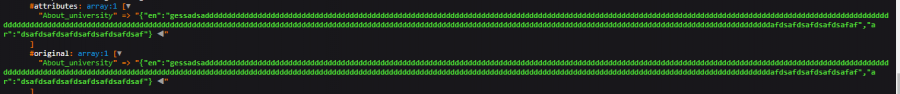
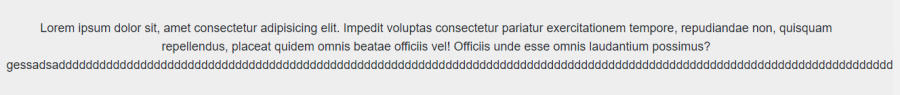
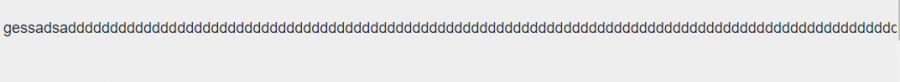
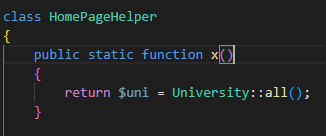
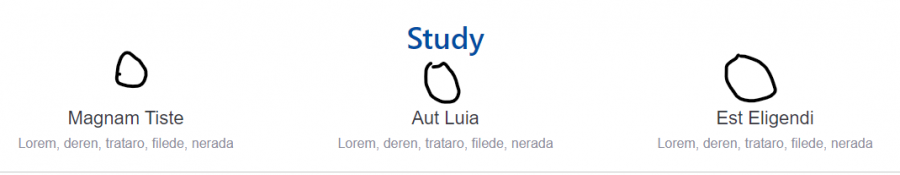
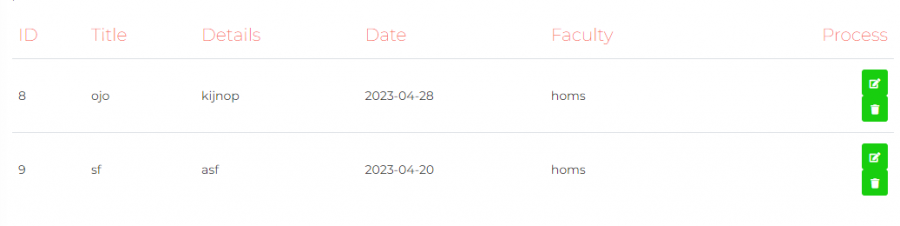
احتاج مصدر للتعامل مع block chian والية الربط مع laravel
في PHP
نشر
احتاج تشفير سجلات لمشروع لدي عن طريق blockchian باستخدام apiهل يوجد مصادر تساعدني في التعامل معها