-
المساهمات
15 -
تاريخ الانضمام
-
تاريخ آخر زيارة
نوع المحتوى
ريادة الأعمال
البرمجة
التصميم
DevOps
التسويق والمبيعات
العمل الحر
البرامج والتطبيقات
آخر التحديثات
قصص نجاح
أسئلة وأجوبة
كتب
دورات
أجوبة بواسطة فريدة زكي
-
-
ضع بجانبك دائما دفتر للصعوبات في حال وجدت شي صعب تطبيقه تقوم بتدوينه بالدفتر وتعيد مراراً وتكراراً به حتى تستطيع كتابته وحفظه دون صعوبة واي شي لم تفهمه اسال به استاذك فورا ولا تتمهل حتى لا تتكوم عليك الاسئلة وتكثر الصعوبات..
دائما سجل وراء استاذك كل ما يكتبه ويطبقه في البرنامج وما يقوله حتى تستطيع الفهم عند مراجعة الدورة وعند المراجعة ستنجح بالمحاولة والتكرار لان ما ستطبقه يكون ناتج عن ما حفظته وتذكرته..
-
 1
1
-
-
-
عندي جملة في الاندرويد ستوديو مكتوبة بس بلون رمادي معناه انو مش شغال والطبيعي يكون اسود والكلمة اصفر ف لو سمحتو الي بعرف شو السبب ويعطيني الحل للضروري جدا جدا للتطبيق لانو ما عم يزبط معي يصير اسود وما بعرف المشكلة..رح ابعتلكو الجملة الي بقصدها ولونها فاتح ورح احط صورة اوضح فيها انو لازم تكون بهاد اللون بمعنى انو شغال تمام
(import androidx.annotation.NonNull)
-
انا بستخدم اندرويد ستوديو ومعنديش مانع استخدم معها لغة php
-
-
شو الاكواد الي احطها والخطوات الي اتبعها عشان اعمل واجهة تسجيل دخول اربطها مع قواعد البيانات في برنامج اندرويد ستوديو واقارنها بالبيانات الموجودة بحيث انو لما اضغط تسجيل يدخل الصفحة واذا كانت البيانات خطا او كلمة المرور غلط واضغط تسجيل دخول تيجيني رسالة انو البيانات غير متطابقة؟؟؟؟
كيف ابرمج واجهة login مع قواعد البيانات في برنامج اندرويد ستوديو؟؟؟
-
 1
1
-
-
ما
بتاريخ On 12/3/2022 at 08:15 قال Ahmed Sadek:-
الخطوة 1: إنشاء مشروع Android Studio جديد
قم بإنشاء مشروع استوديو android لنشاط فارغ.
-
الخطوة 2: إضافة تبعية إلى المشروع
في هذه المناقشة ، سنستخدم درج التنقل في Material Design . لذا أضف تبعية تصميم المواد التالية إلى ملف Gradle على مستوى التطبيق.
implementation 'com.google.android.material:material:1.3.0-alpha03'ارجع إلى الصورة التالية إذا لم تتمكن من تحديد موقع ملف Gradle على مستوى التطبيق الذي يستدعي التبعية (ضمن عرض التسلسل الهرمي للمشروع). بعد استدعاء التبعية ، انقر على زر "Sync Now". تأكد من اتصال النظام بالشبكة حتى يقوم Android Studio بتنزيل الملفات المطلوبة.
-
الخطوة 3: إنشاء قائمة في مجلد القائمة
قم بإنشاء مجلد القائمة تحت مجلد res. لتنفيذ القائمة. الرجوع إلى الفيديو التالي لإنشاء التخطيط لتنفيذ القائمة.
وهذا فيديو توضيحي للخطوة
استدعاء التعليمات البرمجية التالية في navigation_menu.xml XML
<?xml version="1.0" encoding="utf-8"?> <menu xmlns:android="http://schemas.android.com/apk/res/android" xmlns:tools="http://schemas.android.com/tools" tools:ignore="HardcodedText"> <item android:id="@+id/nav_account" android:title="My Account" /> <item android:id="@+id/nav_settings" android:title="Settings" /> <item android:id="@+id/nav_logout" android:title="Logout" /> </menu>
-
الخطوة 4: العمل مع ملف activity_main.xml
قم باستدعاء الكود التالي في activity_main.xml لإعداد الأشياء الأساسية المطلوبة لدرج التنقل. XML
<?xml version="1.0" encoding="utf-8"?> <!-- the root view must be the DrawerLayout --> <androidx.drawerlayout.widget.DrawerLayout xmlns:android="http://schemas.android.com/apk/res/android" xmlns:app="http://schemas.android.com/apk/res-auto" xmlns:tools="http://schemas.android.com/tools" android:id="@+id/my_drawer_layout" android:layout_width="match_parent" android:layout_height="match_parent" tools:context=".MainActivity" tools:ignore="HardcodedText"> <LinearLayout android:layout_width="match_parent" android:layout_height="match_parent"> <TextView android:layout_width="match_parent" android:layout_height="wrap_content" android:layout_marginTop="128dp" android:gravity="center" android:text="أكاديمية حسوب" android:textSize="18sp" /> </LinearLayout> <!-- this the navigation view which draws and shows the navigation drawer --> <!-- include the menu created in the menu folder --> <com.google.android.material.navigation.NavigationView android:layout_width="wrap_content" android:layout_height="match_parent" android:layout_gravity="start" app:menu="@menu/navigation_menu" /> </androidx.drawerlayout.widget.DrawerLayout>
شيء واحد يجب ملاحظته هو أن رمز درج القائمة لا يزال غير ظاهر على شريط الإجراءات. نحتاج إلى تعيين الرمز ووظائفه المفتوحة والإغلاق برمجيًا.
-
الخطوة 5: قم بتضمين سلاسل Open Close في سلسلة string.xml
قم باستدعاء الكود التالي في ملف app / res / القيم / strings.xml. XML
<resources> <string name="app_name">Navigation Drawer</string> <!-- للتبديل بين زر فتح الإغلاق لدرج التنقل --> <string name="nav_open">Open</string> <string name="nav_close">Close</string> </resources>
-
الخطوة 6: العمل مع ملف MainActivity
قم باستدعاء الكود التالي في ملف MainActivity لإظهار رمز القائمة على شريط الإجراءات وتنفيذ وظيفة الفتح والإغلاق لدرج التنقل. تمت إضافة التعليقات داخل الكود من أجل فهم أفضل.
import androidx.annotation.NonNull; import androidx.appcompat.app.ActionBarDrawerToggle; import androidx.appcompat.app.AppCompatActivity; import androidx.drawerlayout.widget.DrawerLayout; import android.os.Bundle; import android.view.MenuItem; public class MainActivity extends AppCompatActivity { public DrawerLayout drawerLayout; public ActionBarDrawerToggle actionBarDrawerToggle; @Override protected void onCreate(Bundle savedInstanceState) { super.onCreate(savedInstanceState); setContentView(R.layout.activity_main); // مثيل تخطيط الدرج لتبديل رمز القائمة لفتحه // الدرج وزر الرجوع لإغلاق الدرج drawerLayout = findViewById(R.id.my_drawer_layout); actionBarDrawerToggle = new ActionBarDrawerToggle(this, drawerLayout, R.string.nav_open, R.string.nav_close); // تمرير مفتاح التبديل فتح وإغلاق لمستمع تخطيط الدرج // لتبديل الزر drawerLayout.addDrawerListener(actionBarDrawerToggle); actionBarDrawerToggle.syncState(); // لجعل رمز درج التنقل يظهر دائمًا على شريط الإجراءات getSupportActionBar().setDisplayHomeAsUpEnabled(true); } // تجاوز onOptionsItemSelected () // وظيفة للتنفيذ // العنصر انقر فوق رد الاتصال المستمع // لفتح وإغلاق التنقل // الدرج عند النقر على الأيقونة @Override public boolean onOptionsItemSelected(@NonNull MenuItem item) { if (actionBarDrawerToggle.onOptionsItemSelected(item)) { return true; } return super.onOptionsItemSelected(item); } }
ما زبطت معايا صار يفتح التطبيق ويسكر بدون ما يشتغل..ما بعرف شو المشكلة
..
-
-
-
-
تم
بتاريخ 16 ساعات قال Sam Ahw:المشكلة ليست بإصدار برنامج android studio بل بتوافقية المكتبات والاعتماديات المستخدمة في المشروع مع إصدار SDK المعرّف ضمن مشروعك، يمكنك إجراء التعديلات التالية على الملف build.gradle الموجود ضمن المسار android/app/build.gradle:
android { compileSdkVersion 31 // تعديل الإصدار هنا إلى 31 sourceSets { main.java.srcDirs += 'src/main/kotlin' } defaultConfig { applicationId "com.example.blah_blah" minSdkVersion 16 targetSdkVersion 31 //تعديل الإصدار إلى 31 versionCode flutterVersionCode.toInteger() versionName flutterVersionName } buildTypes { release { // TODO: Add your own signing config for the release build. // Signing with the debug keys for now, so `flutter run --release` works. signingConfig signingConfigs.debug } }وأيضاً في ملف app/build.gradle:
buildscript { ext.kotlin_version = '1.6.10' //تعديل الإصدار repositories { google() jcenter() } dependencies { classpath 'com.android.tools.build:gradle:4.1.0' classpath "org.jetbrains.kotlin:kotlin-gradle-plugin:$kotlin_version" }في حال ظهرت المزيد من المشاكل في المستقبل أرجو منك كتابة المزيد من التفاصيل حول مشروعك وضمن أي إطار مبني Flutter, Kotlin, Android. يمكنك اتباع الإرشادات التالية لطرح الأسئلة: كيف تحصل على إجابة لسؤالك؟
تمام حليت المشاكل بس طلعتلي مشكلة مش عارفة شو بده؟؟؟؟؟؟
المشكلة :Cause: invalid date string: Unparseable date: "bbaa`i``ba`eGMT+00:00"
-
لو سمحتو انا عايزة حل باسرع وقت ..عندي خطا ومش عارفة ليش مع انو البرنامج منزلاه جديد اخر تحديث مع مكتباته..شو المشكلة مش عارفة؟!
هي المشكلة:
21 issues were found when checking AAR metadata:
1. Dependency 'androidx.navigation:navigation-ui:2.4.1' requires libraries and applications that
depend on it to compile against version 31 or later of the
Android APIs.:app is currently compiled against android-R.
Recommended action: Update this project to use a newer compileSdkVersion
of at least 31, for example 33.Note that updating a library or application's compileSdkVersion (which
allows newer APIs to be used) can be done separately from updating
targetSdkVersion (which opts the app in to new runtime behavior) and
minSdkVersion (which determines which devices the app can be installed
on).2. Dependency 'androidx.appcompat:appcompat:1.4.1' requires libraries and applications that
depend on it to compile against version 31 or later of the
Android APIs.:app is currently compiled against android-R.
Recommended action: Update this project to use a newer compileSdkVersion
of at least 31, for example 33.Note that updating a library or application's compileSdkVersion (which
allows newer APIs to be used) can be done separately from updating
targetSdkVersion (which opts the app in to new runtime behavior) and
minSdkVersion (which determines which devices the app can be installed
on).3. Dependency 'androidx.navigation:navigation-fragment:2.4.1' requires libraries and applications that
depend on it to compile against version 31 or later of the
Android APIs.:app is currently compiled against android-R.
Recommended action: Update this project to use a newer compileSdkVersion
of at least 31, for example 33.Note that updating a library or application's compileSdkVersion (which
allows newer APIs to be used) can be done separately from updating
targetSdkVersion (which opts the app in to new runtime behavior) and
minSdkVersion (which determines which devices the app can be installed
on).4. Dependency 'androidx.lifecycle:lifecycle-livedata-ktx:2.4.1' requires libraries and applications that
depend on it to compile against version 31 or later of the
Android APIs.:app is currently compiled against android-R.
Recommended action: Update this project to use a newer compileSdkVersion
of at least 31, for example 33.Note that updating a library or application's compileSdkVersion (which
allows newer APIs to be used) can be done separately from updating
targetSdkVersion (which opts the app in to new runtime behavior) and
minSdkVersion (which determines which devices the app can be installed
on).5. Dependency 'androidx.fragment:fragment-ktx:1.4.1' requires libraries and applications that
depend on it to compile against version 31 or later of the
Android APIs.:app is currently compiled against android-R.
Recommended action: Update this project to use a newer compileSdkVersion
of at least 31, for example 33.Note that updating a library or application's compileSdkVersion (which
allows newer APIs to be used) can be done separately from updating
targetSdkVersion (which opts the app in to new runtime behavior) and
minSdkVersion (which determines which devices the app can be installed
on).6. Dependency 'androidx.navigation:navigation-runtime:2.4.1' requires libraries and applications that
depend on it to compile against version 31 or later of the
Android APIs.:app is currently compiled against android-R.
Recommended action: Update this project to use a newer compileSdkVersion
of at least 31, for example 33.Note that updating a library or application's compileSdkVersion (which
allows newer APIs to be used) can be done separately from updating
targetSdkVersion (which opts the app in to new runtime behavior) and
minSdkVersion (which determines which devices the app can be installed
on).7. Dependency 'androidx.navigation:navigation-common:2.4.1' requires libraries and applications that
depend on it to compile against version 31 or later of the
Android APIs.:app is currently compiled against android-R.
Recommended action: Update this project to use a newer compileSdkVersion
of at least 31, for example 33.Note that updating a library or application's compileSdkVersion (which
allows newer APIs to be used) can be done separately from updating
targetSdkVersion (which opts the app in to new runtime behavior) and
minSdkVersion (which determines which devices the app can be installed
on).8. Dependency 'androidx.lifecycle:lifecycle-viewmodel-ktx:2.4.1' requires libraries and applications that
depend on it to compile against version 31 or later of the
Android APIs.:app is currently compiled against android-R.
Recommended action: Update this project to use a newer compileSdkVersion
of at least 31, for example 33.Note that updating a library or application's compileSdkVersion (which
allows newer APIs to be used) can be done separately from updating
targetSdkVersion (which opts the app in to new runtime behavior) and
minSdkVersion (which determines which devices the app can be installed
on).9. Dependency 'androidx.fragment:fragment:1.4.1' requires libraries and applications that
depend on it to compile against version 31 or later of the
Android APIs.:app is currently compiled against android-R.
Recommended action: Update this project to use a newer compileSdkVersion
of at least 31, for example 33.Note that updating a library or application's compileSdkVersion (which
allows newer APIs to be used) can be done separately from updating
targetSdkVersion (which opts the app in to new runtime behavior) and
minSdkVersion (which determines which devices the app can be installed
on).10. Dependency 'androidx.appcompat:appcompat-resources:1.4.1' requires libraries and applications that
depend on it to compile against version 31 or later of the
Android APIs.:app is currently compiled against android-R.
Recommended action: Update this project to use a newer compileSdkVersion
of at least 31, for example 33.Note that updating a library or application's compileSdkVersion (which
allows newer APIs to be used) can be done separately from updating
targetSdkVersion (which opts the app in to new runtime behavior) and
minSdkVersion (which determines which devices the app can be installed
on).11. Dependency 'androidx.emoji2:emoji2-views-helper:1.0.0' requires libraries and applications that
depend on it to compile against version 31 or later of the
Android APIs.:app is currently compiled against android-R.
Recommended action: Update this project to use a newer compileSdkVersion
of at least 31, for example 33.Note that updating a library or application's compileSdkVersion (which
allows newer APIs to be used) can be done separately from updating
targetSdkVersion (which opts the app in to new runtime behavior) and
minSdkVersion (which determines which devices the app can be installed
on).12. Dependency 'androidx.emoji2:emoji2:1.0.0' requires libraries and applications that
depend on it to compile against version 31 or later of the
Android APIs.:app is currently compiled against android-R.
Recommended action: Update this project to use a newer compileSdkVersion
of at least 31, for example 33.Note that updating a library or application's compileSdkVersion (which
allows newer APIs to be used) can be done separately from updating
targetSdkVersion (which opts the app in to new runtime behavior) and
minSdkVersion (which determines which devices the app can be installed
on).13. Dependency 'androidx.slidingpanelayout:slidingpanelayout:1.2.0' requires libraries and applications that
depend on it to compile against version 31 or later of the
Android APIs.:app is currently compiled against android-R.
Recommended action: Update this project to use a newer compileSdkVersion
of at least 31, for example 33.Note that updating a library or application's compileSdkVersion (which
allows newer APIs to be used) can be done separately from updating
targetSdkVersion (which opts the app in to new runtime behavior) and
minSdkVersion (which determines which devices the app can be installed
on).14. Dependency 'androidx.window:window:1.0.0' requires libraries and applications that
depend on it to compile against version 31 or later of the
Android APIs.:app is currently compiled against android-R.
Recommended action: Update this project to use a newer compileSdkVersion
of at least 31, for example 33.Note that updating a library or application's compileSdkVersion (which
allows newer APIs to be used) can be done separately from updating
targetSdkVersion (which opts the app in to new runtime behavior) and
minSdkVersion (which determines which devices the app can be installed
on).15. Dependency 'androidx.core:core:1.7.0' requires libraries and applications that
depend on it to compile against version 31 or later of the
Android APIs.:app is currently compiled against android-R.
Recommended action: Update this project to use a newer compileSdkVersion
of at least 31, for example 33.Note that updating a library or application's compileSdkVersion (which
allows newer APIs to be used) can be done separately from updating
targetSdkVersion (which opts the app in to new runtime behavior) and
minSdkVersion (which determines which devices the app can be installed
on).16. Dependency 'androidx.lifecycle:lifecycle-viewmodel:2.4.1' requires libraries and applications that
depend on it to compile against version 31 or later of the
Android APIs.:app is currently compiled against android-R.
Recommended action: Update this project to use a newer compileSdkVersion
of at least 31, for example 33.Note that updating a library or application's compileSdkVersion (which
allows newer APIs to be used) can be done separately from updating
targetSdkVersion (which opts the app in to new runtime behavior) and
minSdkVersion (which determines which devices the app can be installed
on).17. Dependency 'androidx.lifecycle:lifecycle-process:2.4.0' requires libraries and applications that
depend on it to compile against version 31 or later of the
Android APIs.:app is currently compiled against android-R.
Recommended action: Update this project to use a newer compileSdkVersion
of at least 31, for example 33.Note that updating a library or application's compileSdkVersion (which
allows newer APIs to be used) can be done separately from updating
targetSdkVersion (which opts the app in to new runtime behavior) and
minSdkVersion (which determines which devices the app can be installed
on).18. Dependency 'androidx.lifecycle:lifecycle-livedata:2.4.1' requires libraries and applications that
depend on it to compile against version 31 or later of the
Android APIs.:app is currently compiled against android-R.
Recommended action: Update this project to use a newer compileSdkVersion
of at least 31, for example 33.Note that updating a library or application's compileSdkVersion (which
allows newer APIs to be used) can be done separately from updating
targetSdkVersion (which opts the app in to new runtime behavior) and
minSdkVersion (which determines which devices the app can be installed
on).19. Dependency 'androidx.lifecycle:lifecycle-livedata-core-ktx:2.4.1' requires libraries and applications that
depend on it to compile against version 31 or later of the
Android APIs.:app is currently compiled against android-R.
Recommended action: Update this project to use a newer compileSdkVersion
of at least 31, for example 33.Note that updating a library or application's compileSdkVersion (which
allows newer APIs to be used) can be done separately from updating
targetSdkVersion (which opts the app in to new runtime behavior) and
minSdkVersion (which determines which devices the app can be installed
on).20. Dependency 'androidx.lifecycle:lifecycle-livedata-core:2.4.1' requires libraries and applications that
depend on it to compile against version 31 or later of the
Android APIs.:app is currently compiled against android-R.
Recommended action: Update this project to use a newer compileSdkVersion
of at least 31, for example 33.Note that updating a library or application's compileSdkVersion (which
allows newer APIs to be used) can be done separately from updating
targetSdkVersion (which opts the app in to new runtime behavior) and
minSdkVersion (which determines which devices the app can be installed
on).21. Dependency 'androidx.lifecycle:lifecycle-runtime:2.4.0' requires libraries and applications that
depend on it to compile against version 31 or later of the
Android APIs.:app is currently compiled against android-R.
Recommended action: Update this project to use a newer compileSdkVersion
of at least 31, for example 33.Note that updating a library or application's compileSdkVersion (which
allows newer APIs to be used) can be done separately from updating
targetSdkVersion (which opts the app in to new runtime behavior) and
minSdkVersion (which determines which devices the app can be installed
on).
-
لو سمجتو بتعرفو كيف بقدر ابرمج واصمم تطبيق مصغر من تطبيق فيس بوك او الانستغرام انو زيه بس عتطبيق صغير بين اربع اشخاص فقط مثلا؟!
-
 1
1
-
-



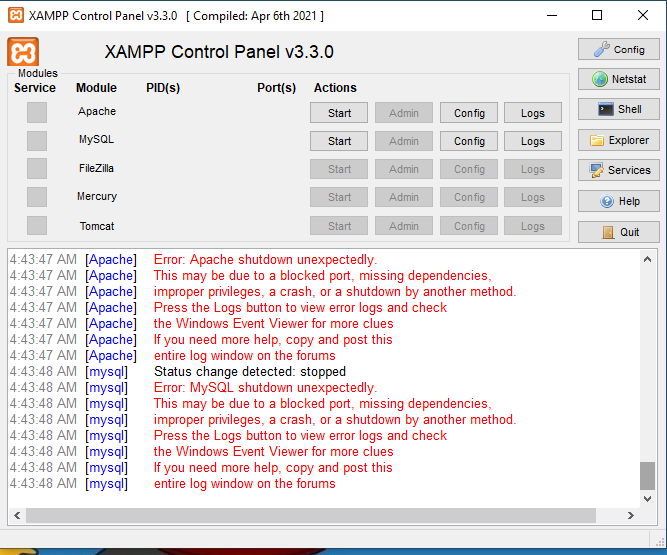
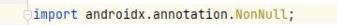
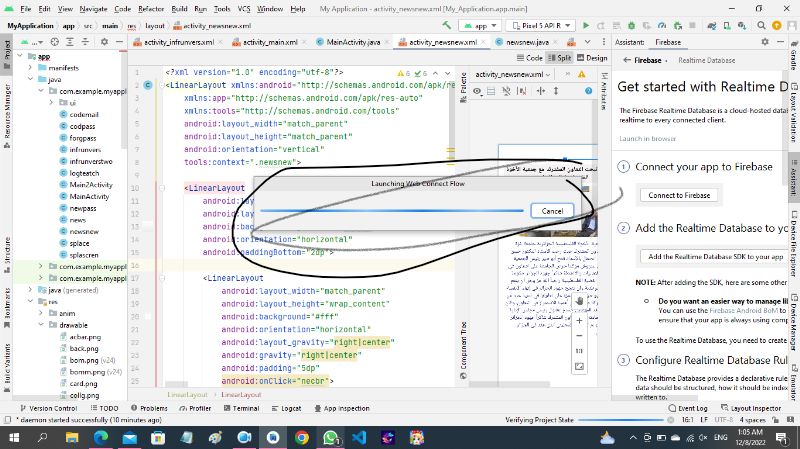
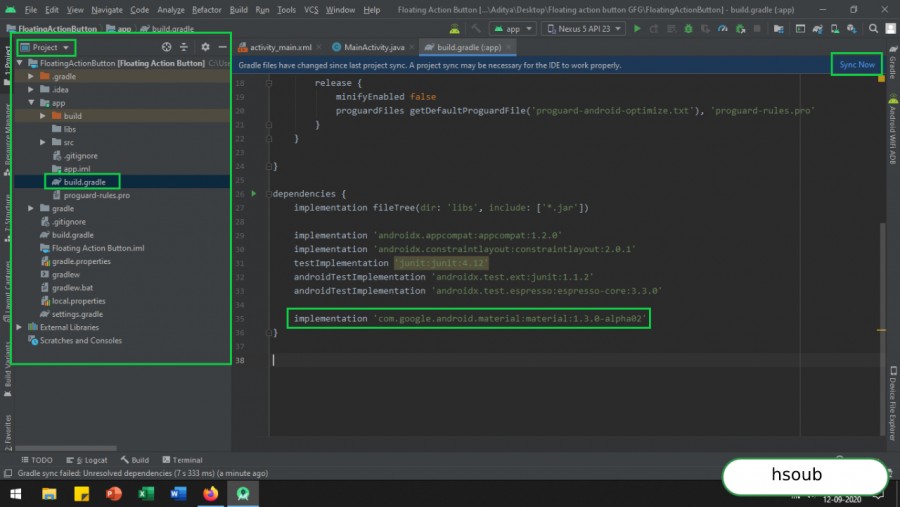

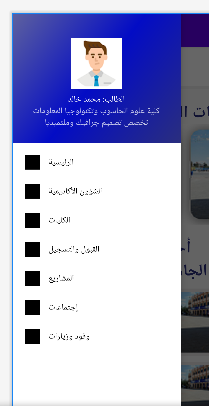
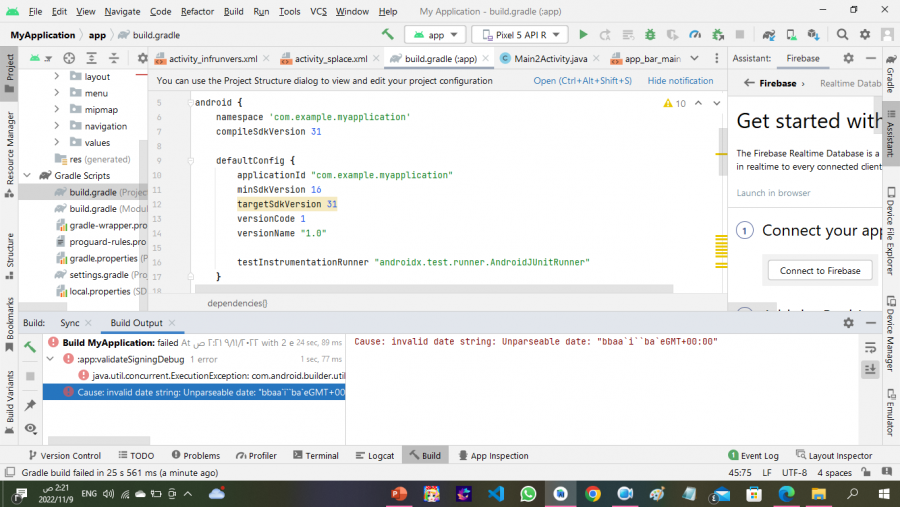
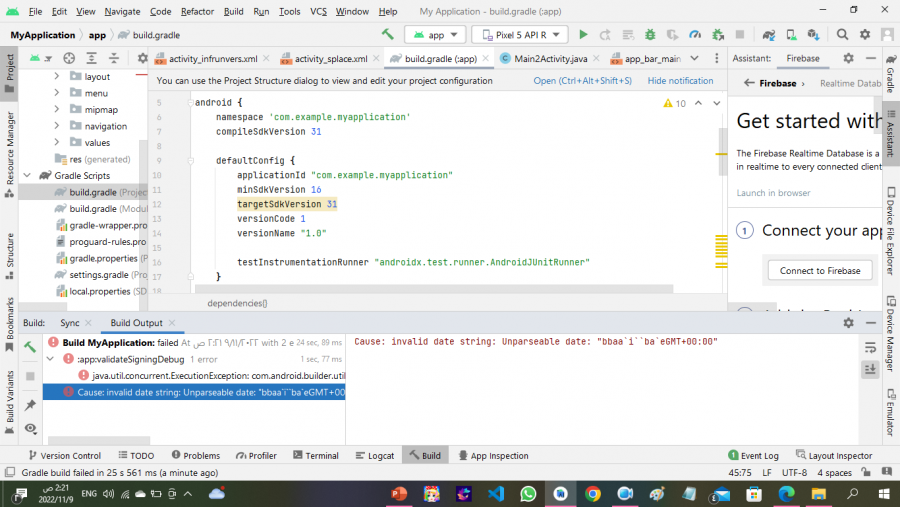
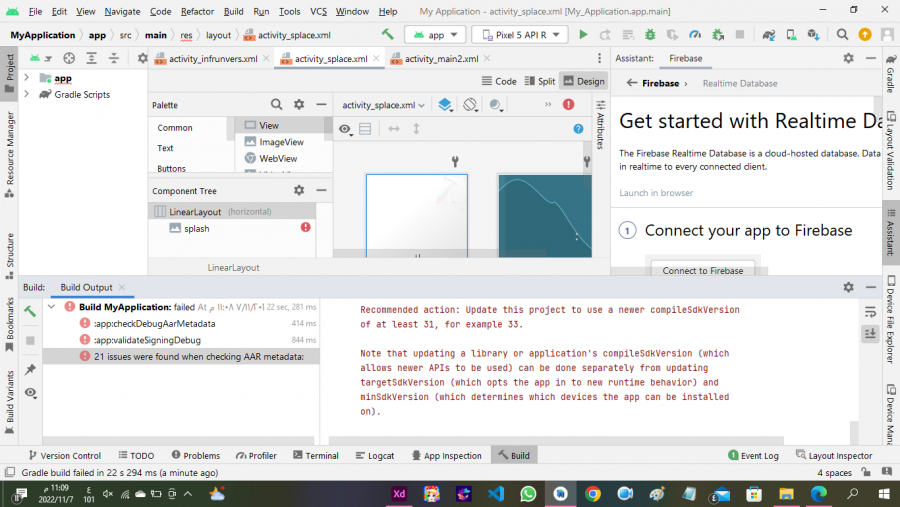


الاشعارات في الاندرويد ستوديو
في أسئلة البرمجة
نشر
ليش فيه خط فوق كلمة NotificationCompat.Builder وشو الحل لانو بسببو مش راضي يظهر الاشعار بعد ما اطبعه عالجوال؟؟؟؟