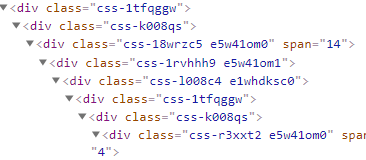عبد النور محمد
الأعضاء-
المساهمات
95 -
تاريخ الانضمام
-
تاريخ آخر زيارة
نوع المحتوى
ريادة الأعمال
البرمجة
التصميم
DevOps
التسويق والمبيعات
العمل الحر
البرامج والتطبيقات
آخر التحديثات
قصص نجاح
أسئلة وأجوبة
كتب
دورات
كل منشورات العضو عبد النور محمد
-
أقوم أولاً بإحضار جميع المنشورات والمؤلفين من ContentfulAPI ، ثم أقوم بعمل تكرار لهم لإنشاء مسار صالح لتمريره إلى مصفوفة المسارات export const getStaticPaths = async () => { const posts = await DataController.getEntriesByContentType( "componentBlog", ); const blogPosts = posts.items.map(item => { return {params: {blog_post: [item.fields.category.replace(/\s+/g, '-').replace(/'/g, '').toLowerCase(), item.fields.slug]}} }) const authors = await DataController.getEntriesByContentType( "author", ); const authorPaths = authors.items.map(item => { return {params: {blog_post: ['author', item.fields.slug]}} }) return { paths: [ blogPosts, authorPaths, ], fallback: false, } } وقد تلقيت هذا الخطأ عندما أحاول الوصول إلى رابط مدونة error - Error: Additional keys were returned from `getStaticPaths` in page "/blog/[...blog_post]". URL Parameters intended for this dynamic route must be nested under the `params` key, i.e.: return { params: { blog_post: ... } } Keys that need to be moved: 0, 1, 2, 3, 4, 5, 6, 7, 8. at C:\Workspace\phoenix-v2\next\new-phoenix\node_modules\next\dist\build\utils.js:518:23 at Array.forEach (<anonymous>) at Object.buildStaticPaths (C:\Workspace\phoenix-v2\next\new-phoenix\node_modules\next\dist\build\utils.js:492:17) at processTicksAndRejections (internal/process/task_queues.js:95:5) { type: 'Error', page: '/blog/[...blog_post]'
- 3 اجابة
-
- 2
-

-
لدي مشكلة في الحصول على البيانات وتعيينها في localStorage فأنا أستخدم NextJs لذا لا يمكنني استخدام localStorage في البداية. أحاول حل المشكلة باستخدام useEffect لكن لدي حلقة لا نهائية لا أعرف أفضل طريقة لحل المشكلة ، باستخدام useCallback أو useMemo أو useRef. const [ meetings, setMeetings] = useState([]) // meetings= [{meeting1},{meeting2}] useEffect(() => { if(localStorage.getItem('meetings') === undefined || localStorage.getItem('meetings') === '' || localStorage.getItem('meetings') === null ){ localStorage.setItem('meetings', JSON.stringify([])) } if( JSON.parse(localStorage.getItem('meetings')).length === 0){ const meetingsInLocalStorage = JSON.parse(localStorage.getItem('meetings')) setMeetings([...meetings, meetingsInLocalStorage]) } },[meetings])
- 2 اجابة
-
- 2
-

-
كيف يمكنني تحرير حقل localIdentName الخاص بمحمل css في تكوين Webpack في Nextjs بحيث يمكنني تجزئة أو إخفاء أسماء فئات css؟ هذا مثال عن ما أريده
-
أواجه الكثير من المشاكل في الحصول على أيقونات bootstrap للعمل معwebpack ERROR in ./node_modules/bootstrap-icons/font/bootstrap-icons.css 1:0 Module parse failed: Unexpected character '@' (1:0) You may need an appropriate loader to handle this file type, currently no loaders are configured to process this file. See https://webpack.js.org/concepts#loaders > @font-face { | font-family: "bootstrap-icons"; | src: url("./fonts/bootstrap-icons.woff2?856008caa5eb66df68595e734e59580d") format("woff2"), @ ./src/index.js 3:0-50 webpack.config.js { test: /\.((png)|(eot)|(woff)|(woff2)|(ttf)|(svg)|(gif))(\?((v=\d+\.\d+\.\d+)|(\w*)))?$/, use: { loader: "file-loader?name=/[hash].[ext]" } }, ... { test: /\.(sa|sc|c)ss$/, exclude: /node_modules/, use: [ "style-loader", MiniCssExtractPlugin.loader, "css-loader", "postcss-loader", "sass-loader" ] } js import "./scss/main.scss"; import "bootstrap-icons/font/bootstrap-icons.css"; webpack: "5.52.1", "bootstrap-icons": "^1.5.0", "file-loader": "^6.2.0",
-
لقد قمت حرفياً بإنشاء مشروع nextjs عبر npx create-next-app ولم أغير شئ لكن ينفتح بخطأ مباشرة (node:7636) [DEP_WEBPACK_MODULE_ISSUER] DeprecationWarning: Module.issuer: Use new ModuleGraph API (Use `node --trace-deprecation ...` to show where the warning was created) error - ./styles/globals.css Global CSS cannot be imported from files other than your Custom <App>. Due to the Global nature of stylesheets, and to avoid conflicts, Please move all first-party global CSS imports to pages/_app.js. Or convert the import to Component-Level CSS (CSS Modules). Read more: https://nextjs.org/docs/messages/css-global Location: pages\_app.js
- 2 اجابة
-
- 1
-

-
أحاول استظافة مشروع nextjs في vercel لكن لم ينجح الأمر و ظهر لي خطأ في ال build next-config.js module.exports = { typescript: { ignoreBuildErrors: true, }, }; 10:23:27.575 Cloning github.com/lawderp/physical (Branch: main, Commit: 8f97554) 10:23:28.589 Cloning completed: 1.014s 10:23:28.614 Analyzing source code... 10:23:29.739 Installing build runtime... 10:23:31.612 Build runtime installed: 1.873s 10:23:34.043 Looking up build cache... 10:23:34.164 Build cache found. Downloading... 10:23:35.100 Build cache downloaded [21.48 MB]: 936.007ms 10:23:36.250 Installing dependencies... 10:23:36.489 yarn install v1.22.11 10:23:36.547 [1/4] Resolving packages... 10:23:36.734 success Already up-to-date. 10:23:36.743 Done in 0.26s. 10:23:36.754 Detected Next.js version: 11.1.2 10:23:36.755 Running "yarn run build" 10:23:37.021 yarn run v1.22.11 10:23:37.047 $ next build 10:23:37.820 info - Using webpack 5. Reason: Enabled by default https://nextjs.org/docs/messages/webpack5 10:23:37.976 info - Skipping validation of types... 10:23:40.439 error Command failed with exit code 1. 10:23:40.439 info Visit https://yarnpkg.com/en/docs/cli/run for documentation about this command. 10:23:40.456 Error: Command "yarn run build" exited with 1
- 2 اجابة
-
- 1
-

-
يقوم برنامج تحميل الملفات بإنشاء صورتين منفصلتين في مجلد الإنشاء الخاص بي. أحدهما هو الاسم الصحيح ويتم حفظه في المسار الصحيح ، والآخر يتم تخزينه في الإنشاء وليس البناء و هو 0 بايت هذا هو الملف الذي يتم ربطه في ملف index.html النهائي في مجلد البناء. لقد حددت كلاً من outputPath و publicPath. يبدو أن publicPath لا تفعل أي شيء في الواقع ، بغض النظر عما أضعه هناك. هل أنا أسيء فهم ما يفعله؟ module.exports = { entry: { index: './app/main.js', vendor: './app/vendor.js' }, output: { path: path.resolve(__dirname, './build'), filename: '[name].[contenthash].js', }, module: { rules: [ { test: /\.js$/, exclude: [/node_modules/, /api/, /tests/, /coverage/], use: 'babel-loader' }, { test: /\.scss$/, use: ['style-loader', 'css-loader', 'sass-loader'] }, { test: /\.html$/, use: 'html-loader' }, { test: /\.(svg|png|jpg|gif)$/, use:{ loader: 'file-loader', options: { name: '[name].[hash].[ext]', outputPath: 'images/', publicPath: 'images/' } } }, ] }, plugins: [ new HtmlWebpackPlugin({ template: './app/index.html' }), new CleanWebpackPlugin() ] }; <img src="465107fe07e3ec18a463.png">
- 2 اجابة
-
- 2
-

-
لا يمكنني تشغيل خدمة webpack const webpack = require('webpack') const path = require('path') const HtmlWebpackPlugin = require('html-webpack-plugin') const { CleanWebpackPlugin } = require('clean-webpack-plugin') module.exports = { mode: 'development', devServer: { historyApiFallback: true, contentBase: path.resolve(__dirname, './dist'), open: true, compress: true, hot: true, port: 8080, allowedHosts: 'all', }, entry: { main: path.resolve(__dirname, './src/index.js'), // точка входа приложения }, output: { path: path.resolve(__dirname, './dist'), // точка выхода приложения, директория filename: '[name].bundle.js', }, plugins: [ new HtmlWebpackPlugin({ title: 'webpack Boilerplate', template: path.resolve(__dirname, './src/template.html'), // шаблон filename: 'index.html', // название выходного файла }), new CleanWebpackPlugin(), new webpack.HotModuleReplacementPlugin(), ], module: { rules: [...], } } الخطأ skif@PC:~/WebstormProjects/webpack-tutorial$ yarn start yarn run v1.22.5 $ webpack serve [webpack-cli] Invalid options object. Dev Server has been initialized using an options object that does not match the API schema. - options has an unknown property 'contentBase'. These properties are valid: object { allowedHosts?, bonjour?, client?, compress?, devMiddleware?, headers?, historyApiFallback?, host?, hot?, http2?, https?, ipc?, liveReload?, magicHtml?, onAfterSetupMiddleware?, onBeforeSetupMiddleware?, onListening?, open?, port?, proxy?, setupExitSignals?, static?, watchFiles?, webSocketServer? } error Command failed with exit code 2. info Visit https://yarnpkg.com/en/docs/cli/run for documentation about this command. skif@PC:~/WebstormProjects/webpack-tutorial$
-
لقد اتبعت برنامجًا تعليميًا حول NextJS وحاولت الآن تعديله قليلاً. أردت تضمين ملف data.json في الصفحة. لكنني أتلقى دائمًا رسالة الخطأ Unexpected token < in JSON at position 0 أعلم أنه يجب علي تحويل ملف JSON إلى سلسلة نصية كيف علي أن أفعل ذلك؟ let res = await fetch(`${server}/data`); const articles = await res.json(); return { props: { articles, }, }; }
- 3 اجابة
-
- 1
-

-
أحاول اكتشاف طريقة مناسبة لإجراء المصادقة و المصادقة الخاصة بي بسيطة أقوم بتخزين رمز JWT في session أرسله إلى خادم مختلف للموافقة عليه. إذا عدت إلى true فإننا نستمر إذا عدت false فإنه يمسح session ويذهب في الصفحة الرئيسية. function isAuthenticated(req, res, next) { //checks go here //if (req.user.authenticated) // return next(); res.redirect('/'); } server.get('/p/:id', isAuthenticated, (req, res) => { const actualPage = '/post' const queryParams = { id: req.params.id } app.render(req, res, actualPage, queryParams) }) هذا يعمل على النحو المصمم. إذا قمت بتحديث الصفحة / p / 123 ، فستتم إعادة التوجيه إلى /. ومع ذلك ، إذا ذهبت إلى هناك عبر Link فلن يحدث ذلك الذي أعتقد أنه لا يستخدم express في هذه المرحلة ولكن التوجيه المخصص ل next. هل هناك طريقة يمكنني من خلالها إجراء فحص لكل انتقال ل Link أتمكن من التأكد من تسجيل المستخدم للدخول؟
- 1 جواب
-
- 1
-

-
أحاول تحويل صور jpeg الخاصة بي إلى تنسيق الويب باستخدام المكون الإضافي image-webpack-loader في Webpack . يعمل التكوين التالي على تصغير ملفاتي بنجاح ولكنه لا يحولها إلى صور webp. test: /\.(gif|png|jpe?g|svg)$/i, loader: 'image-webpack-loader', options: { disable: true, //bypassOnDebug convertPathData: false, mozjpeg: { //works progressive: true, quality: '80-90' }, webp: { quality: 75, enabled: true } }
- 3 اجابة
-
- 3
-

-
أحاول تنفيذ دالة updateOne من Mongodb على NEXTJS. ولكن لا يتم تحديثه ، من console.log (req.body) يمكن الحصول على المعلومات. handler.patch(async (req, res) => { if (!req.user) { res.status(401).end(); return; } const { name, bio } = req.body; await req.db.collection('users').updateOne( { _id: req.user._id }, { $set: { ...(name && { name }), bio: bio || '', }, }, ); res.json({ user: { name, bio } }); }); console.log(req.body) Content-Disposition: form-data; name="name" Firstname Lastname ------WebKitFormBoundaryPwuAfw4FvUzDe8uP Content-Disposition: form-data; name="bio" xx ------WebKitFormBoundaryPwuAfw4FvUzDe8uP--
- 1 جواب
-
- 1
-

-
أنا أستخدم المسارات التالية لدي تسجيل دخول وعندما تحدث مشكلة أرجع 401 ونص الرسالة التي أود عرضها للمستخدمين. Api: /api/v1/auth/signin.js export default async (req, res) => { const { name, password } = req.body; const url = process.env.SH_API_BASEURL + 'auth/signin'; console.log(url); try { const resp = await axios.patch(url, { name, password }); return res.status(200).send(resp.data); } catch (err) { const { response } = err; const status = response.status; const message = response.data.errors[0].message; console.log(`status: ${status}, message ${message}`); return res.status(status).send(message); } }; Pages /pages/auth/signin.js const handleFormSubmit = async (formData, e) => { e.preventDefault(); try { const res = await axios.post('/api/v1/auth/signin', formData); router.push('/secure/home'); } catch (err) { console.log('pages auth in error'); console.log(err); setSubmitError(true); console.log('sigin handle submit error'); } }; console.log(err) تعرض ه>ا الخطا Error: Request failed with status code 401 at createError (createError.js:16) at settle (settle.js:17) at XMLHttpRequest.handleLoad (xhr.js:62) كيف يمكنني الوصول إلى statuscode ونص الخطأ في كود الصفحات؟
- 1 جواب
-
- 1
-

-
الكثير من مطورين المدونات يستخدمون markdown في كتابة التدوينات لذا قررت تجربته وقد أنشات مكون بسيط و استخدمت react markdown للعرض لكن كنت أتسائل عن كيفية عرض الصورة داخل ال markdown بالمكون Image الخاص ب nextjs بدلا من معالجته مباشرة الى html import React from 'react' import ReactDom from 'react-dom' import ReactMarkdown from 'react-markdown' import remarkGfm from 'remark-gfm' const markdown = ` --- title: "test post" date: "June 24 2021" excerp: "this is the excerp" cover_image: "/images/posts/img1.jpeg" --- ## Heading Two - Item 1 - Item 2 - Item 3 Hello world ` ReactDom.render( <ReactMarkdown children={markdown} remarkPlugins={[remarkGfm]} />, document.body )
- 1 جواب
-
- 1
-

-
لدي الملف document.js_ import Document, { Head, Main, NextScript } from "next/document"; // Import styled components ServerStyleSheet import { ServerStyleSheet } from "styled-components"; export default class MyDocument extends Document { static getInitialProps({ renderPage }) { // Step 1: Create an instance of ServerStyleSheet const sheet = new ServerStyleSheet(); // Step 2: Retrieve styles from components in the page const page = renderPage( (App) => (props) => sheet.collectStyles(<App {...props} />) ); // Step 3: Extract the styles as <style> tags const styleTags = sheet.getStyleElement(); // Step 4: Pass styleTags as a prop return { ...page, styleTags }; } render() { return ( <html> <Head> <title>My app</title> {/* Step 5: Output the styles in the head */} {this.props.styleTags} </Head> <body> <Main /> <NextScript /> </body> </html> ); } } عندما أعمل build أحصل على هذا الخطأ رغم ان الملف في مجلد pages 3:1 Error: next/document should not be imported outside of pages/_document.js. See https://nextjs.org/docs/messages/no-document-import-in-page. @next/next/no-document-import-in-page 13:38 Error: Component definition is missing display name react/display-name
- 1 جواب
-
- 1
-

-
لدي مشروع هيكلته كالاتي assets node_modules src package.json package-lock.json webpack.config.js وهذا اعدادات webpack const path = require('path'); const HtmlWebpackPlugin = require('html-webpack-plugin'); const CleanWebpackPlugin = require('clean-webpack-plugin'); const webpack = require('webpack'); module.exports = { entry: { app: './src/index.js' }, devServer: { // contentBase: './dist', contentBase: __dirname + "/assets/", hot: true, }, plugins: [ new CleanWebpackPlugin(['dist']), new HtmlWebpackPlugin({ title: 'Output Management' }), new webpack.NamedModulesPlugin(), new webpack.HotModuleReplacementPlugin() ], output: { path: __dirname + "/assets/", filename: 'bundle.js', chunkFilename: '[name].js' }, }; ولدي هذا الخطا داخل أدوات المطور Content not from webpack is served from C:\Users\PC-user\WebstormProjects\untitled/assets/
- 2 اجابة
-
- 2
-

-
لدي مشروع مكتمل والأن أريد التحويل من بيئة التطوير لبيئة ال production ليصبح الموقع اسرع كيف يمكنني ذلك const webpack = require('webpack'); const config = { entry: ['babel-polyfill', './src/index.js'], output: { filename: 'bundle.js', }, devServer: { inline: true, port: 8080, historyApiFallback: true, }, plugins: [ new webpack.DefinePlugin({ 'process.env': { API_KEY: 'API_KEY', GOOGLE_MAPS_KEY: 'GOOGLE_MAPS_KEY', GOOGLE_GEOLOCATION_KEY: 'GOOGLE_GEOLOCATION_KEY', }, }), ], module: { loaders: [ { test: /\.jsx?$/, exclude: /node_modules/, loader: 'babel-loader', query: { presets: ['es2015', 'react'], }, }, { test: /\.css$/, loader: 'style!css', }, ], }, }; module.exports = config;
- 2 اجابة
-
- 2
-

-
هذا هو الموديل الخاص بي import mongoose from 'mongoose' const flashcardItemSchema = new mongoose.Schema({ term: { type:String, required: true, min:1 }, description: { type:String, required:true, min:1 } }); const FlashcardItem = mongoose.model("flashcardItem", flashcardItemSchema); const flashcardSetSchema = new mongoose.Schema({ title: { type: String, min: 1, }, flashcards:[flashcardItemSchema], }) const FlashcardSet = mongoose.model('flashcardSet', flashcardSetSchema ) export {FlashcardItem, FlashcardSet} عند تشغيل المشروع أحصل على cannot overwrite "mongoose" model once compiled
- 2 اجابة
-
- 1
-

-
لدي مشروع في material-ui و nextjs و أحاول جعل شريط التنقل الخاص بي يعمل مع nextjs: import * as React from 'react'; import AppBar from '@material-ui/core/AppBar'; import Link from "next/link"; import {Tab, Tabs} from "@material-ui/core"; export default function NavBar() { return ( <AppBar position="static"> <Tabs> <Tab label="Timer"><Link href="timer" /> </Tab> <Tab label="Home" to="/" component={Link} /> </Tabs> </AppBar> ); } لكن عملية بناء المشروع تفشل ؟
- 3 اجابة
-
- 2
-

-
لدي مشروع Vanilla JS بسيط ، مرفق مع webpack. هذا هو ملف webpack.dev.js الخاص بي: const path = require('path'); const webpack = require('webpack'); module.exports = { mode: 'development', devtool: 'eval-source-map', output: { path: path.resolve('public'), filename: 'dist/bundle.js', }, module: { rules: [ { test: /\.css$/, use: [ 'style-loader', 'css-loader', ], }, { test: /\.svg$/, use: 'file-loader', }, ], }, plugins: [ new webpack.EnvironmentPlugin(['CUSTOM_PATH']), ], devServer: { static: './public', }, }; هذا هو ملف .env الخاص بي: PATH=... عند تشغيل المشروع احصل على Uncaught (in promise) ReferenceError: process is not defined
- 1 جواب
-
- 1
-

-
أحتاج إلى تحويل الملفين light-theme.less و dark-theme.less من ملفات less إلى css. لا أعرف كيفية القيام بذلك في حزمة webpack وتخزينها في المجلد العام من تطبيقي. كانت محاولتي: module.exports = { module: { rules: [ { test: /\-theme.scss$/, use: [ { loader: 'style-loader', }, { loader: 'css-loader', }, { loader: 'less-loader', }, ], }, ], }, } ولكنها لم تنجح
- 2 اجابة
-
- 1
-

-
أنا أستخدم Material-UI مع Next.JS. أرغب في استخدام مكون Link الخاص ب material ui حتى أتمكن من الوصول إلى المتغير وعناصر واجهة برمجة التطبيقات الأخرى ذات الصلة بواجهة material ui. في الوقت نفسه ، أحتاج إلى استخدام مكون NextJS Link للربط بين الصفحات. إنني أتساءل ، كيف يمكنني استخدام الاثنين معًا حتى أتمكن من الحصول على مزايا الربط لمكون NextJS Link جنبًا إلى جنب مع مزايا التصميم لمكون رابط MaterialUI.
- 2 اجابة
-
- 1
-

-
أقوم باستخدام material ui مع nextjs ولدي هذه الصفحة export default function Index() { const [onScreen, theRef] = useOnScreen({ rootMargin: "-300px", ssr: true }); const classes = useStyles(); return ( <Container maxWidth="sm"> <DummyContainer /> <div ref={theRef} style={{ height: "100vh", padding: "20px", backgroundColor: "green", transition: "all .5s ease-in" }} > {onScreen && ( <Box className={classes.rootBox} my={16}> <Typography variant="h2" gutterBottom> Content Lazy using Intersection Observer </Typography> <Copyright /> </Box> )} </div> <Box className={classes.rootBox} my={4}> <Typography variant="h2" gutterBottom> Content no lazy, why this Box loses margin? </Typography> <Typography gutterBottom> If you request this page with JavaScript disabled, you will notice that has been properly rendered in SSR </Typography> </Box> </Container> ); } عند تحديث الصفحة يتشوه ال css الخاص بعناصر ال box فيما أخطأت؟
- 1 جواب
-
- 1
-

-
لدي مشكلة في تكوين webpack الخاص بي. بعد تنفيذ html-webpack-plugin ، حصلت على خطأ في index.html الذي تم إنشاؤه. Error: Child compilation failed: Conflict: Multiple assets emit to the same filename index.html: Error: Conflict: Multiple assets emit to the same filename index.html هذه هي الاعدادات الخاصة بي var webpack = require('webpack'), path = require('path'); var CopyWebpackPlugin = require('copy-webpack-plugin'), ExtractTextWebpackPlugin = require('extract-text-webpack-plugin'), HtmlWebpackPlugin = require('html-webpack-plugin'), const sourcePath = path.resolve(__dirname, './src'); const staticPath = path.resolve(__dirname, './static'); module.exports = function (env) { const nodeEnv = env && env.prod ? 'production' : 'development'; const isProd = nodeEnv === 'production'; const postcssLoader = { loader: 'postcss-loader', options: { plugins: function () { return [ require('autoprefixer') ]; } } } const plugins = [ new webpack.optimize.CommonsChunkPlugin({ name: 'vendor', minChunks: Infinity, filename: 'vendor.bundle.js' }), new webpack.EnvironmentPlugin({ NODE_ENV: nodeEnv, }), new HtmlWebpackPlugin({ template: 'index.html', minify: { removeComments: true, collapseWhitespace: true, removeAttributeQuotes: true }, chunksSortMode: 'dependency' }) ]; if(isProd) { plugins.push( new webpack.LoaderOptionsPlugin({ minimize: true, debug: false }), new webpack.optimize.UglifyJsPlugin({ compress: { warnings: false, screw_ie8: true, conditionals: true, unused: true, comparisons: true, sequences: true, dead_code: true, evaluate: true, if_return: true, join_vars: true, }, output: { comments: false, }, }) ); } else { plugins.push( new webpack.HotModuleReplacementPlugin() ); } return { devtool: isProd? 'source-map' : 'eval', context: sourcePath, entry: { app: './app/entry.ts', vendor: './app/vendor.ts' }, output: { path: staticPath, filename: '[name].bundle.js', }, module: { rules: [ { test: /\.html$/, exclude: /node_modules/, use: { loader: 'file-loader', query: { name: '[name].[ext]' }, }, }, { test: /\.css$/, exclude: /node_modules/, use: [ 'style-loader', 'css-loader', 'postcss-loader' ] }, { test: /\.scss$/, exclude: /node_modules/, use: [ 'style-loader', 'css-loader', 'postcss-loader', 'sass-loader' ] }, { test: /\.ts$/, exclude: /node_modules/, use: [ 'ts-loader' ], }, ], }, resolve: { alias: { Public: path.resolve(__dirname,'src/public'), Style: path.resolve(__dirname,'src/styles') }, extensions: ['.ts','.js', '.html'], modules: [ path.resolve(__dirname, 'node_modules'), sourcePath ] }, plugins, performance: isProd && { maxAssetSize: 100, maxEntrypointSize: 300, hints: 'warning' }, stats: { colors: { green: '\u001b[32m' } }, devServer: { contentBase: './src', historyApiFallback: true, port: 3000, compress: isProd, inline: !isProd, hot: !isProd, stats: { assets: true, children: false, chunks: false, hash: false, modules: false, publicPath: false, timings: true, version: false, warnings: true, color: { green: '\u001b[32m' } }, } }; };
- 2 اجابة
-
- 3
-

-
أقوم بإنشاء تطبيق react باستخدام واجهة المستخدم materialui و nextjs. أنا أستخدم مكون <Autocomplete /> ، يتم توفيره بواسطة واجهة المستخدم materialui وتجاوز بعض أنماطه بأنماط خاصة بي مثل هذا: <Autocomplete classes={{ root: `${styles[`search__autocomplete`]} ${ styles[`search--${variant}__autocomplete`] }`, inputRoot: `${styles[`search__autocomplete-input`]} ${ styles[`search--${variant}__autocomplete-input`] }` }} /> عند تحديث الصفحة ال css الخاص بالمكون للحظة ياتي مشوه ثم يرجع لحالته الطبيعية هل هناك حل للمشكلة
- 2 اجابة
-
- 2
-