
Marwa Ali4
-
المساهمات
35 -
تاريخ الانضمام
-
تاريخ آخر زيارة
نوع المحتوى
ريادة الأعمال
البرمجة
التصميم
DevOps
التسويق والمبيعات
العمل الحر
البرامج والتطبيقات
آخر التحديثات
قصص نجاح
أسئلة وأجوبة
كتب
دورات
أجوبة بواسطة Marwa Ali4
-
-
وضعت اسم الاكتيفيتي. لكن يبدوا ان هناك طريقة تعريف اخرة للأداء
-
 1
1
-
-
package com.example.myapplication3; import androidx.appcompat.app.AppCompatActivity; import android.accessibilityservice.GestureDescription; import android.content.DialogInterface; import android.app.AlertDialog; import android.content.Intent; import android.os.Bundle; import android.view.View; import android.widget.Button; public class MainActivity3 extends AppCompatActivity { Button btndata; @Override protected void onCreate(Bundle savedInstanceState) { super.onCreate(savedInstanceState); setContentView(R.layout.activity_main3); btndata = (Button) findViewById(R.id.btndata); } public void onclick(View v) { Intent intentbutton = new Intent(this, MainActivity4.class); creatAlertDialog() ; AlertDielog.Builder = new AlertDielog.Builder(this) ; GestureDescription.Builder.setTitle("هل ترغب في عرض معلوماتك للزبون وعرض معلوماته لك"); builder.setPositiveButton ("نعم", new DialogInterface.onClickListener() { @Override public void onclick(DialogInterface dialog, int which) { startActivity(intentbutton); } } }) ; builder.setNegativeButton {"لا" , new DialogInterface.onClickListener() { @Override public void onclick(DialogInterface dialog, int which) { } } } ; builder.show(); }-
 2
2
-
-
بتاريخ 13 ساعات قال Wael Aljamal:
أضفت تعديل للتعليق السابق أرجو التأكد
مزال الخطاء نفسه موجود عند تشغيل التطبيق
-
بتاريخ 1 دقيقة مضت قال Wael Aljamal:
أرجو التوجه للملف gradle.properties في مجلد المشروع الرئيسي ثم تعديل أو إضافة السطر التالي:
android.enableAapt2 = true
في حال لم تحل المشكلة يمكنك تجريب تحديث gradle plugin
جربت اضافة السطر المذكور وتحديت Gradle plugin الي آخر اصدار7.0.4 لكن الخطاء موجود
-
تظهر رسالة الخطأ
18 actionable rasks:18 executed-
 1
1
-
-
بتاريخ 16 ساعات قال Wael Aljamal:
هذه المشكلة بسبب عدم استخدام نفس إصدار نظام الحماية في كل من التطبيق و المخدم، لذلك نتأكد من دعم التطبيق ليرسل التشفير بالخوارزمية التي يقبلها المخدم فنكتب الأمر قبل تعليمات إنشاء الاتصال:
System.setProperty("https.protocols", "TLSv1,TLSv1.1,TLSv1.2");لأنه ربما المخدم يدعم TLS v1.1 وليس 1 ..
المقصود تعليمات الاتصال العامة (الخاصة بالويندوز ) ام ماذا ؟
-
تظهر رسالة مفادها SSL peer shut down incorrectly مع العلم ان البرتوكول https الخاص الامن شغال عندي . دون تعيين كلمة مرور
-
 1
1
-
-
بتاريخ 1 ساعة قال Wael Aljamal:
المشكلة في التخزين المؤقت ل maven أرجو التوجه للمسار التالي:
In Windows - C:\Users\<username>\Windows ^^^^^^^^^^ اسم المستخدم لديك
ثم حذف المجلد
.m2/repository/org/apache/maven/archetypes ^^^^^^^^^^^^^^. فيه
لا يوجد عندي ملف بهذا العنوان . الإدخال الخاص بالmaven غير موجود بالملفات الأندرويد غير مستخدم
-
الملف
dependencyResolutionManagement { repositoriesMode.set(RepositoriesMode.FAIL_ON_PROJECT_REPOS) repositories { google() mavenCentral() jcenter() {url"http://jcenter.bintray.com/"} // Warning: this repository is going to shut down soon } } rootProject.name = "connections" include ':app'-
 1
1
-
-
السلام عليكم ورحمة الله وبركاته
يظهر لدي هذا الخطاء ممكن افادة في حل هذي المشكله جزيتم خيرا
unknown host no such is known(repo. maven .apache. org )
-
بتاريخ On ١٥/١/٢٠٢٢ at 15:03 قال Wael Aljamal:
هذا هوا buildTypes الموجود عندي فقط لا يوجد عندي الأمر الذي ذكرته أعلاه
buildTypes {
release { minifyEnabled false proguardFiles getDefaultProguardFile('proguard-android.txt'), 'proguard-rules.pro' } }
-
بتاريخ On ١٥/١/٢٠٢٢ at 15:03 قال Wael Aljamal:
حاولي حذف هذه الجزئية مؤقتا:
حذفت هدي الجزئية اختفى الخطاء وظهر عندي تحذيرات حوالي 64 تحذير ... هل هذا الحذف لا يحدت عطل في المشروع ....لأني اعتقد أنها مهمة لتشغيل الاندرويد
بشأن هذا انا قمت بأجزاء بخصوص الجافا عند تحديت الاندرويد . قمت بتغيير اصدار الجافا الي آخر اصدار
-
غير مستخدمه هدي الشيفرة في المشروع
هدا هوا بناء المشروع
android { compileSdkVersion 31 defaultConfig { applicationId "com.icanstudioz.taxicustomer" minSdkVersion 16 targetSdkVersion 31 versionCode 11 versionName "2.1" multiDexEnabled true testInstrumentationRunner "android.support.home_fragment.runner.AndroidJUnitRunn compileOptions { sourceCompatibility JavaVersion.VERSION_1_8 targetCompatibility JavaVersion.VERSION_1_8 } javaCompileOptions { annotationProcessorOptions includeCompileClasspath true } } } dexOptions { preDexLibraries = false } buildTypes { release { minifyEnabled false proguardFiles getDefaultProguardFile('proguard-android.txt'), 'proguard-rules.pro' } } lintOptions { checkReleaseBuilds false abortOnError false } } dependencies { implementation ('com.mapbox.mapboxsdk:mapbox-android-navigation-ui:0.16.0') { transitive = true } . implementation 'com.mapbox.mapboxsdk:mapbox-android-navigation:0.16.0' implementation 'com.google.firebase:firebase-auth:21.0.1' -
@Wael Aljamal حلت المشكلة لدي بالتعديل على ملف المشروع الاعلى لاحظت ادخال الغرادل غير مطابق وقمت بتبديل البروكسي كما دكرت مسبقا . ولكن ظهر لدي خطاء جديد هدا هوا
No signature of method: build_9r4qz9atboksvdhi4foqls7ni.android() is applicable for argument types: (build_9r4qz9atboksvdhi4foqls7ni$_run_closure1) values: [build_9r4qz9atboksvdhi4foqls7ni$_run_closure1@633ed6d8] -
بتاريخ 9 ساعات قال Marwa Ali4:
Gradle's dependency cache seems to be corrupt or out of sync.
@Wael Aljamal هدا هو الخطاء الظاهر عندي بالرغم ان المشروع نظيف وداكرة التخزين المؤقت غير مفعلة
-
مجشكلة في الجذاكرة المؤقتة ل grpadle في أندرويد استديو
-
-
السلام عليكم ورحمة الله وبركاته معذرة أخوتي لدي سؤال بخصوص متغيرات البيئة في اندرويد استديوا قمت بأدخال متغيرات البيئة وعند فتح الاندرويد يظهر لي هذا الخطاء ما العمل
com.android.prefs.Android locationsException :ANDROID -SDK-HOMEis set to the root of your SDK :C:/user /public /Android/Android....exc
-
 1
1
-
-
@Hassan Hedrجربت اضافه خاصية allowInsecureProtocol دون جدوى ..كيفاقوم بتبديل البرتوكولات اليhttps
systemProp.http.proxyHost=
systemProp.https.proxyHost=
systemProp.https.proxyPort=80
systemProp.http.proxyPort=80
org.gradle.jvmargs=-Xmx1024m
android.useAndroidX=true
هدي اوامر وحدة الخصائص الموجدة لدي
-
السلام عليكم ورحمة الله وبركاته ممكن حل تظهر عندي هدي المشكلة بعد تحديت الاندرويد
Could not resolve all dependencies for configuration ':app:debugRuntimeClasspath'. Using insecure protocols with repositories, without explicit opt-in, is unsupp
apply plugin: 'com.android.application' android { compileSdkVersion 31 defaultConfig { applicationId "com.icanstudioz.taxicustomer" minSdkVersion 16 targetSdkVersion 31 versionCode 11 versionName "2.1" multiDexEnabled true "testInstrumentationRunner "android.support.home_fragment.runner.AndroidJUnitRunner compileOptions{ sourceCompatibility JavaVersion.VERSION_1_8 targetCompatibility JavaVersion.VERSION_1_8 } javaCompileOptions { annotationProcessorOptions { includeCompileClasspath true } } dependencies { implementation ('com.mapbox.mapboxsdk:mapbox-android-navigation-ui:0.16.0') { transitive = true } implementation 'com.mapbox.mapboxsdk:mapbox-android-navigation:0.16.0' implementation 'com.google.firebase:firebase-auth:21.0.1' implementation 'com.google.firebase:firebase-messaging:23.0.0' implementation 'com.paypal.sdk:paypal-android-sdk:2.15.3' implementation 'com.github.TheBrownArrow:PermissionManager:1.0.0' implementation 'de.hdodenhof:circleimageview:3.0.0' implementation 'gun0912.ted:tedbottompicker:1.2.6' implementation 'com.akexorcist:googledirectionlibrary:1.0.5' implementation 'com.loopj.android:android-async-http:1.4.9' implementation 'com.github.bumptech.glide:glide:4.7.1' implementation 'com.google.android.gms:play-services-maps:18.0.1' implementation 'com.google.android.gms:play-services-location:19.0.0' //implementation 'com.google.android.gms:play-services-places:16.0.0' implementation 'com.google.android.libraries.places:places:2.5.0' implementation 'com.google.firebase:firebase-database:20.0.3' implementation 'com.google.code.gson:gson:2.8.6' implementation 'com.android.support:appcompat-v7:+' implementation 'androidx.multidex:multidex:2.0.1' implementation 'androidx.cardview:cardview:1.0.0' implementation 'androidx.appcompat:appcompat:1.4.0' implementation 'com.google.android.material:material:1.4.0' implementation "androidx.navigation:navigation-fragment:2.4.0-rc01" implementation "androidx.navigation:navigation-ui:2.4.0-rc01" androidTestImplementation "androidx.navigation:navigation-testing:2.4.0-rc01" apply plugin: 'com.google.gms.google-services'-
 2
2
-
-
تم ترقيه المكتبه من دون مشاكل ولكن عملت ترقية للاندرويد استديوا بالكامل الي اندرويدandroid artic fox المشروع لايوجد بيه مشاكل ولكن جميع الواجهات تظهر بالطريقة ادناه مع العلم تم ترقية كل المشروع حتى الغرادل
يظهر فقط هدا التحدير
Deprecated Gradle features were used in this build, making it incompatible with Gradle 7.0.
Use '--warning-mode all' to show the individual deprecation warnings.
See https://docs.gradle.org/6.8-rc-2/userguide/command_line_interface.html#sec:command_line_warnings
-
السلام عليكم ورحمة الله وبركاته...كيف حالكم جميعا
كيف ممكن ارقي السطور المكتبات الي androidx ,في حال اردت الاستمرار على نفس المكتبه ما العمل
implementation 'com.android.support:multidex:1.0.3' implementation 'com.android.support:cardview-v7:28.0.0' implementation 'com.android.support:appcompat-v7:28.0.0' implementation 'com.android.support:design:28.0.0'
-
 1
1
-
-
حدت معي مشكلة لأ أعلم ماسببها ملف migrate to androidx غير موجود هدا تظهر رسالة (no usages found in the project) عند فتح الملف مع العلم ان الملف كان موجود عندي . عملت تنظيف المشروع ولكن يأتي بنتيجة
-
اقتباس
android.enableJetifier=true android.useAndroidX=trueمكتبة androidx مفعلة عندي . حاولت حدف امر واحد من التعريفات ولكن الخطاء ظاهر عندي لم يتغير

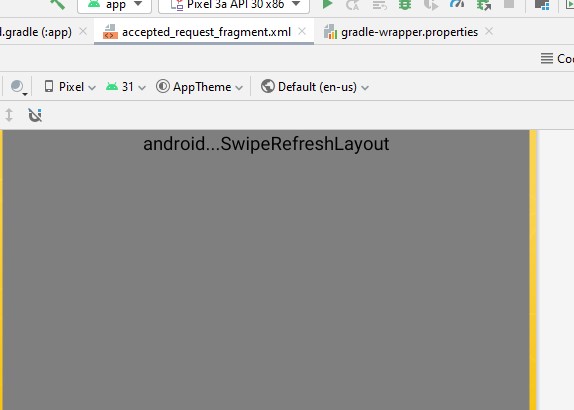
مشكلة في تطبيق أندريود عند عرض خريطة Play -services-maps-18.0.2 pom:2:1: content is not allowed in prolog.
في أسئلة البرمجة
نشر
عذرا مبرمجيين عندي خطاء بواجهه الخاصة ب الخارطة لا تعمل . ممكن حل
[Fatal error ]
Play -services-maps-18.0.2 pom:2:1: content is not allowed in prolog.